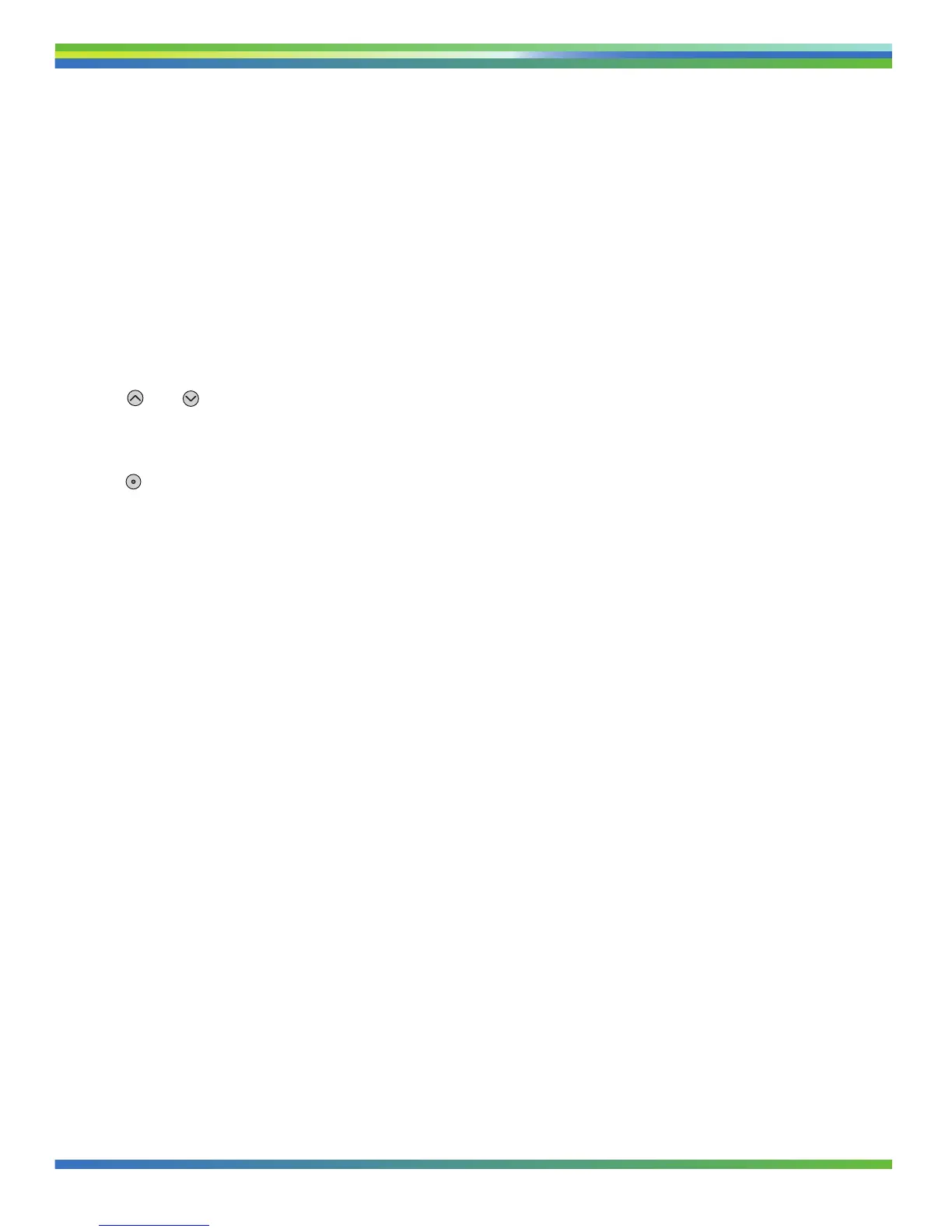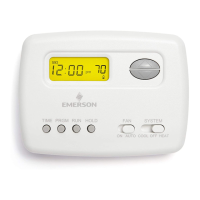DECS1214
Delmarva Power COMM Energy Wise
Rewards Thermostat Manual
Job Opened: August 15, 2012
Requested In-Home Date: August 13, 2012
Latest Revision: August 20, 2012
Approved: ______________
Delmarva Power Energy Wise Rewards Thermostat User’s Manual 5
GRAPHIC
DESIGNER
CREATIVE
DIRECTOR
PROOFREADER COPY
SUPERVISOR
COPYWRITER CREATIVE
SERVICES
MANAGER
ACCOUNT
MANAGER
DECS1214—Delmarva Power COMM Energy Wise
Rewards
Thermostat Manual
Piece: Manual
Quantity: 000,000
Size: 8.5" x 11"
Colors: 4/4
Finishing: ffffffffff
Mail: mmmmmmm
Program Specific Checklist Name: Date:
☐ Phone Number _________ _________
☐ URL _________ _________
☐ Program Details _________ _________
☐ Spell Check
Step 2: User Main Menu and Other Settings
A. User Main Menu
The “User Programming Menu” table (next page) summarizes the configuration items that the user can change,
and a convenient space to keep track of your settings. For more details on each user programming menu option,
see “Description of User and Other Settings Menu Options” on page 8. To enter the User Programming Menu:
1. Ensure the thermostat is at the idle screen (display with the room temperature displaying).
2. Press the MENU soft key. The display will show the first level of the User Programming Menu.
3. While in the User Programming Menu:
• The
and
scrolls the cursor up and down, respectively
• The soft key labeled HOME exits the User Programming Menu back to the IDLE screen
(NOTE: when the HOME soft key is pressed, any changes made on the current menu item are not saved)
• The
button selects the highlighted menu item
• The BACK soft key goes back one menu level
• When changes are made to a menu item, the BACK soft key changes to SAVE. Press SAVE once after
making a change (the screen goes back one menu level after a change is saved)
• If a mistake is made during programming, press SAVE once, then return to the programming option and
re-enter the information (press SAVE again, press HOME to exit)
4. To exit the menu and return to the program operation, press HOME (when available).
If no keys are pressed within two minutes, the thermostat will revert to normal operation.
