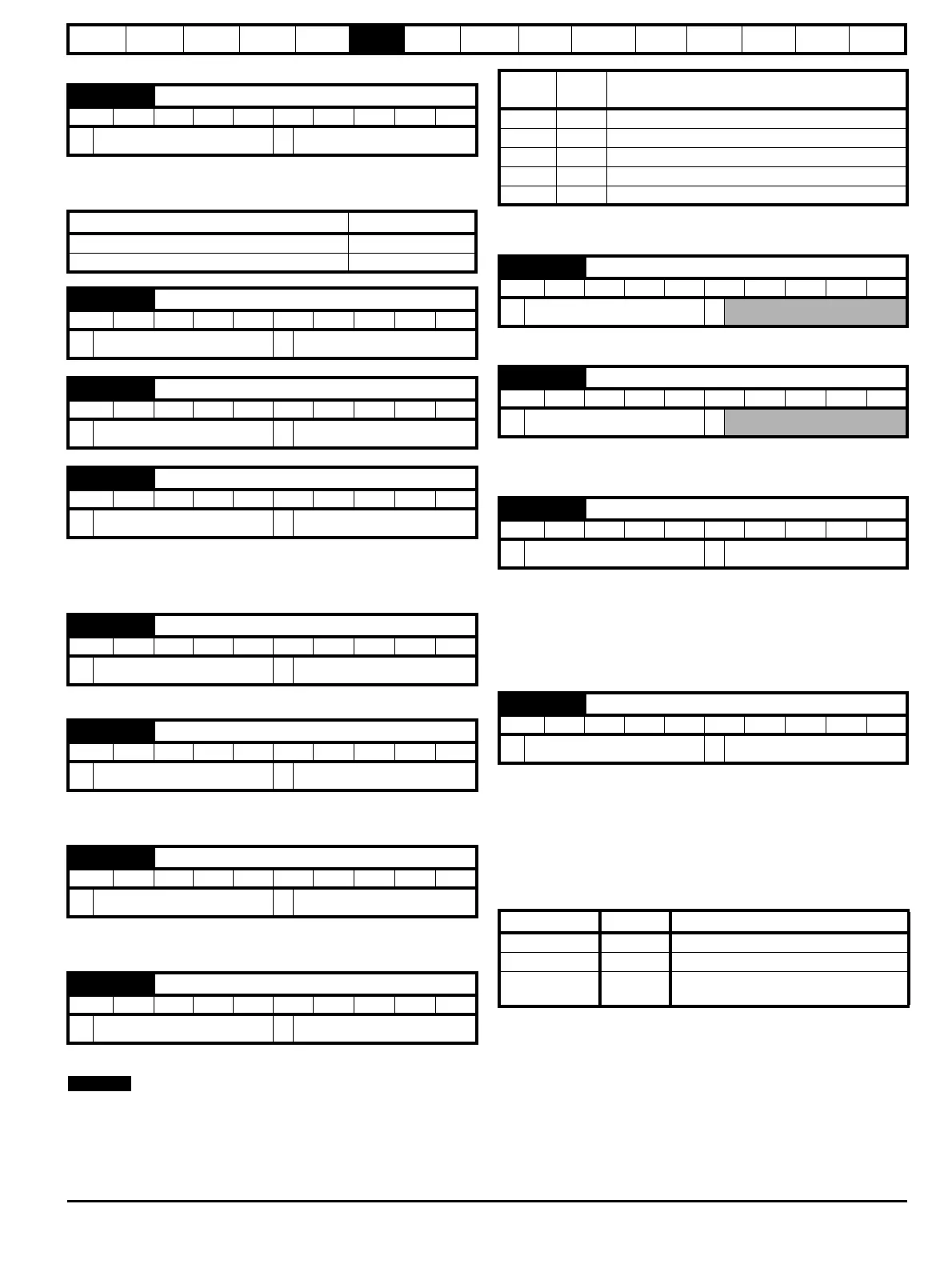Safety
Information
Product
information
Mechanical
installation
Electrical
installation
Getting
started
Basic
parameters
Running the
motor
Optimization
EtherCAT
interface
SMARTCARD
Operation
Onboard
PLC
Advanced
parameters
Technical
Data
Diagnostics
UL listing
information
Digitax ST User Guide 57
Issue: 5
Enter the required value of jog/speed.
The speed limits affect the drive when jogging as follows:
If the speed feedback (Pr 3.02) exceeds this level in either direction, an
overspeed trip is produced. If this parameter is set to zero, the
overspeed threshold is automatically set to 120 % x SPEED_REF_MAX.
Enter in Pr 0.27 the number of lines per revolution of the drive encoder.
When a keypad is installed, this parameter enables the forward/reverse
key.
This parameter shows the number of the data block last transferred from
a SMARTCARD to the drive.
* Modes 1 and 2 are not user saved, Modes 0, 3 and 4 are user saved.
N
If Pr 0.30 is equal to 1 or 2 this value is not transferred to the EEPROM
or the drive. If Pr 0.30 is set to a 3 or 4 the value is transferred.
For further information, please refer to Chapter 10 SMARTCARD
Operation .
Pr 0.31 indicates the voltage rating of the drive.
Pr 0.32 indicates the maximum current rating (which will allow for an
overload of 300 %).
If any number other than 0 is programmed into this parameter, user
security is applied so that no parameters except parameter 0.49 can be
adjusted with the keypad. When this parameter is read via a keypad it
appears as zero.
For further details refer to section 5.6.7 Parameter access level and
security .
This parameter defines the communications protocol used by the
EIA485 comms port on the drive. This parameter can be changed via the
drive keypad, via a Solutions Module or via the comms interface itself. If
it is changed via the comms interface, the response to the command
uses the original protocol. The master should wait at least 20 ms before
send a new message using the new protocol. (Note: ANSI uses 7 data
bits, 1 stop bit and even parity; Modbus RTU uses 8 data bits, 2 stops
bits and no parity.)
ANSIx3.28 protocol
Full details of the CT ANSI communications protocol are the Advanced
User Guide.
Modbus RTU protocol
Full details of the CT implementation of Modbus RTU are given in the
Advanced User Guide.
Modbus RTU protocol, but with an SM-Keypad Plus only
This setting is used for disabling communications access when the SM-
Keypad Plus is used as a hardware key. See the Keypad Plus User
Guide for more details.
0.23 {1.05} Jog reference
RW Uni US
Ú
0 to 4,000.0 rpm
Ö
0.0
Speed-limit parameter Limit applies
Pr 0.01 Minimum reference clamp No
Pr 0.02 Maximum reference clamp Yes
0.24 {1.21} Preset reference 1
RW Bi US
Ú
±SPEED_LIMIT_MAX rpm
Ö
0.0
0.25 {1.22} Preset reference 2
RW Bi US
Ú
±SPEED_LIMIT_MAX rpm
Ö
0.0
0.26 {3.08} Overspeed threshold
RW Uni US
Ú
0 to 40,000 rpm
Ö
0
0.27 {3.34} Drive encoder lines per revolution
RW Uni US
Ú
0 to 50,000
Ö
4096
0.28 {6.13} Keypad fwd/rev key enable
RW Bit US
Ú
OFF (0) or On (1)
Ö
OFF (0)
0.29 {11.36} SMARTCARD parameter data
RO Uni NC PT US
Ú
0 to 999
Ö
0
0.30 {11.42} Parameter copying
RW Txt NC *
Ú
0 to 4
Ö
nonE (0)
Pr
String
Pr
value
Comment
nonE 0 Inactive
rEAd 1 Read parameter set from the SMARTCARD
Prog 2 Programming a parameter set to the SMARTCARD
Auto 3 Auto save
boot 4 Boot mode
0.31 {11.33} Drive rated voltage
RO Txt NC PT
Ú
200 V (0), 400 V (1)
Ö
0.32 {11.32} Drive rated current
RO Uni NC PT
Ú
0.00 to 9,999.99 A
Ö
0.34 {11.30} User security code
RW Uni NC PT PS
Ú
0 to 999
Ö
0
0.35 {11.24} Serial comms mode
RW Txt US
Ú
AnSI (0), rtu (1), Lcd (2)
Ö
rtU (1)
Comms value String Communications mode
0 AnSI ANSI
1 rtU Modbus RTU protocol
2Lcd
Modbus RTU protocol, but with an SM-
Keypad Plus only
