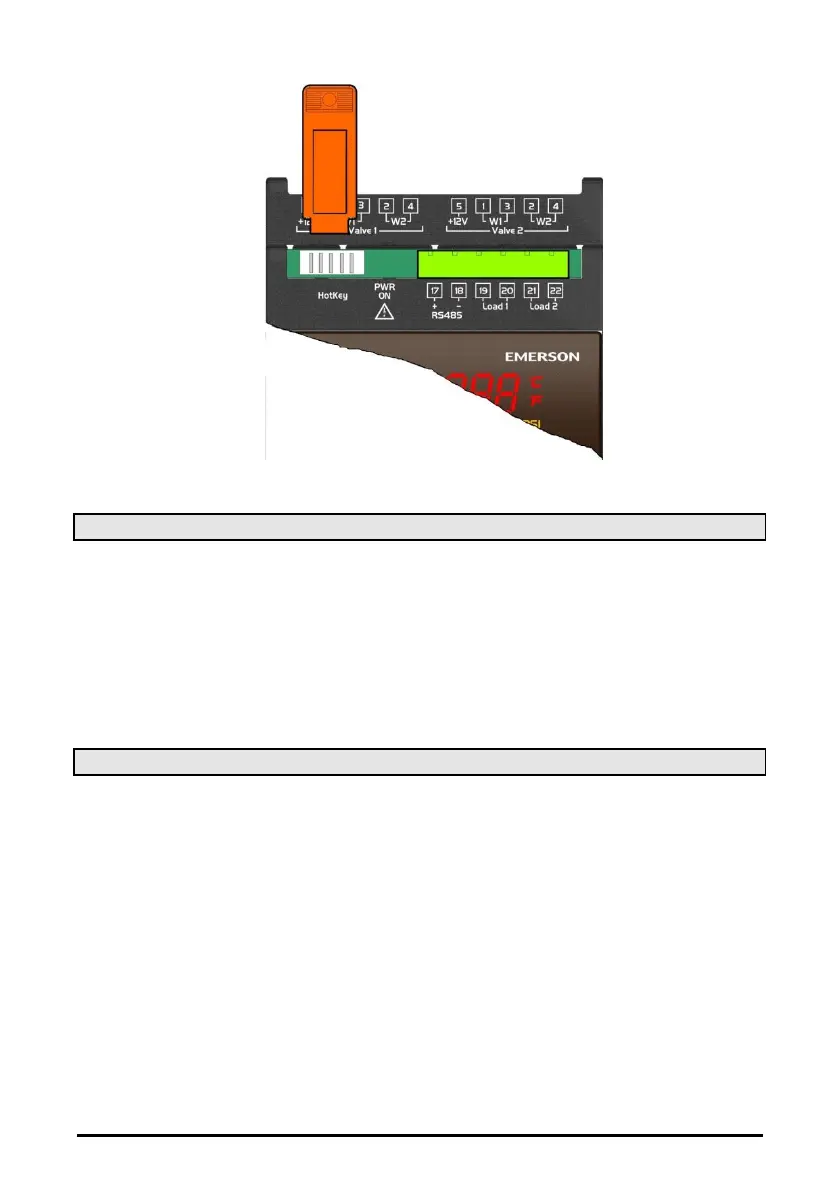1592026260 IEV22-24D GB r.1.0 21.02.2019 IEV 51/60
11.1 DownLoad
The download occurs automatically if:
• the HotKey 4K is inserted into the connector 5-way while the device is not powered
• the instrument is powered
• the download started
If the device detects the presence of the programming key (connected to the serial port), a key
recognition process is launched that involves verification of compatibility of the data and then the
data loading process from the key is launched and the data are saved in the internal memory.
11.2 UpLoad
Procedure to upload:
• insert the key in the 5-way connector with the device switched ON
• press the menu key and search for UPL in the lower display
• press SET
• the UPL label flashes on the display to indicate the procedure has begun
• once the operation is complete, the fixed UPL label will appear together with the End
label to indicate that the operation was successful.
All these steps can end earlier due to a communication error with the key when the dialogue between
the device and the key for some reason is not successful or if the data writing control fails. In this
case, the Err (Communication Label) label appears on the display, indicating that the operation failed.
Otherwise, the End label appears if all goes well.
