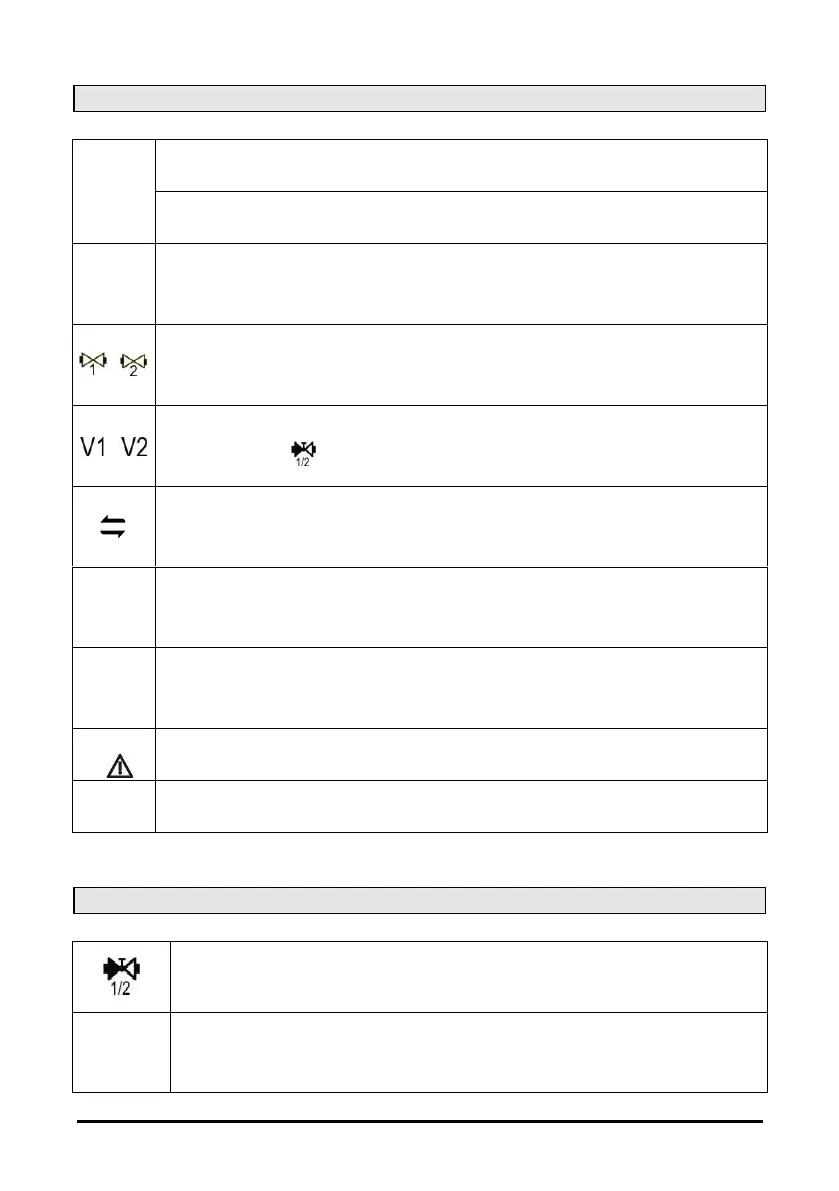1592026260 IEV22-24D GB r.1.0 21.02.2019 IEV 8/60
3.1 Icons of the display
ON when the displays show a temperature or pressure.
ON in parameter programming if the displays show temperature or pressure set
points/differentials.
ON when the displays show the opening percentage of one of the two valves.
ON when the valve is activated for adjustment.
Both can be ON if both valves are in adjustment mode.
ON when the display shows the temperature/pressure/superheating of valve 1 or valve 2
(valve selection via ).
ON and flashing if the valve is closing or opening.
Remains ON if the valve is in a static position.
ON if the valve is opening.
ON if the valve is closing.
ON and flashing if an alarm is active.
Press the key to toggle between the information of valve 1 and valve 2.
Press the key to view the superheating set point.
The superheating set point can be modified by pressing the key for 4 seconds.
