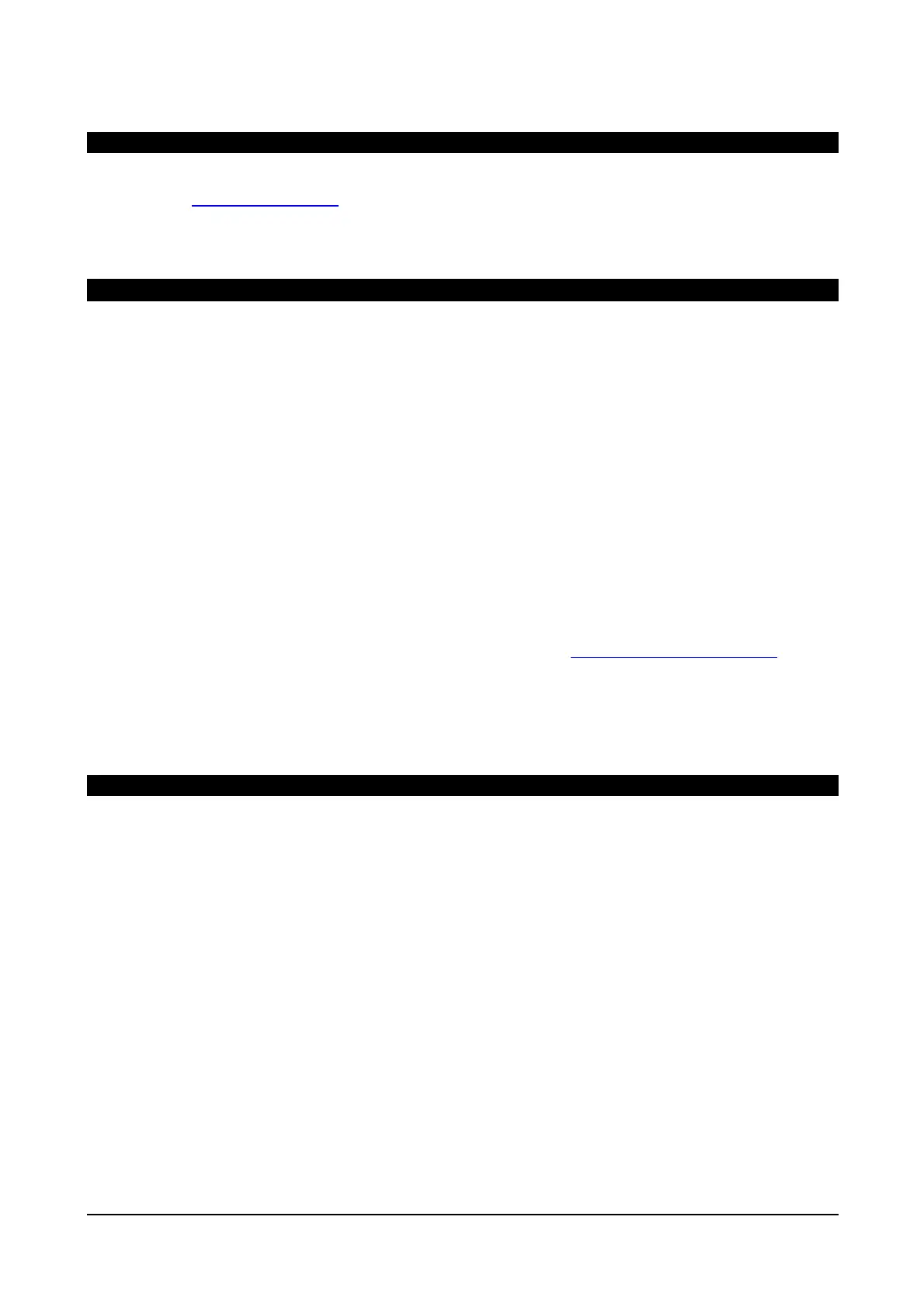1592028040 XWEB300D_500D_PRO STP GB r1.0 25.11.2020.doc XWEB PRO 19/20
8. OPERATIVE PROCEDURES
For the operating procedures please refer to the OPERATING MANUAL, in the "Download Manuals" section
of the website http://www.dixell.com where the updated version is available.
9. SYSTEM IDENTIFICATION
Fill in the table below, make a xerox copy and keep it near the XWEB.
___________________________ [example: myXWEB001 ]
___________________________ [example: 192.168.0.123 ]
___________________________ [example: 192.168.0.1 ]
___________________________ [example: 8.8.8.8 ]
___________________________ [example: 192.168.0.14 ]
___________________________ [example: myXWEB001@company.com ]
___________________________
10. TRADEMARKS
Consider It Solved and Intelligent Store are trademarks and Emerson Climate Technologies and the
Emerson Climate Technologies logo are service marks and trademarks of Emerson Electric Co.
Windows and Internet Explorer are registered trademarks of Microsoft Corporation in the United States and
other countries.
Google is a registered trademark of Google Inc.
Firefox is a registered trademark of the Mozilla Foundation.
Linux is a trademark registered to Linus Torvalds.
Other names may be trademarks of their respective owners.
