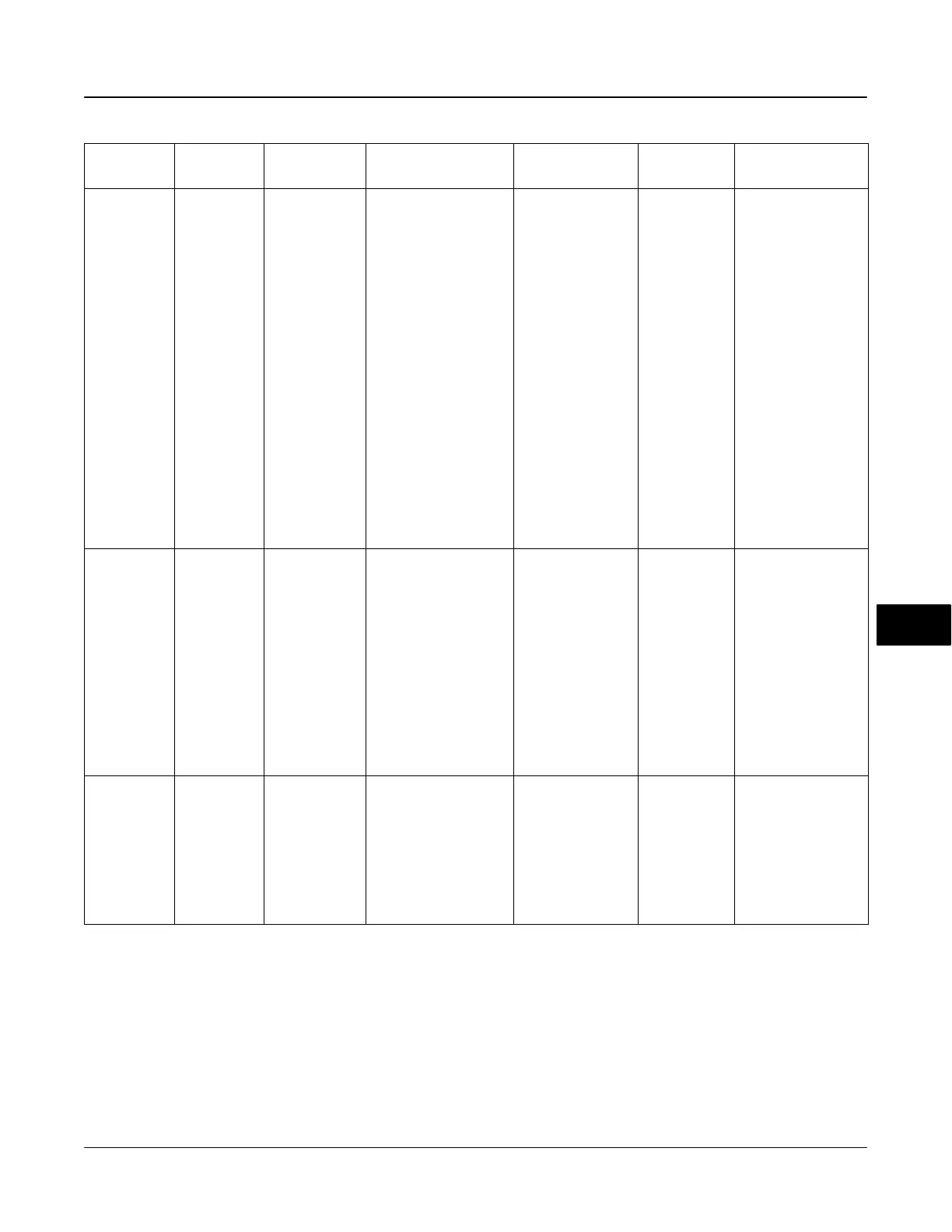PlantWeb
R
Alerts
March 2006
9-9
Table 9-2. Using PlantWeb Alerts (Continued)
PlantWeb
Alert and
(Group)
Alert
Category and
(Default)
Alert Condition
and (Default)
What the Alert is
Detecting
Effect on Valve /
Instrument
Recommended
Action
Help
Output Block
Timeout
(Configuration)
User Config.
(Maintenance)
Output Block
Timeout
(Disabled)
If the AO or DO block has
not executed or has
remained out of service for
longer than the configure
timeout, this alert is
detected.
If configured for Self
Test Shutdown, then
the transducer Actual
mode is placed Out of
Service until the
problem is fixed. Out of
Service results in the
instrument output
pressure(s) and
actuator position being
at the Zero Power
Condition.
Check Output
Block
The function block
providing the setpoint for
the valve position (AO or
DO function block) has
not executed within the
user configured time
limit. If configured for Self
Test Shutdown, the
transducer Actual mode
is set to Out of Service.
1) Change the output
block mode to another
mode other than Out of
Service (OOS).
2) Download the control
schedule from the host
configuration device.
3) Make sure the Time
Out Alert Point is greater
than the block execution
schedule.
This alert should only be
utilized in very critical
loops where execution
time is critical.
Blocks Set to
Default
(Configuration)
User Config.
(Failed)
Blocks Set to
Default
(Enabled)
If the user has restarted
with defaults, all blocks
have been restored to
original factory settings.
The transducer
“Actual” mode is
placed Out of Service
until the problem is
fixed. Out of service
results in the actuator
being at the Zero
Power Condition.
Download device
configuration
When restoring power to
the device, the
configuration parameters
could not be recalled
from non-volatile
memory. When the
instrument detects this
condition, the transducer
Actual mode is set to Out
of Service.
To correct this situation,
download the
configuration to the
device and set the
Target Mode of the
Resource block.
Shutdown Alert
(Configuration)
User Config.
(Failed)
N/A A user configured Self Test
Shutdown condition has
taken the instrument to
OOS.
None − Indicates why
the instrument remains
OOS.
Same as the
configured Self
Test Shutdown.
The instrument Actual
mode remains OOS due
to a configured Self Test
Shutdown, where
Manual Recovery was
specified, even though
the condition may have
cleared. Check
Recommended Action
for the indicated
condition.
−Continued−
9
