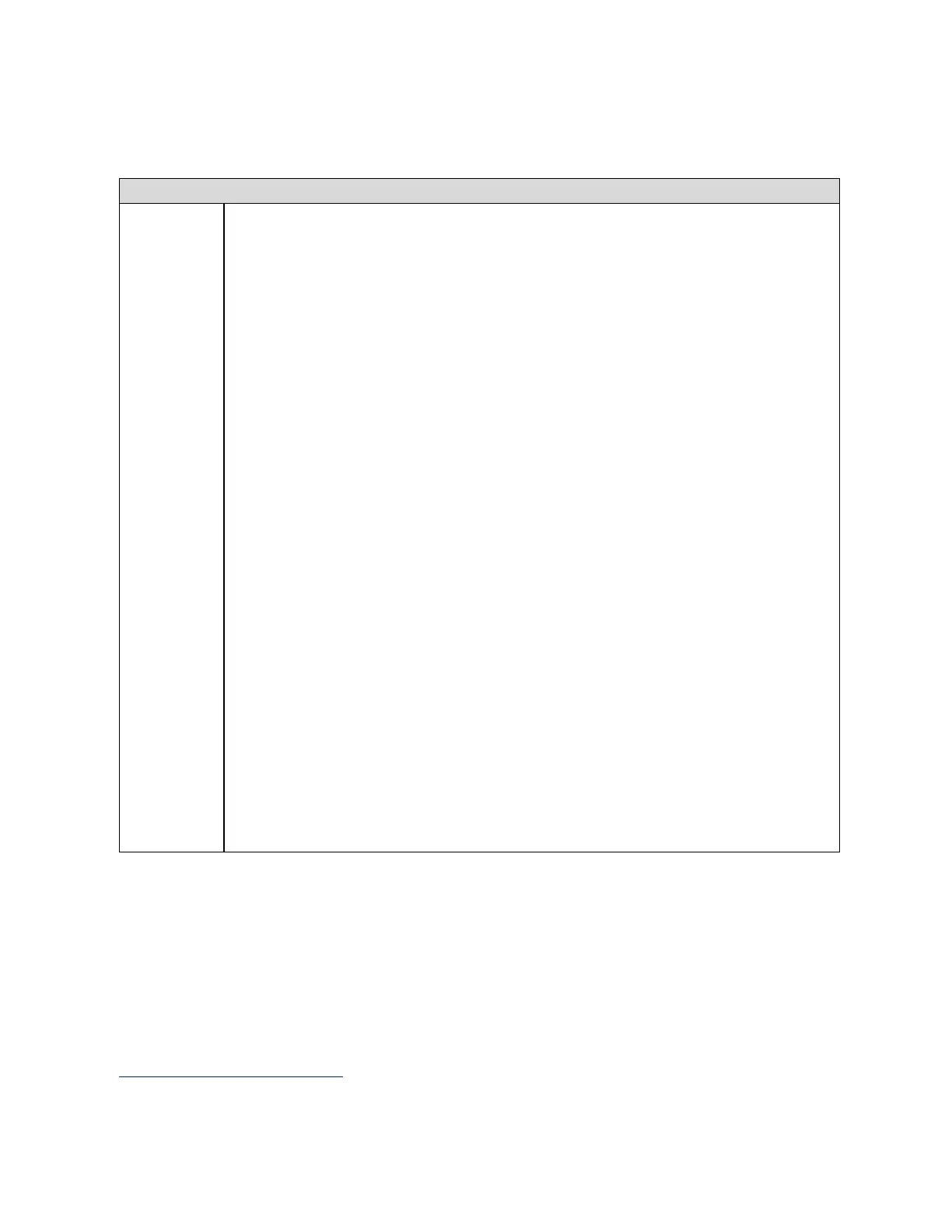The protocol to execute on the serial port. Determines the list of parameters displayed on
the Port tab. Only the parameters required by the selected protocol are displayed.
Choices:
▪ RTU Slave mode: Reserved for the use of the Modbus RTU Slave protocol. This mode also
permits connection to the port by an SNP master, such as the WinLoader utility or the
programming software.
▪ Message mode: The port is open for user logic access. This mode enables C language
blocks to perform serial port I/O operations via the C Runtime Library functions.
▪ Available: The port is not to be used by the PLC firmware. (The CPE302/CPE305 does not
support this selection.)
▪ SNP Slave: Reserved for the exclusive use of the SNP slave. This mode permits connection
to the port by an SNP master, such as the WinLoader utility or the programming
software.
▪ Serial I/O: Enables you to perform general-purpose serial communications by using
COMMREQ functions.
Default: RTU Slave.
Note: If both serial ports are configured for any protocol other than RTU Slave or SNP Slave,
the RUN/STOP Switch should not be disabled without first making sure that there is
a way to stop the CPU, or take control of the CPU through another device such as
the Ethernet module. The Serial I/O protocol is only active when the CPU is in RUN
Mode. If the CPU can be set to STOP Mode, it will switch the protocol from Serial I/O
to the STOP Mode protocol (default is RTU Slave). If an SNP Master, such as the
programming software in Serial mode, begins communicating on a port, the RTU
protocol automatically switches to SNP Slave. As long as the CPU can be stopped,
the protocol of the port can be auto-switched to one that enables serial programmer
connection. Refer to STOP Mode protocols.
If an Ethernet port is available, you can communicate with the CPU by connecting
PME software via the Ethernet port.
