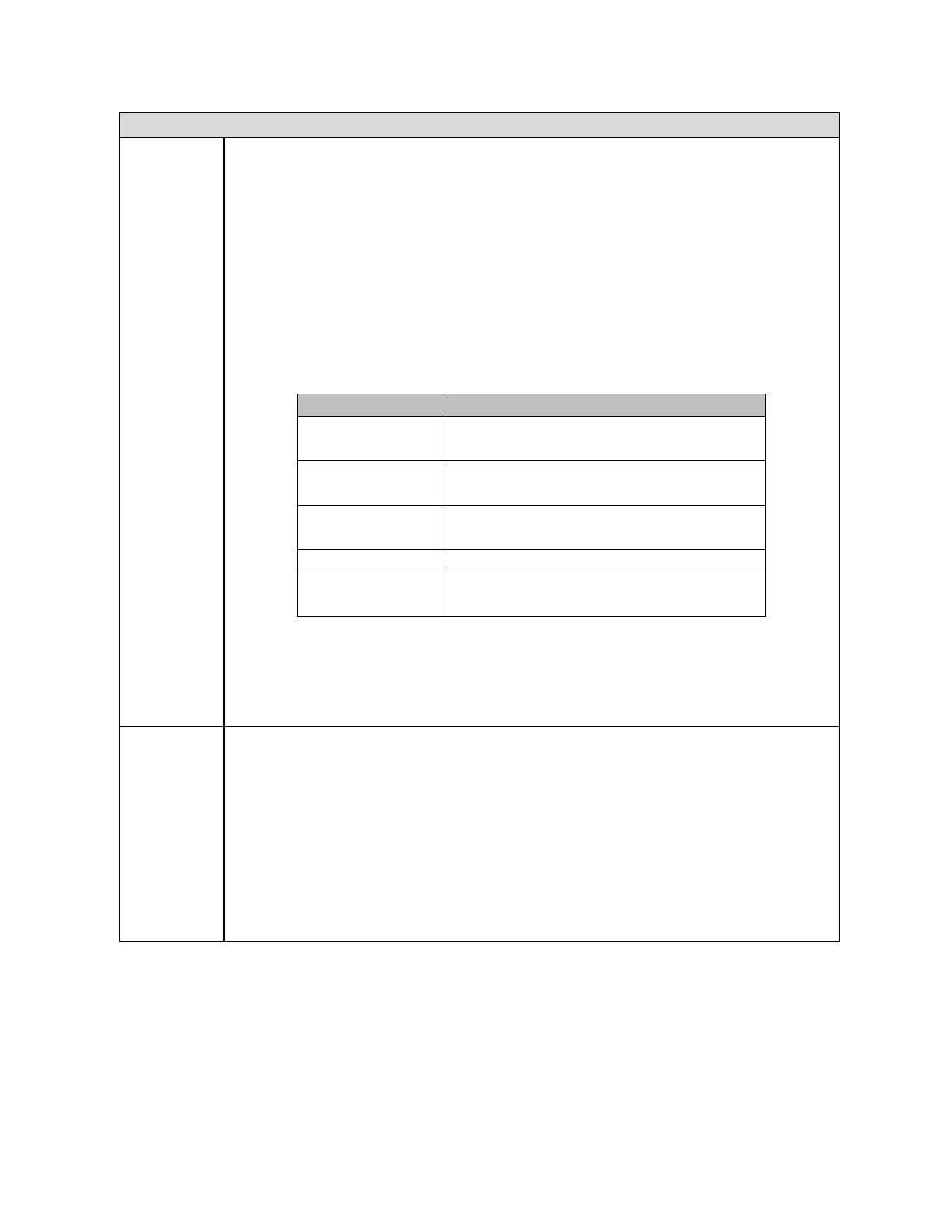PACSystems™ RX3i and RSTi-EP CPU Reference Manual Section 3
GFK-2222AK October 2019
CPU Configuration 66
(Available only when Specify STOP Mode is set to Yes.)
The STOP Mode protocol to execute on the serial port. If you set the STOP Mode to the same
protocol as for the RUN Mode, then the other STOP Mode parameters are read-only and are
set to the same values as for the RUN Mode.
Choices and defaults are determined by the Port Mode setting.
■ SNP Slave: Reserved for the exclusive use of the SNP slave.
■ RTU Slave: Reserved for the exclusive use of the Modbus RTU Slave protocol.
If the STOP Mode protocol is different from the Port mode protocol, you can set parameters
for the STOP Mode protocol.
If you do not select a STOP Mode protocol, the default protocol with default parameter
settings is used.
Choices: SNP Slave, RTU Slave
Default: RTU Slave.
Choices: SNP Slave, RTU Slave
Default: RTU Slave.
Available
(Not supported on CPE302/CPE305)
Choices: SNP Slave, RTU Slave
Default: RTU Slave.
Note: Setting the Port Mode to RTU Slave and the STOP Mode to SNP Slave may cause loss
of programmer connection and delayed reconnection when the controller
transitions from STOP to RUN Mode. To avoid this behavior, select SNP Slave for the
Port Mode and do not specify a STOP Mode. For additional details, see RTU Slave/SNP
Slave Operation with Programmer Attached.
Turn Around
Delay Time
(ms)
(Available only when STOP Mode is set to SNP Slave.) The Turn Around Delay Time is the
minimum time interval required between the reception of a message and the next
transmission. In 2-wire mode, this interval is required for switching the direction of data
transmission on the communication line.
Valid range: 0 through 2550ms, in increments of 10 ms.
Default:
▪ When the STOP Mode is different from the Port Mode: 0ms.
▪ When the STOP Mode is the same as the Port Mode: the value is read-only and is set to
the same value as the Turn-Around Delay Time for the Port Mode.
