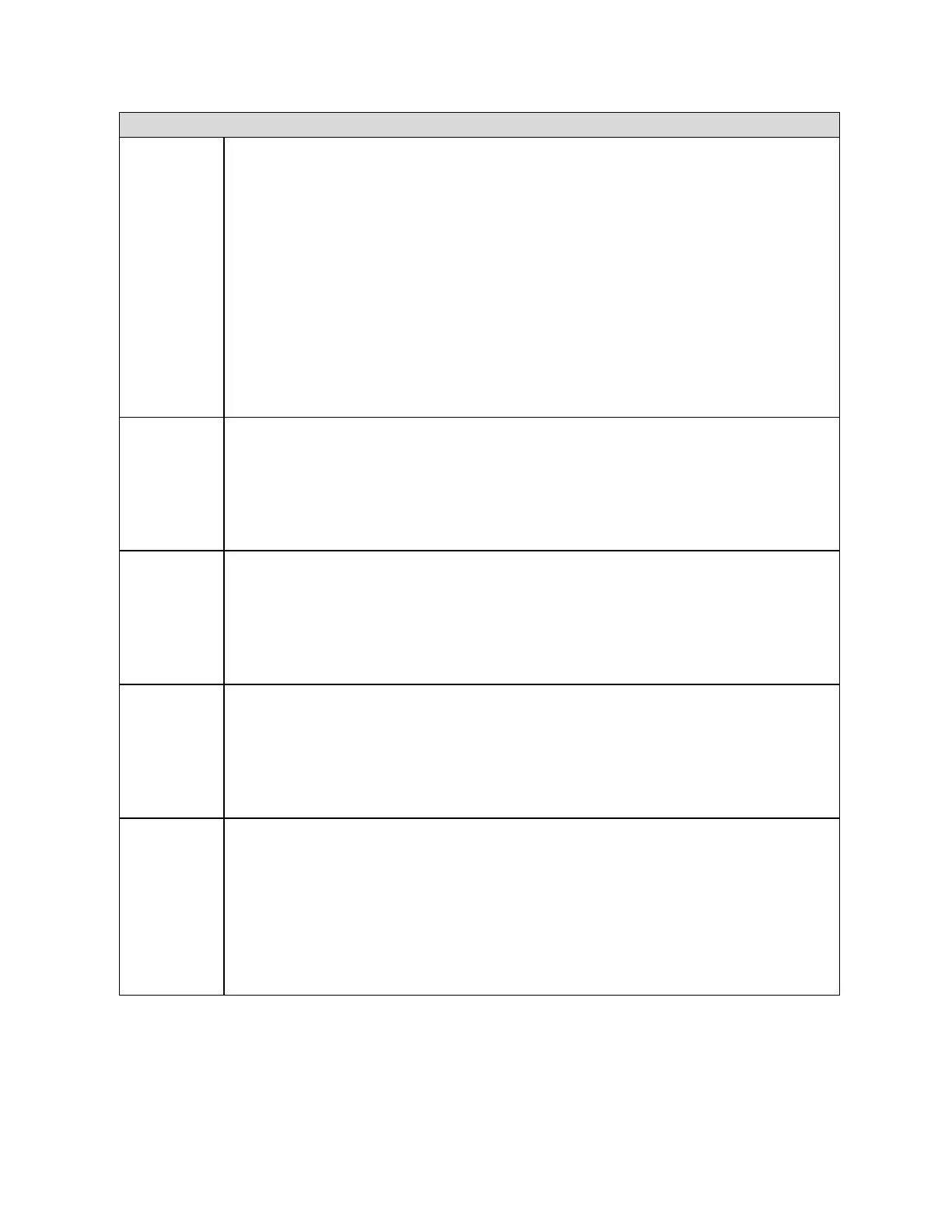PACSystems™ RX3i and RSTi-EP CPU Reference Manual Section 3
GFK-2222AK October 2019
CPU Configuration 65
(All port modes except Available.) The type of physical interface that this protocol is
communicating over.
Choices:
▪ 2-wire: There is only a single path for receive and transmit communications. The
receiver is disabled while transmitting.
▪ 4-wire: There is a separate path for receive and transmit communications and the
transmit line is driven only while transmitting.
▪ 4-wire Transmitter on: There is a separate path for receive and transmit
communications and the transmit line is driven continuously. Note that this choice
is not appropriate for SNP multi-drop communications, since only one device on the
multi-drop line can be transmitting at a given time.
Default: 4-wire Transmitter On.
Turn Around
Delay Time
(ms)
(Available only when Port Mode is set to SNP Slave.) The Turn Around Delay Time is the
minimum time interval required between the reception of a message and the next
transmission. In 2-wire mode, this interval is required for switching the direction of data
transmission on the communication line.
Valid range: 0 through 2550ms, in increments of 10 ms.
Default: 0.
(Available only when Port Mode is set to SNP Slave.) The maximum time that the slave will
wait to receive a message from the master. If a message is not received within this timeout
interval, the slave will assume that communications have been disrupted, and then it will
wait for a new attach message from the master.
Valid range: 0 through 60 seconds.
Default: 10.
(Available only when Port Mode is set to SNP Slave.) The port ID to be used for SNP
communications. In SNP multi-drop communications, this ID is used to identify the intended
receiver of a message. This parameter can be left blank if communication is point to point.
To change the SNP ID, click the values field and enter the new ID. The SNP ID is up to seven
characters long and can contain the alphanumeric characters (A through Z, 0 through 9) or
the underline (_).
(All port modes except Available.) Determines whether you accept the default STOP Mode or
set it yourself.
Choices:
No: The default STOP Mode is used.
Yes: The STOP Mode parameters appear and you can select the STOP Mode. If you set the
STOP Mode to the same protocol as the RUN Mode, then the other STOP Mode parameters
are read-only and are set to the same values as for the RUN Mode.
Default: No.
