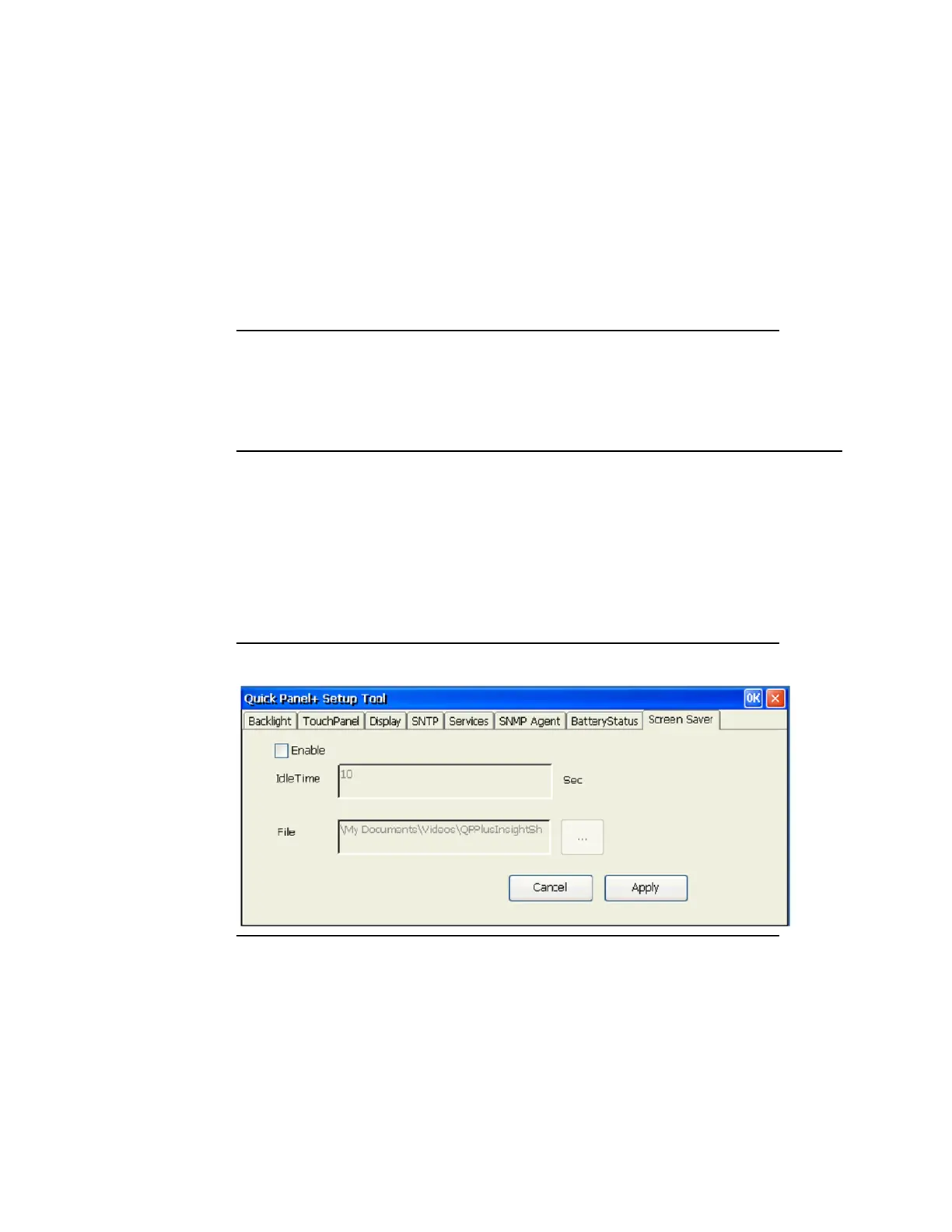Quick Panel Operator User Manual Section 3
GFK-2847AA Jan 2023
Software 45
3.
Enable ab SNMP agent.
4.
Export the MIB to an SD Card.
5.
Auto-discover or connect the QuickPanel
+
SNMP Agent from the
SNMP Manager. Once connected, load the MIB to the SNMP
Manager tool.
The SNMP Manager communicating with the QuickPanel
+
device can
query values for HMI Tags and receive Alarms/Trap notification from the
QuickPanel
+
device operating as an SNMP Agent.
Tip
If you get out of sequence in the steps for configuring Traps and starting the SNMP service
to establish the SNMP communication, enable or disable the SNMP Agent again using the
QuickPanel
+
OS Utilities Setting tool.
3.15 ScreenSaver
QuickPanel
+
can run a video as a screensaver. The configuration for this
can be done at the ScreenSaver Tab in the QuickPanel
+
Setup Tool
window.
Note: ScreenSaver is not supported on QP
+
6" Inch and 7" Inch.
Figure 44: Screen Saver Options
The dialog box provides the following options:
1.
Enabling/Disabling the ScreenSaver.
2.
Browsing the video file to be run as the Screensaver.
3.
The elapse idle time setting triggers the Screensaver.
