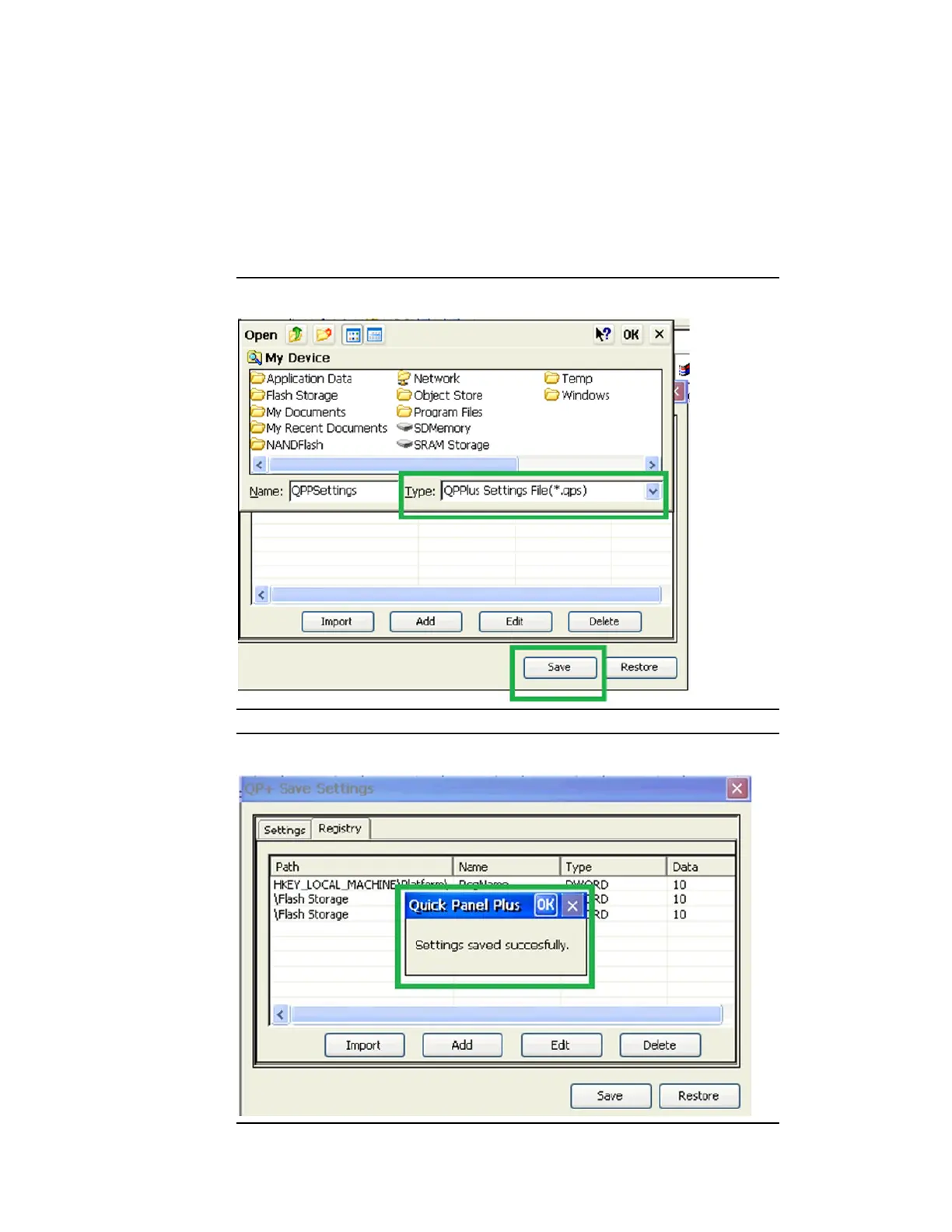Quick Panel Operator User Manual Section 8
GFK-2847AA Jan 2023
Save and Restore Settings 93
8.3 Save the Settings to a File
To save the settings and registry values to a file, click on the Save button.
This displays the file save dialog, allowing the user to select the folder
location and provide the file name. Click the OK button to complete the
creation and saving of data to the file.
Figure 95: Saving the Settings and Registry Values to a File
Figure 96: Save Function Successful Notification
