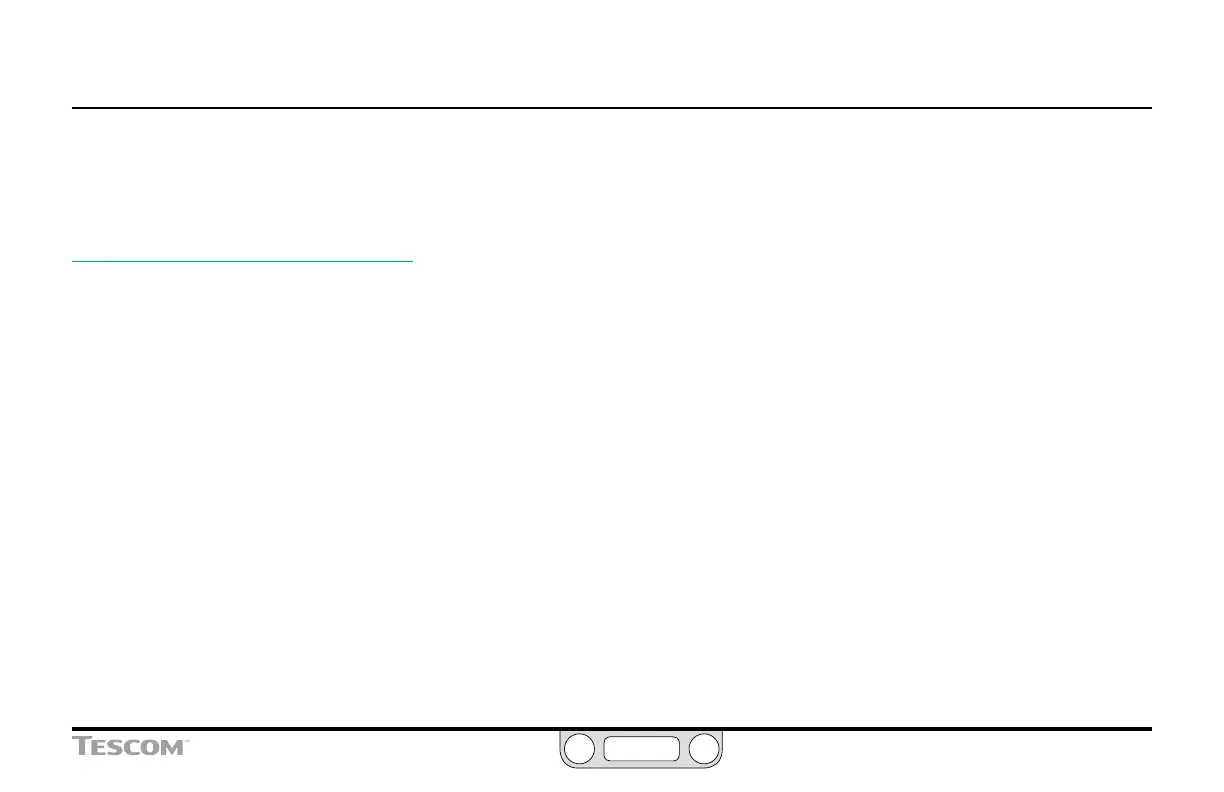ER5000 —
114
The ERTune™ Program
Using The Program: Tasks,
Features and Functions
The ERTune™ Program:
Basic Features 116
Where to Find the ERTune™ Program
Files on Your PC . . . . . . . . . . . . . . . . 117
Installing the ERTune™ Program . . . . . . .118
To install the ERTune™ program 118
To install the ER5000 device driver 119
To install the ER5000 device driver manually 119
To open the ERTune™ program 119
To set up the ERTune™ program to work
with the ER5000 120
To activate Regulator Diaphragm Protection 124
If the ERTune™ program does not open 125
To open the ERTune™ program without
a controller connected 125
To uninstall the ERTune™ program 125
The ERTune™ Program User Interface . . . .126
Navigating the ERTune™
User Interface . . . . 127
To switch between controllers based on
Node Address 127
To select a controller from the list of active nodes 128
To display the Power User Tab 128
The Tab Area . . . . . . . . . . . . . . . . . 129
To display the Power User Tab 129
The Plot Screen . . . . . . . . . . . . . . . . 130
To toggle the display range of the vertical axis 132
To zoom the vertical axis display 132
To return the vertical axis display
to the default setting 132
To zoom the display of both the
vertical and horizontal axes 133
To return both axes to the default
display settings 133
To change the horizontal axis using
the Main Axis Menu 136
To change the main (left) vertical axis
using the Main Axis Menu 136
To reset the main (left) vertical axis to its
original values using the Main Axis Menu 136
The Plot Screen Variable Controls . . . . . . . 137
To track an additional variable 138
To add a variable to the Plot Screen display 138
To set or change the range for an added variable 138
To optimize the display when both
additional variables have been added
to the Plot Screen 139
To change which variable is being tracked 140
To remove a variable from the Plot Screen display 140
To stop tracking a variable 140
To change the secondary axis using
the Secondary Axis Menu 140
To reset the secondary axis to its original
values using the Secondary Axis Menu 140
To change the range of feedback values
tracked by the ERTune
™
program 141
To change the display of the main (left)
axis to the new range 141
The Footer Area. . . . . . . . . . . . . . . . 142
The Tuning Tab: Controls and
Functions for Tuning the ER5000 . . . . . . . 143
To select a setpoint source 145
To set the two setpoint values 145
To change a setpoint value during tuning 146
To toggle setpoint using the Tuning Tab 146
To toggle setpoint using the Space Bar 146
To set the target value of a ramp change 146
To set the rate of a ramp change 146
To initiate a ramp change 146
To tune the ER5000 using a Prole 147
To pause the Prole 147
To resume running the Prole 147
To reset the ER5000 to its default PID settings 149
A Typical Step Tuning Example . . . . . . . . 152
To activate the Plot Screen 152
To toggle the setpoint 152
To set the Proportional Term 153
To add the Derivative Term 154
