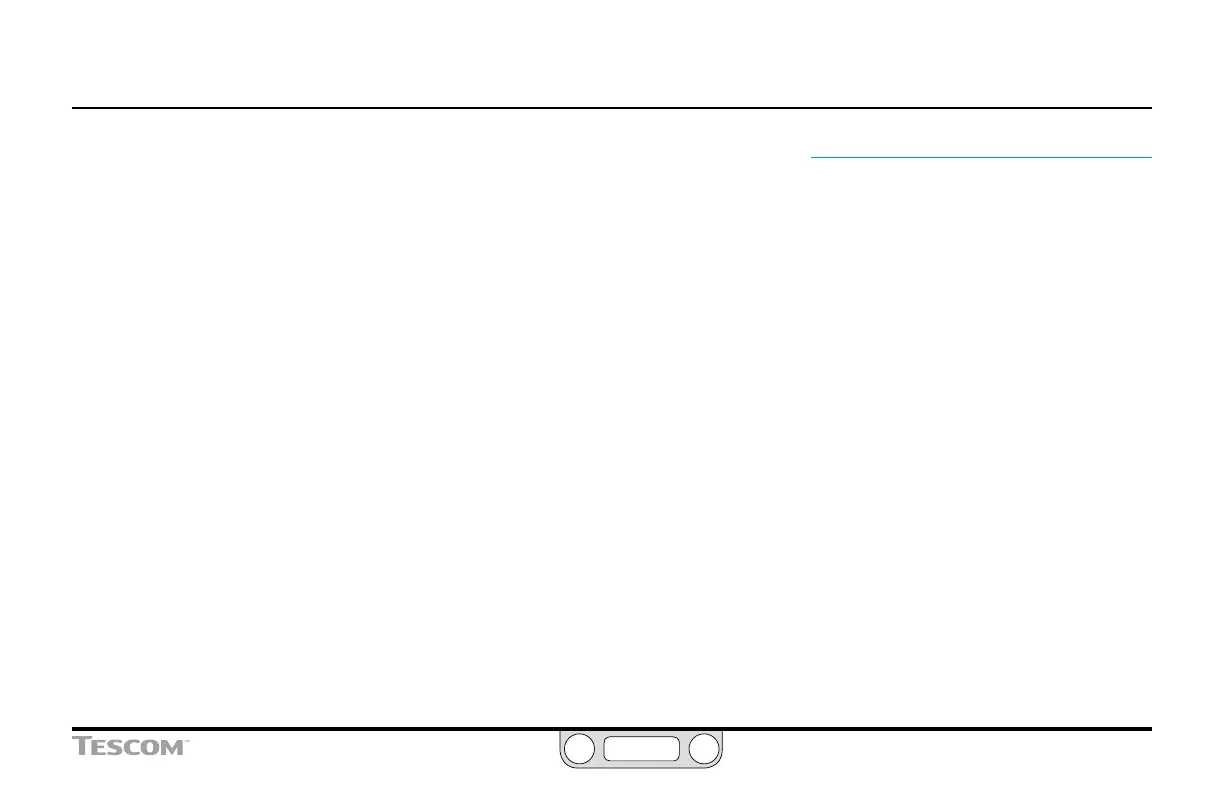ER5000 —
115
The ERTune™ Program
To add the Integral Term 156
To limit the effect of the Integral Term
using the Integral Limits 156
To add Integral Deadband 158
Cascade Tuning . . . . . . . . . . . . . . . . 159
The Profile Tab: Creating Multi-Step
Command Sequences . . . . . . . . . . . . . 160
To add a command line (segment) to a Prole 164
To modify a segment in a Prole 164
To delete a segment from a Prole 164
To add comments to a Prole 164
To use a Prole to control the ER5000 164
The Data Tab . . . . . . . . . . . . . . . . . 170
To add a variable using the Plot Screen
Variable Controls 171
To set or change the range for an added variable 171
To add a variable using the Power User Tab 171
To control data collection manually 172
To start data collection 174
To stop data collection 174
To view an acquired data le 175
To collect data based on a triggered event 176
To activate data collection based on
a triggered event 176
To deactivate data collection based on
a triggered event 177
To remove a triggered event from
data collection 177
The Configure Tab . . . . . . . . . . . . . .178
To change the Regulator Series 179
To change the regulator model number
or serial number 179
To change the Control Mode of the ER5000 179
To change the Node Address of the ER5000 180
To change the calibration of the ER5000 180
To add a Control Limit for the ER5000 to monitor 182
To remove a Control Limit 182
To remove all Control Limits 182
To change the Control Limit Condition 182
To activate Regulator Diaphragm Protection 183
To deactivate Regulator Diaphragm Protection 183
The Diagnostic Tools Tab . . . . . . . . . . . 184
To perform a solenoid valve leak test 184
The ERTune™ Program: Power User 187
The Power User Tab . . . . . . . . . . . . . . 188
To display the Power User Tab 188
To switch the external feedback source 189
To enable Setpoint to 0 on Power Up 189
To check the value of an Internal Variable 190
To modify the value of an Internal Variable 190
To add a variable to data acquisition 190
To remove a variable from data acquisition 190
To change the Algorithm Update Rate 192
To enable Pulse Mode 193
To disable Pulse Mode 193
To change the Pulse Width settings 194
If you forget your password 195
To enable password protection 195
To disable password protection 195
To change the current password 195