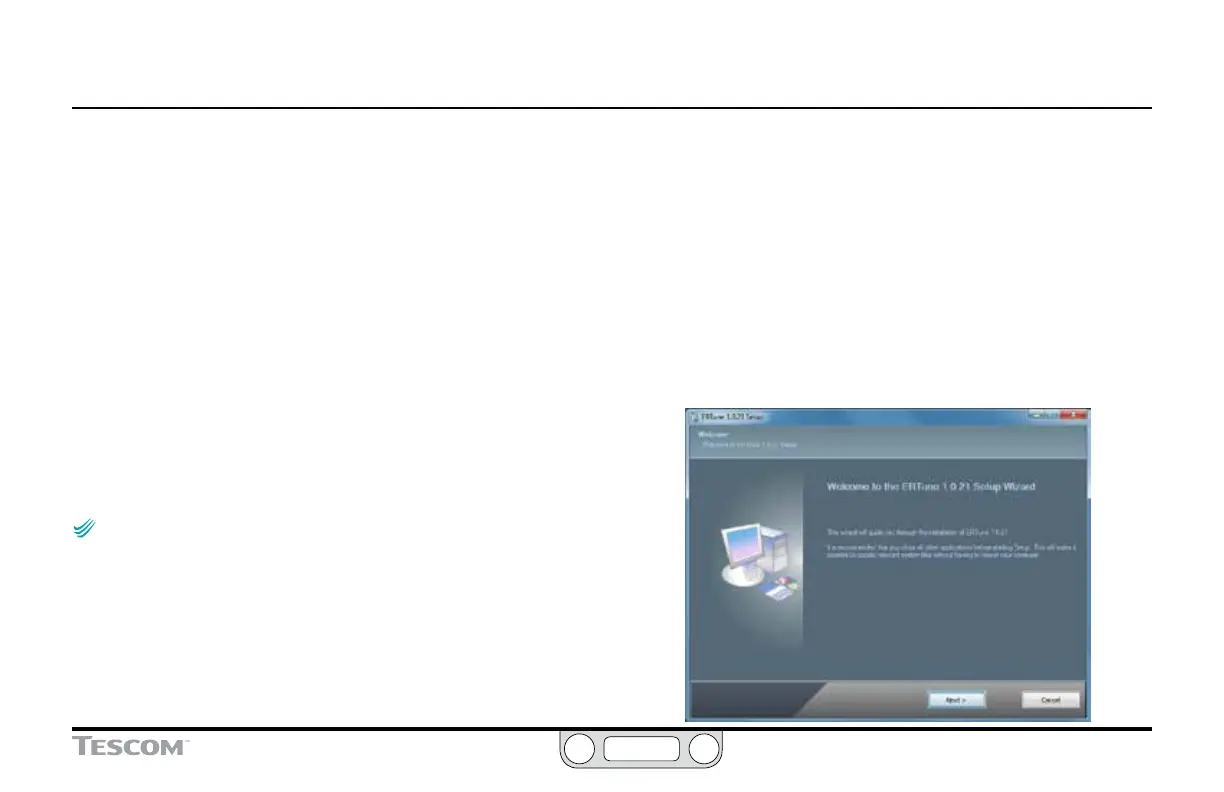ER5000 —
118
The ERTune™ Program: Basic Features
Installing the ERTune™ Program
The ERTune™ program provides an intuitive interface to
customize the performance of the ER5000 to meet the specic
requirements of your application. Using the controls and features
of the program, you can:
• Manually tune the PID parameters to optimize the response of
the ER5000.
• Create and download Proles that guide the ER5000 through
multi-segment sequences of commands.
• Track, save and review data acquired during tuning sessions
and normal system operation.
• Congure basic operating parameters and set up the ER5000
to monitor and respond to system Control Limits.
• Perform basic troubleshooting.
NOTENOTE
CAUTIONCAUTION
WARNINGWARNING
The ERTune™ program is available in English, German and
Chinese versions. When installation begins, the installer checks the
default language settings for the computer and if German or Chinese are
detected, the corresponding translated version is installed. Otherwise,
the English version is installed.
To install the ERTune™ program
1. Download the ER5000 Software and Manual le which can be
found at TESCOM.com under the “Download ER5000 Software
and Manual” link. Once the le is downloaded, extract the zip
le, click on the .exe le, and the ER5000 User Support Software
and Manual menu will open.
2. The ER5000 User Support Software and Manual menu gives you
access to the programs and reference materials. Click the Install
ERTune button.
3. Follow the steps in the ERTune Setup Wizard. When Installation
is complete, click Close.
