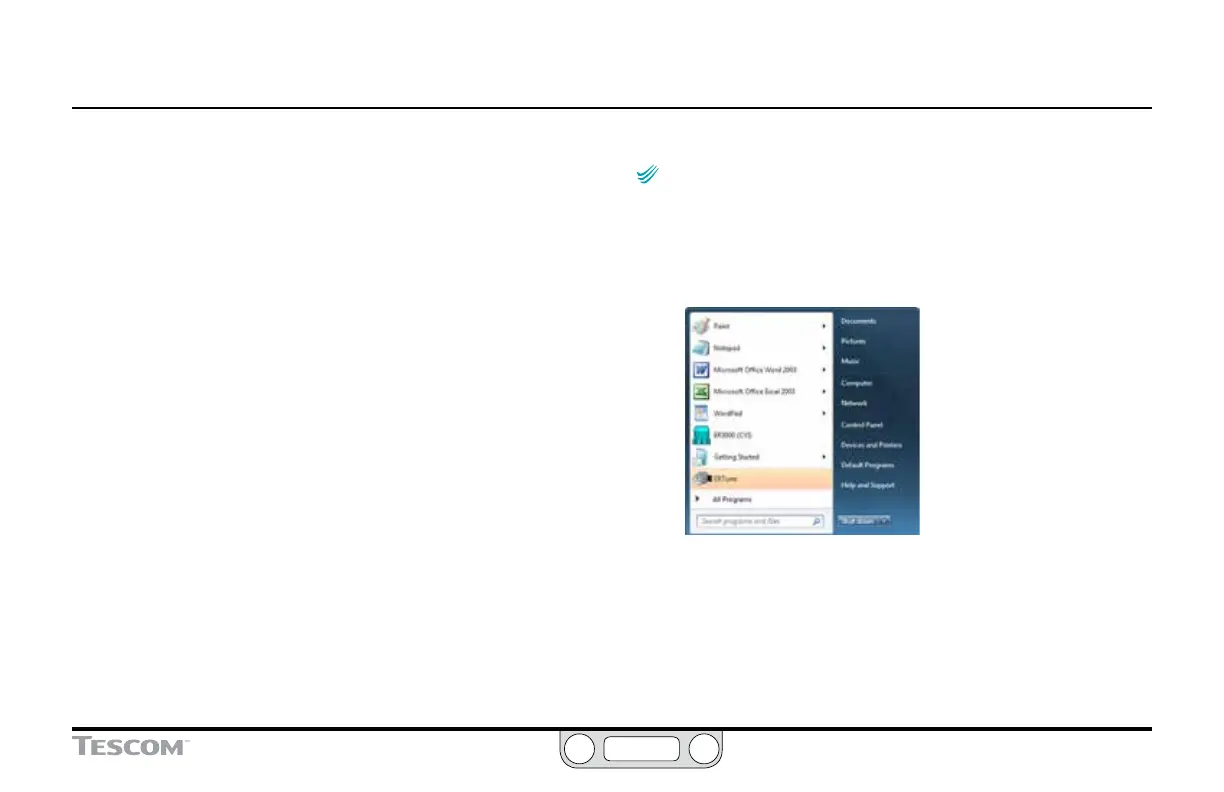ER5000 —
119
The ERTune™ Program: Basic Features
The ER5000 device driver
The ER5000DR device driver must be installed in your computer
to allow for direct USB connection between the controller and
the computer.
To install the ER5000 device driver manually
Some operating system congurations require that device drivers
be installed manually. If the ER5000DR driver does not install
automatically, refer to the Troubleshooting section.
To open the ERTune
™
program
The ER5000 controller must be powered up and
connected to the computer for the ERTune™ program to open.
If the program does not open and instead you see the Comm Error
window, refer to If the ERTune™ program does not open.
1. Click the ERTune icon in your START menu.
OR
Select Start -> All Programs -> ERTune -> ERTune. Click the menu
item to open the program.
2. The ERTune™ Welcome screen opens.
(continued next page)