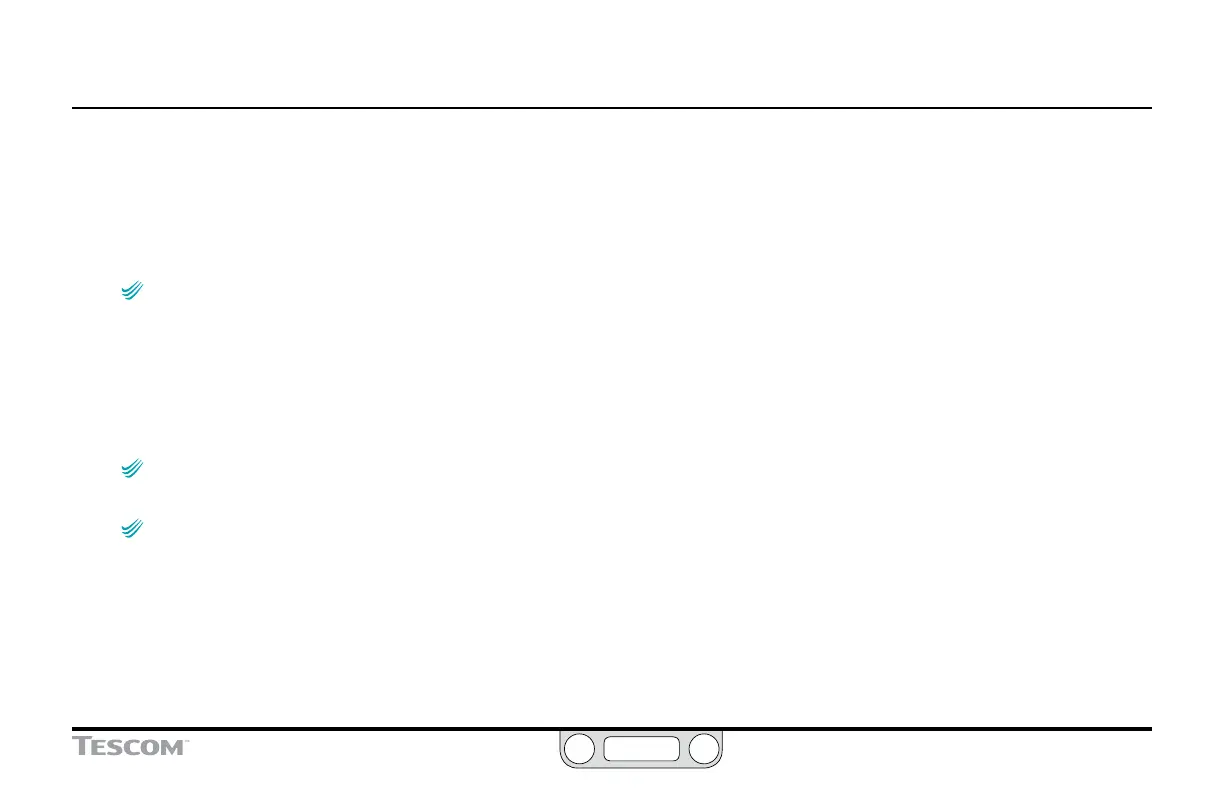ER5000 —
180
The ERTune™ Program: Basic Features
ER Node
This entry eld allows you to change the Node Address of
the ER5000.
To change the Node Address of the ER5000
1. Enter a new value in the Address entry eld and press the Tab key.
NOTENOTE
CAUTIONCAUTION
WARNINGWARNING
The maximum value that can be used for a Node Address
is 250. Any value higher than 250 that is entered in this eld will be
truncated to the rst two digits.
2. The Comm Error Window opens and the ER5000 scans
through the Node Addresses until it reaches the new address
you have entered. The window then closes and the new node
address is registered.
NOTENOTE
CAUTIONCAUTION
WARNINGWARNING
The Serial Number of the ER Series controller cannot be
changed from the Congure tab.
NOTENOTE
CAUTIONCAUTION
WARNINGWARNING
The Version Number refers to the current version of the
ER5000 internal software. It cannot be changed.
Calibration
These entry elds allow for ne adjustment of the ER5000.
The defaults meet the needs of most applications. However,
your application may require an adjustment of these values to
compensate for external transducers which require calibration,
such as a transducer that has been over pressurized.
To change the calibration of the ER5000
1. Enter a new value in the Zero % and/or Span % entry elds and
press the Tab key.