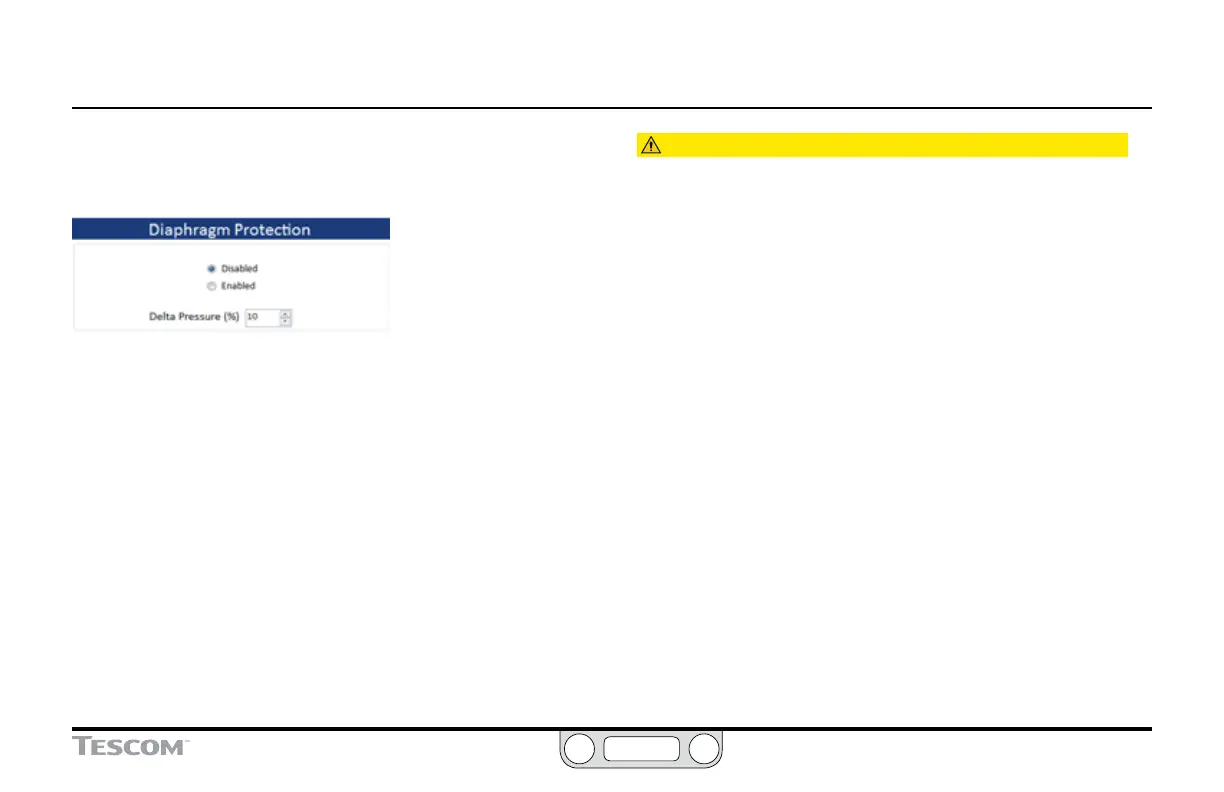ER5000 —
183
The ERTune™ Program: Basic Features
The Diaphragm Protection Panel
The entry elds in this panel allow you to enable Diaphragm
Protection for the connected regulator.
Non-venting regulators, which do not feature a regulator vent to
exhaust excess system pressure, pose a particular challenge in
closed loop applications when the downstream ow is blocked.
Regulator Diaphragm Protection is designed for applications
that use a non-venting regulator in a system that does not have
continuous ow. It is most benecial for this type of application
when the regulator is a metal diaphragm sensed regulator. For
more information on this feature, refer to A Note Concerning
Non-Venting Regulators in Closed Loop Applications.
You should consider using this feature if your application meets
one or both of these conditions:
• The regulator you will be using is a non-venting, metal
diaphragm sensed regulator.
• The regulator you will be using is non-venting and the
application is not continuous ow.
CAUTION
Regulator Diaphragm Protection is not recommended for
applications which do not meet one or both of these conditions.
To activate Regulator Diaphragm Protection
1. Click the Enable radio button.
2. Enter a value in the Delta Pressure (%) entry eld.
The value you enter in the Delta Pressure (%) entry eld sets
the maximum difference between the setpoint and the
dome pressure of the regulator to which the ER5000 will
respond, expressed as a percentage of the Sensor Range you
set in Step 7.
When Delta Pressure exceeds the value entered in this eld,
the ER5000 stops responding to error. This prevents the
high differential pressure situations and delayed response
described in A Note Concerning Non-Venting Regulators in
Closed Loop Applications.
To deactivate Regulator Diaphragm Protection
1. Click the Disabled radio button.
