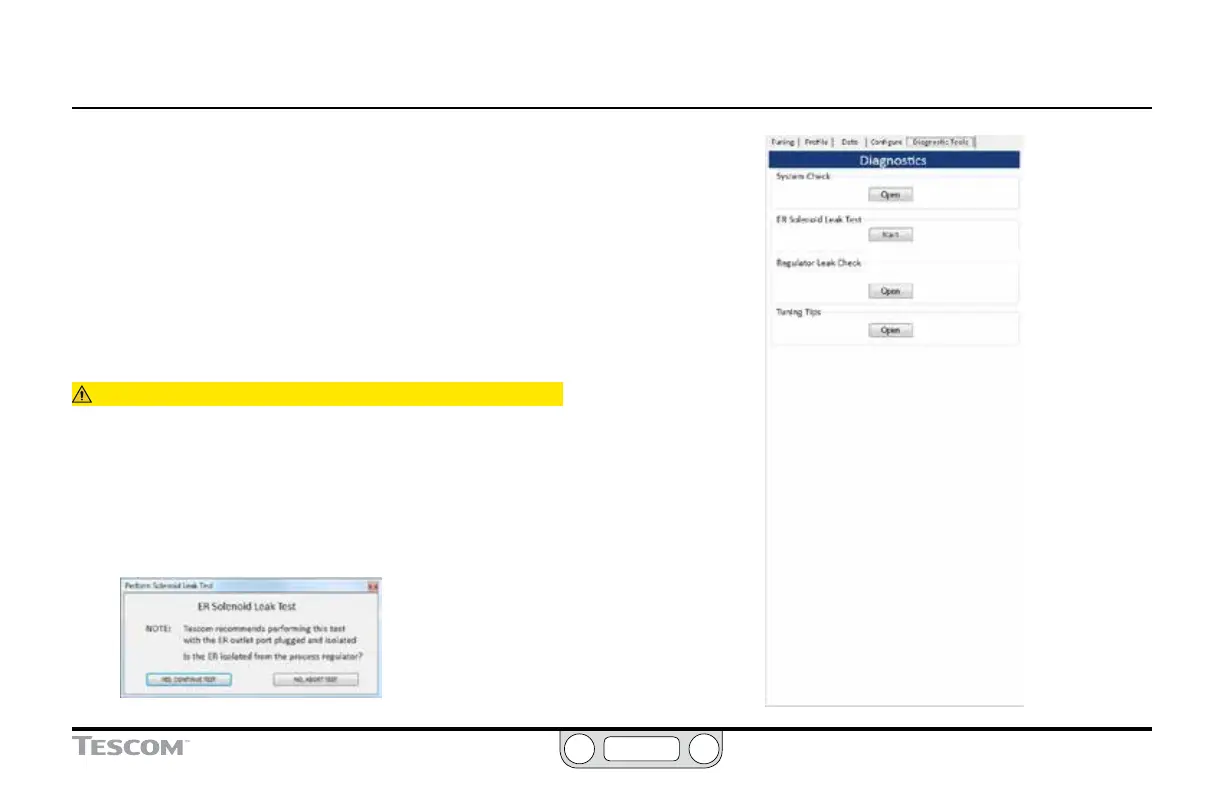ER5000 —
184
The ERTune™ Program: Basic Features
The Diagnostic Tools Tab
The buttons on this panel open troubleshooting tools and
additional reference les for the ER5000.
The System Check Panel
The Open button in this panel opens a presentation that offers
additional information and tips on checking operational
parameters for the ER5000.
The ER Solenoid Leak Test Panel
The Start button in this panel initiates a solenoid valve leak test.
CAUTION
This procedure will hold the ER5000 Inlet Valve open, resulting in full
inlet pressure at the ER5000 Outlet Port. The test should be performed
with the Outlet Port plugged and isolated from the regulator. If it is not
possible to isolate the Outlet Port of the ER5000, take steps to prevent
system overpressurization.
To perform a solenoid valve leak test
1. Click the Start button. The rst screen opens.
(continued next page)
