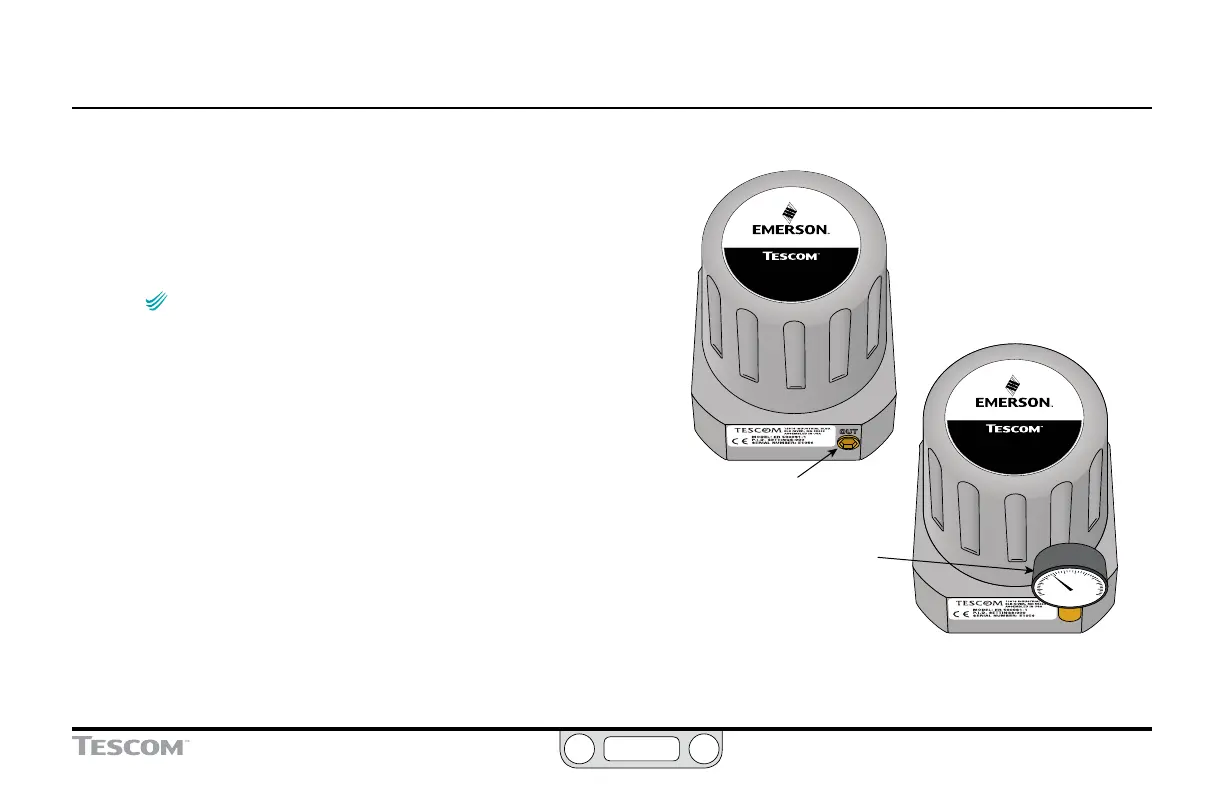ER5000 —
213
Troubleshooting
Operation
Checking the Pressure Connections if the ER5000 Does Not
Respond Properly to Setpoint Changes (cont.)
• Inlet pressure should be 110 psig / 7.5 bar, with a
maximum of 120 psig / 8.2 bar.
NOTENOTE
CAUTIONCAUTION
WARNINGWARNING
Minimum inlet pressure is 1 psi above the required
output of the ER5000.
• The gauge port must be plugged if a gauge is not
installed, as shown in Figure 66. If a gauge is installed,
there must be a proper air tight seal.
2. Open the ERTune™
program and check the Control Mode,
as displayed in The ER Settings Panel and setpoint source, as
displayed in The Setpoint Panel.
3. If you are using an analog setpoint source, check that the
Analog setpoint source is selected in The Setpoint Panel. Also
check to make sure the voltage/current select jumpers are in
the proper position for your application. Refer to Checking the
Conguration of the Jumpers earlier in this section.
4. Check the values of the PID parameters as displayed in The
PID Control Panel.
(continued next page)
Gauge Port Plugged
(Default Configuration)
Gauge Port With Pressure
Gauge Installed
ER5000 Series
Electropneumatic Controller
ER5000 Series
Electropneumatic Controller
Figure 66: Gauge Port Plugged and with Pressure Gauge Installed
