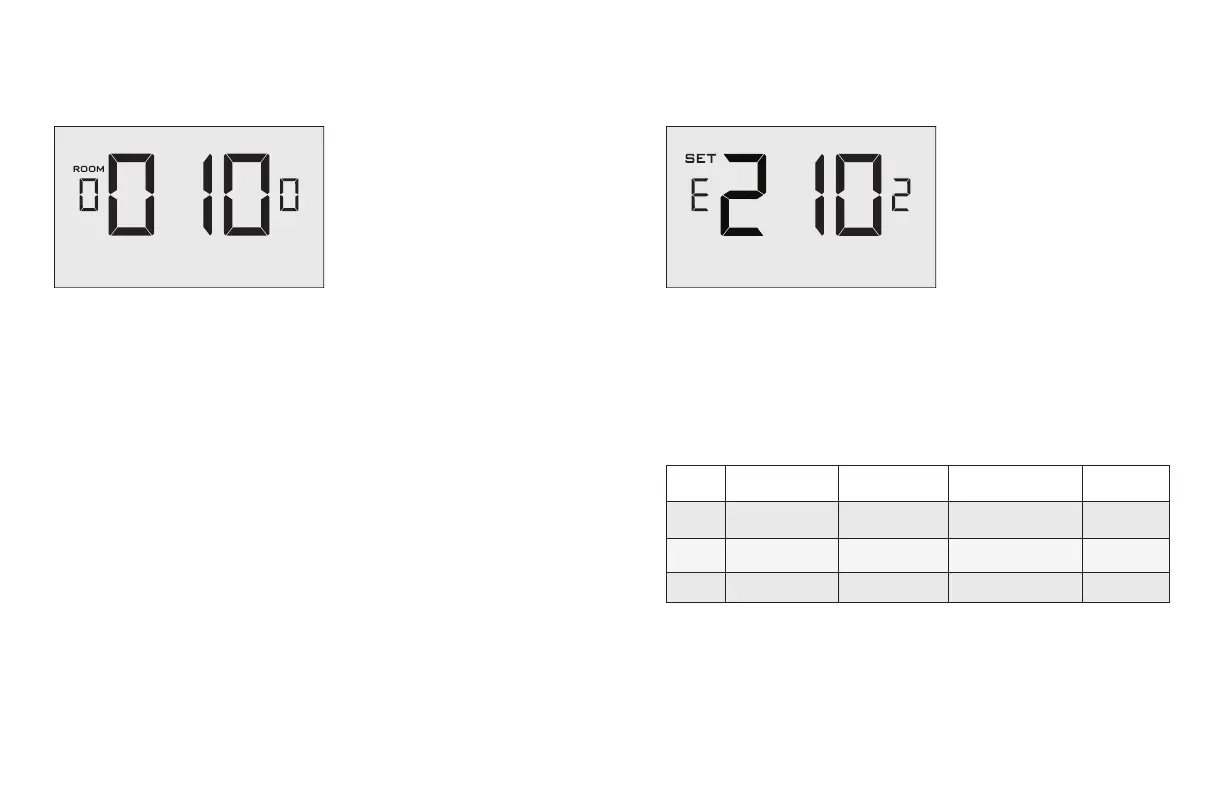22 23
Thermostat Con guration
Entering the Room Number
Enter the room number by changing the characters on the screen.
Available characters include digits 0-9 and letters A-F. To distinguish between two or
more thermostats in the same unit, enter as follows:
Thermostat 1: 00100
Thermostat 2: 0100A
➤ Press the FAN button to advance to the next digit;
➤ Press the UP and DOWN buttons to increase or decrease the value;
➤ Press the F|C button to advance to the next menu.
Entering the room number correctly is crucial for proper operation of networked
thermostats.
Thermostat Con guration
Con guring the Equipment Settings
Enter the equipment code by changing the digits on the screen. Refer to the table
below.
➤ Press the FAN button to advance to the next equipment setting.
➤ Press the UP and DOWN buttons to increase or decrease the value;
➤ Press the F|C button to advance to the next menu.
† Setting #3 can be ignored since the HVAC Controller has no outputs for reversing
valves.
*Indicates default setting.
Digit
Setting #1
Compressor Type
Setting #2
Electric Heat
Setting #3
Reversing Valve
†
Setting #4
Fan Speed
0 No Compressor No Electric Heat N/A
1 Heat Pump Electic Heat* One Fan Speed*
2 Air Conditioner* Two Fan Speeds
