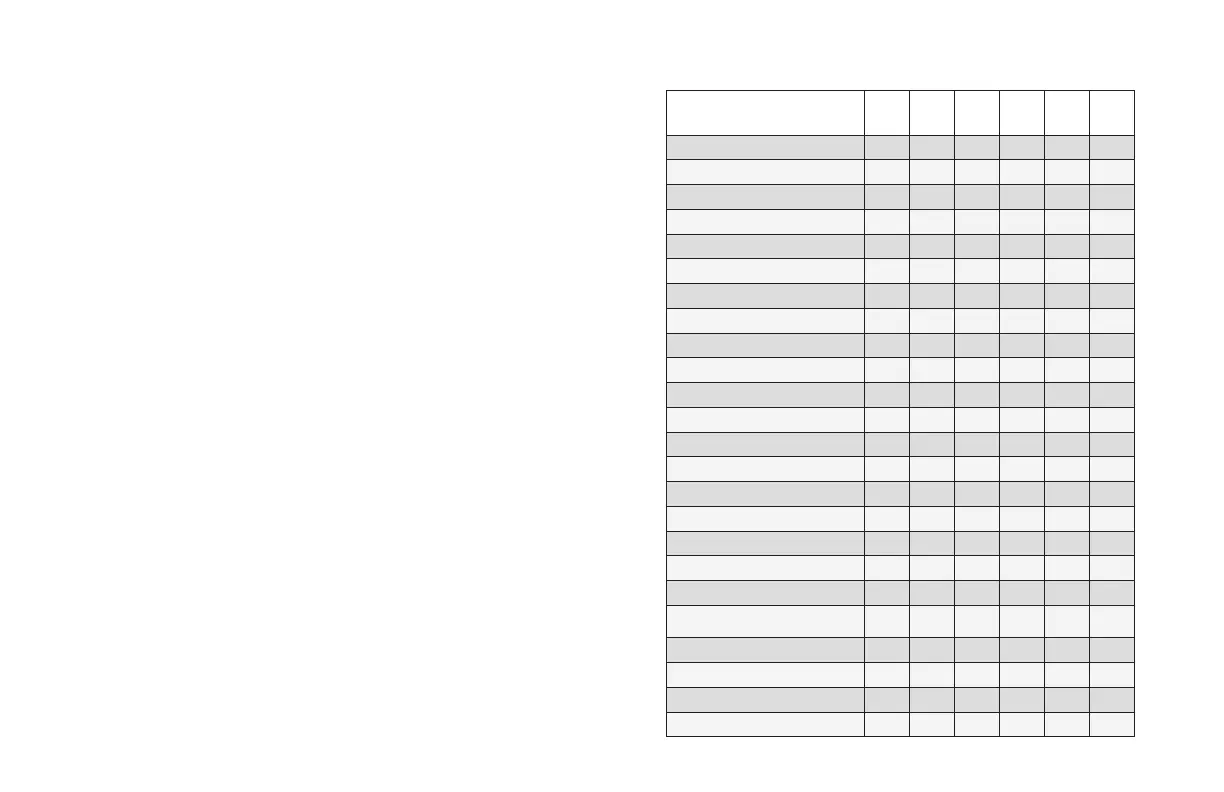34 35
Restoring Factory Settings
If there are reported errors or conguration issues, the user may restore factory
settings to return the thermostat to its default parameters.
Procedure
➤ Remove the faceplate of the thermostat;
➤ With the thermostat on, press the CONFIG button located on the control
board inside the thermostat.
➤ Press the F|C button twice, or until you reach the equipment code
conguration screen.
➤ Press and hold the CONFIG button. The screen wil display “RST”
➤ Press the F|C button.
➤ If the master reset was successful, the thermostat will display “VRD” and then
“SETUP” on the screen. The thermostat must now be re-congured. Please
refer to pages thermostat conguration section of this manual.
Contact Verdant technical support if the issues are not resolved.
Troubleshooting Guide APPENDIX 1 - Energy Saving Presets
Level
0
Level
1
Level
2
Level
3
Level
4
Level
5
Fan Control Mode AUTO AUTO AUTO AUTO AUTO AUTO
1st Stage Differential Heat 0.5 0.5 0.5 0.5 0.5 0.5
2nd Stage Differential Heat 1 1 1 2 2 2
1st Stage Differential Cool 0.5 0.5 0.5 0.5 0.5 0.5
Guest Occupancy Threshold
0 5 5 5 5 5
Night Occupancy Threshold 1 1 1 1 1 1
Force 2nd Stage Heating After 30 30 30 30 30 30
Night Occupancy Start 18 19 20 21 22 23
Night Occupancy End 12 11 10 9 8 7
Recovery Time 0 15 20 25 30 0
Recovery Temperature Heat 70 69 68 67 66 65
Setback Delay - Heat 0 30 25 20 15 10
Minimum Setback Temperature 67 66 65 64 63 62
Setback Delay - Cool 0 30 25 20 15 10
Maximum Setback Temperature 72 74 76 78 80 82
Recovery Temperature Cool 71 72 73 74 75 76
Minimum Set point 64 64 65 66 67 68
Maximum Set point 82 82 80 78 76 74
Temperature Control Mode AUTO AUTO AUTO AUTO AUTO AUTO
Auto Changeover Set Point Offset
Dead Band)
1 1 1 1 1 1
Auto Restore OFF ON ON ON ON ON
Setback Set Points OFF ON ON ON ON ON
Automatic Humidity Control ON ON ON ON ON ON
Temperature Calibration 0 0 0 0 0 0
