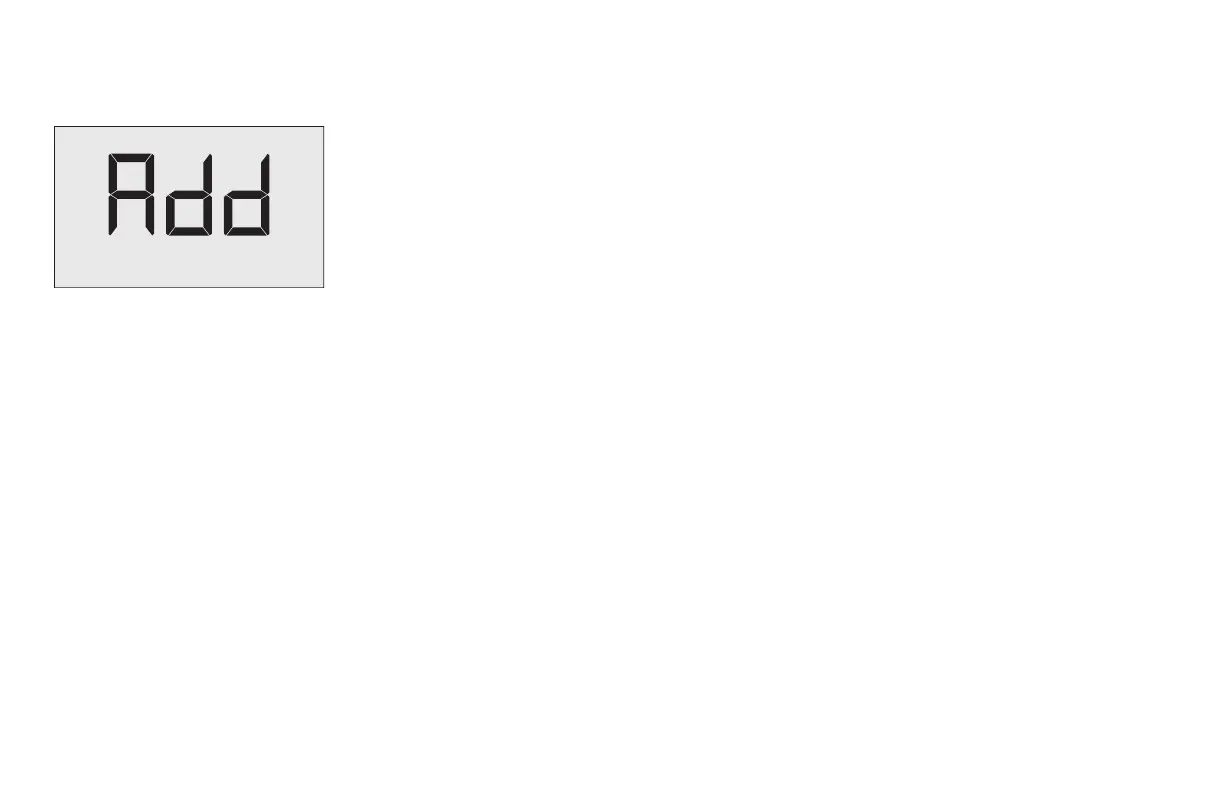32 33
Con guring & Managing Accessories
Completing the Sensor Setup
➤ Press the FAN button to pair the sensor with the thermostat.Press the ON/OFF
button to exit the sensor setup screen.
The thermostat will countdown from thirty (30) seconds. If the sensor has
successfully paired, the thermostat will display “SUCC”. If the sensor did not pair
successfully, the display will read “FAIL”, and the process must be repeated.
If additional sensors need to be paired with the same thermostat, repeat the process
with the additional sensor.
Error Codes
ERR 1 Thermostat Temperature Sensor Hardware Defect
ERR 2 Thermostat Radio Hardware Defect
ERR 3 Thermostat Radio Software Defect
ERR 4 No link with the HVAC Controller
ERR 5 Thermostat Memory Defect
Troubleshooting
