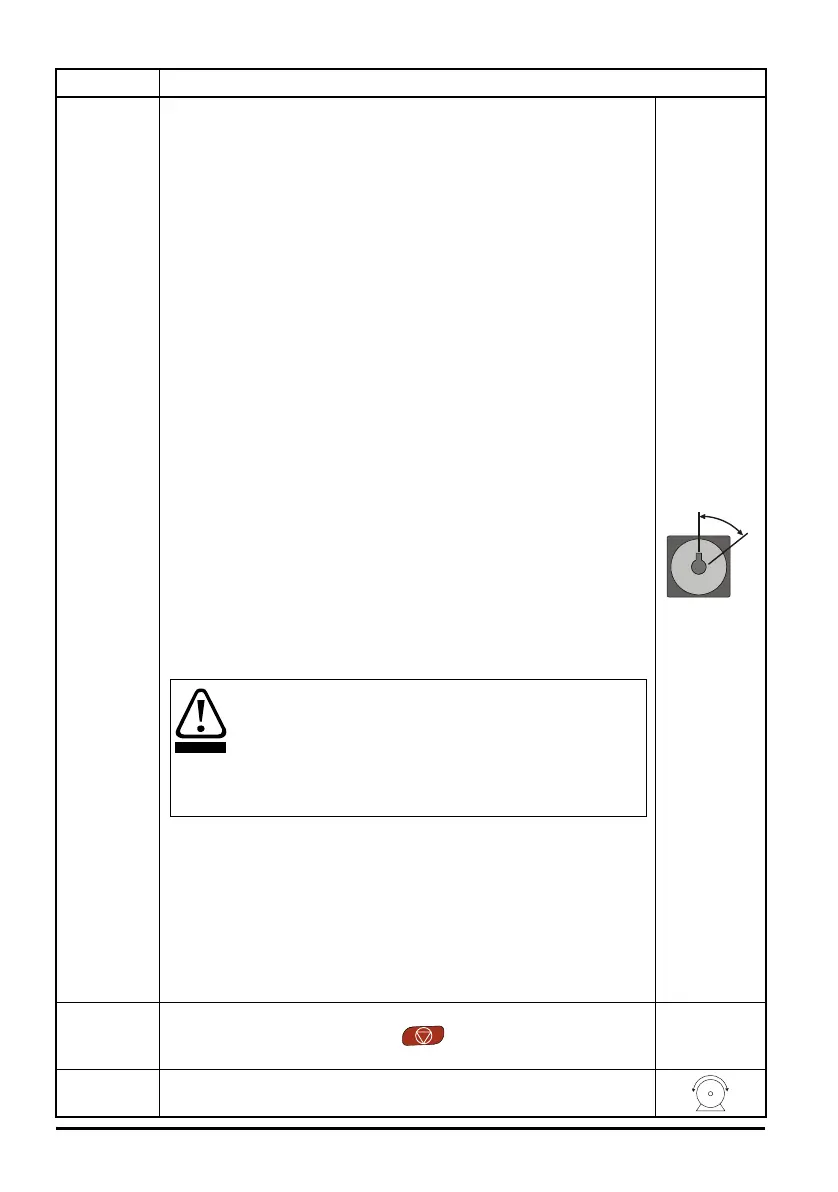62 Unidrive M702 Getting Started Guide
Issue Number: 4
Autotune
The drive is able to perform either a stationary or a rotating auto-tune.
The motor must be at a standstill before an auto-tune is enabled. A
stationary auto-tune will give moderate performance whereas a rotating
auto-tune will give improved performance as it measures the actual
values of the motor parameters required by the drive.The drive is able to
perform a stationary, rotating, mechanical load measurement or locked
rotor test auto-tune. The motor must be at a standstill before an auto-tune
is enabled. It is suggested that a rotating auto tune is used for accurate
measurement for position feedback phase angle.
• A stationary auto-tune can be used when the motor is loaded and it is
not possible to uncouple the load from the motor shaft. A stationary
auto-tune is performed to locate the flux axis of the motor. The
stationary auto-tune measures the stator resistance, inductance in
flux axis, voltage offset at zero current, maximum voltage offset,
inductance in torque axis with no load on the motor and current at
maximum voltage offset of the motor. These are used to calculate the
current loop gains, and at the end of the test the values in Pr 00.038
and Pr 00.039 are updated. If Sensorless mode is not selected then
Position Feedback Phase Angle (03.025) is set-up for the selected
position feedback.
• A rotating auto-tune should only be used if the motor is uncoupled.
The rotating auto-tune will rotate the motor by up to 2 mechanical
revolutions in the direction selected, regardless of the reference
provided to obtain the position feedback phase angle. A stationary
auto-tune is then performed to obtain stator resistance, inductance in
flux axis, voltage offset at zero current, maximum voltage offset,
inductance in torque axis with no load on the motor and current at
maximum voltage offset of the motor. From the above obtained
parameters the current loop gains are calculated, and at the end of
the test the values in Pr 00.038 and Pr 00.039 are updated.
To perform an auto-tune:
•Set Pr 00.040 = 1 for a stationary auto-tune, Pr 00.040 = 2 for a
rotating auto-tune.
• Close the run signal (terminal 7 or 8).
• Close the drive enable signal (terminal 11 and 13). The lower display
will flash 'Autotune' while the drive is performing the test.
• Wait for the drive to display 'Ready' or 'Inhibit' and for the motor to
come to a standstill.
If the drive trips it cannot be reset until the drive enable signal (terminal 11
and 13) has been removed.
• Remove the drive enabled and run signal from the drive.
Save
parameters
Select 'Save Parameters' in Pr mm.000 (alternatively enter a value of
1000 in Pr mm.000) and press red reset button or toggle the
reset digital input.
Run Drive is now ready to run
Action Detail
The rotating auto-tune will rotate the motor by up to 2
mechanical revolutions in the direction selected, regardless of
the reference provided. After a short delay, the motor is further
rotated through a electrical revolution. The enable signal must
be removed before the drive can be made to run at the
required reference. The drive can be stopped at any time by
removing the run signal or removing the drive enable.
Unidrive M702 Getting Started Guide English iss3.book Page 62 Friday, August 29, 2014 2:33 PM
