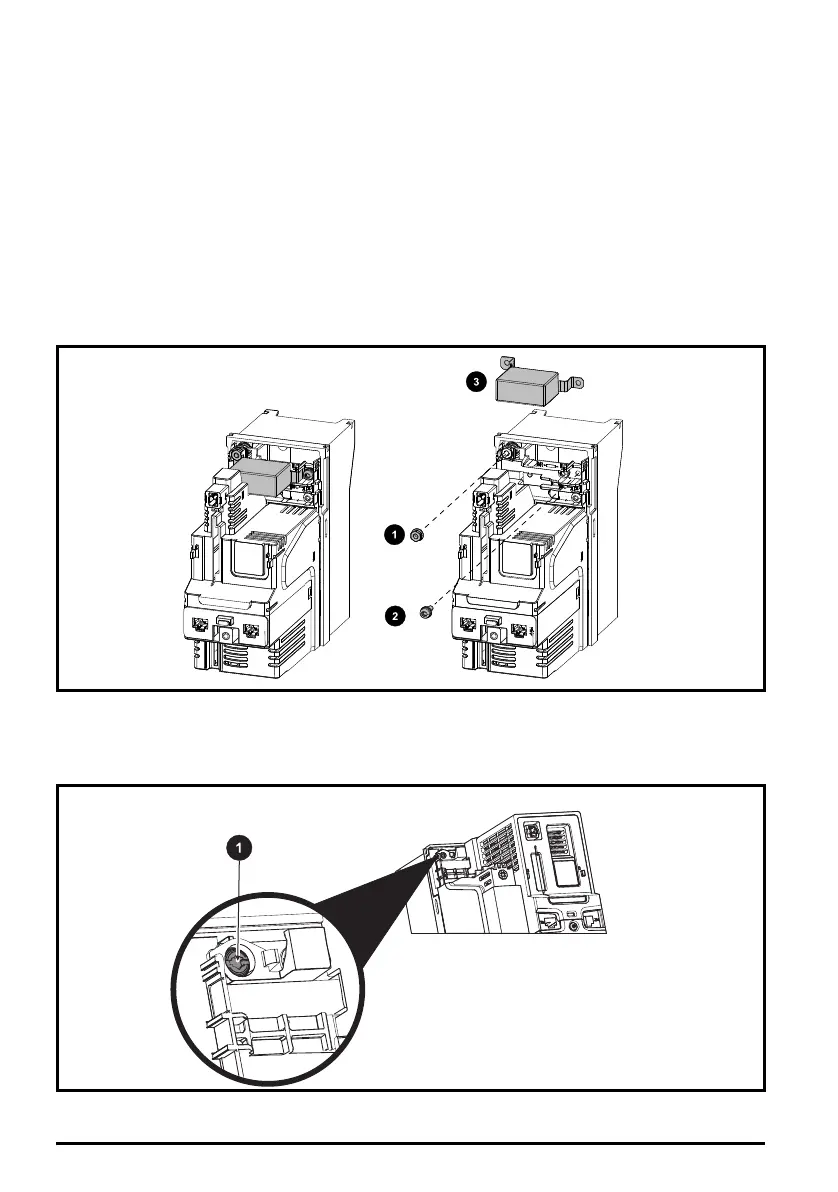24 Unidrive M702 Getting Started Guide
Issue Number: 4
3.8 EMC filters
3.8.1 Internal filter
It is recommended that the internal EMC filter be kept in place unless there is a specific reason for
removing it. If the drive is part of a regen system or it is connected to an IT supply then the internal
EMC filter must be removed. The internal EMC filter reduces radio-frequency emission into the line
power supply. Where the motor cable is short, it permits the requirements of EN 61800-3:2004 to be
met for the second environment - for further information see the Drive User Guide. For longer motor
cables the filter continues to provide a useful reduction in emission level, and when used with any
length of shielded motor cable up to the limit for the drive, it is unlikely that nearby industrial
equipment will be disturbed. It is recommended that the filter be used in all applications unless the
instructions given above require it to be removed or the ground leakage current of the drive is
unacceptable.
Figure 3-5 Removal of the Size 3 internal EMC filter
Remove the screw and nut as shown (1) and (2).
Lift away from securing points and then rotate away from the drive. Ensure the screw and nut are
replaced and re-tightened with a maximum torque of 2 N m (1.47 lb ft).
Figure 3-6 Removal of the size 4 internal EMC filter
To electrically disconnect the Internal EMC filter, remove the screw (1) as highlighted above.
Unidrive M702 Getting Started Guide English iss3.book Page 24 Friday, August 29, 2014 2:33 PM
