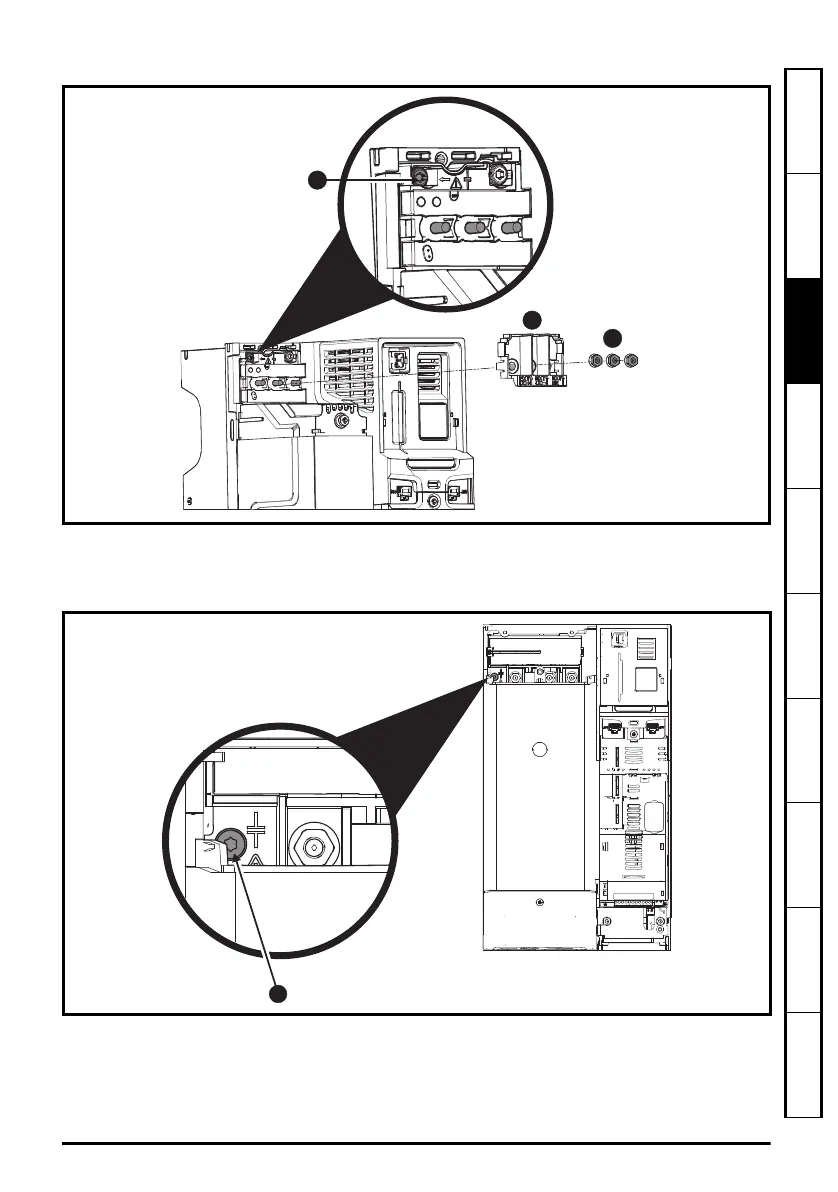Unidrive M702 Getting Started Guide 25
Issue Number: 4
Safety information Product information
Mechanical
installation
Electrical
installation
Getting started
Basic parameters
(Menu 0)
Running the motor
NV Media Card
Operation
Further information
UL listing
information
Figure 3-7 Removal of the size 5 internal EMC filter
Remove the three M4 terminal nuts (1). Lift away the cover (2) to expose the M4 Torx internal EMC
filter removal screw. Finally remove the M4 Torx internal EMC filter removal screw (3) to electrically
disconnect the internal EMC filter.
Figure 3-8 Removal of the size 6 internal EMC filter
To electrically disconnect the Internal EMC filter, remove the screw (1) as highlighted above.
Unidrive M702 Getting Started Guide English iss3.book Page 25 Friday, August 29, 2014 2:33 PM
