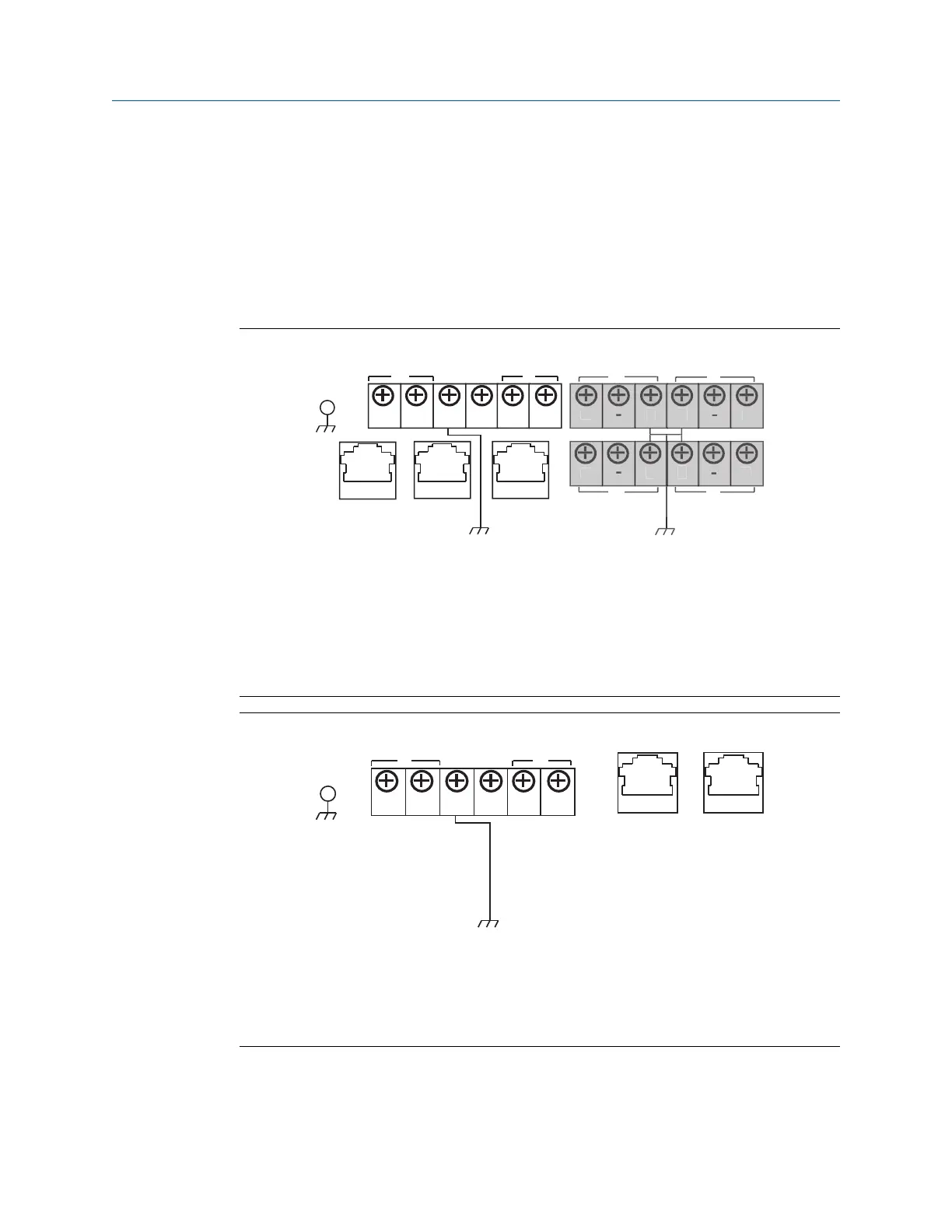3.4.2 Ethernet
The Gateway is equipped with two 10/100BaseTX Ethernet communications ports (see
Figure 3-6). These connections can be used to access the Gateway’s web interface and to
communicate Modbus
®
TCP and OPC protocols.
The primary Ethernet port (Ethernet 1) is used to connect to the host system or other
application systems. The secondary Ethernet port (Ethernet 2) can be used as a back up
connection or a maintenance port for local access to the Gateway.
Figure 3-6: Terminal Block
A. Case
B. Ethernet 2 with power (covered)
C. Ethernet 2 (secondary)
D. Ethernet 1 (primary)
E. 24 VDC (nominal) power input
F. Serial Modbus
G. Not used
Figure 3-7: PoE Compatible Gateway Terminal Block
A. Case
B. Ethernet 2 (secondary)
C. Ethernet 1 (primary)
D. 24 VDC (nominal) power input
E. Serial Modbus
Ethernet connections should use Cat5E or better shielded cable to connect to an Ethernet
hub, switch, or router. The maximum cable length should not exceed 328ft (100 m).
Installation
Reference Manual
September 2020 00809-0200-4420
24 Emerson.com/Rosemount
