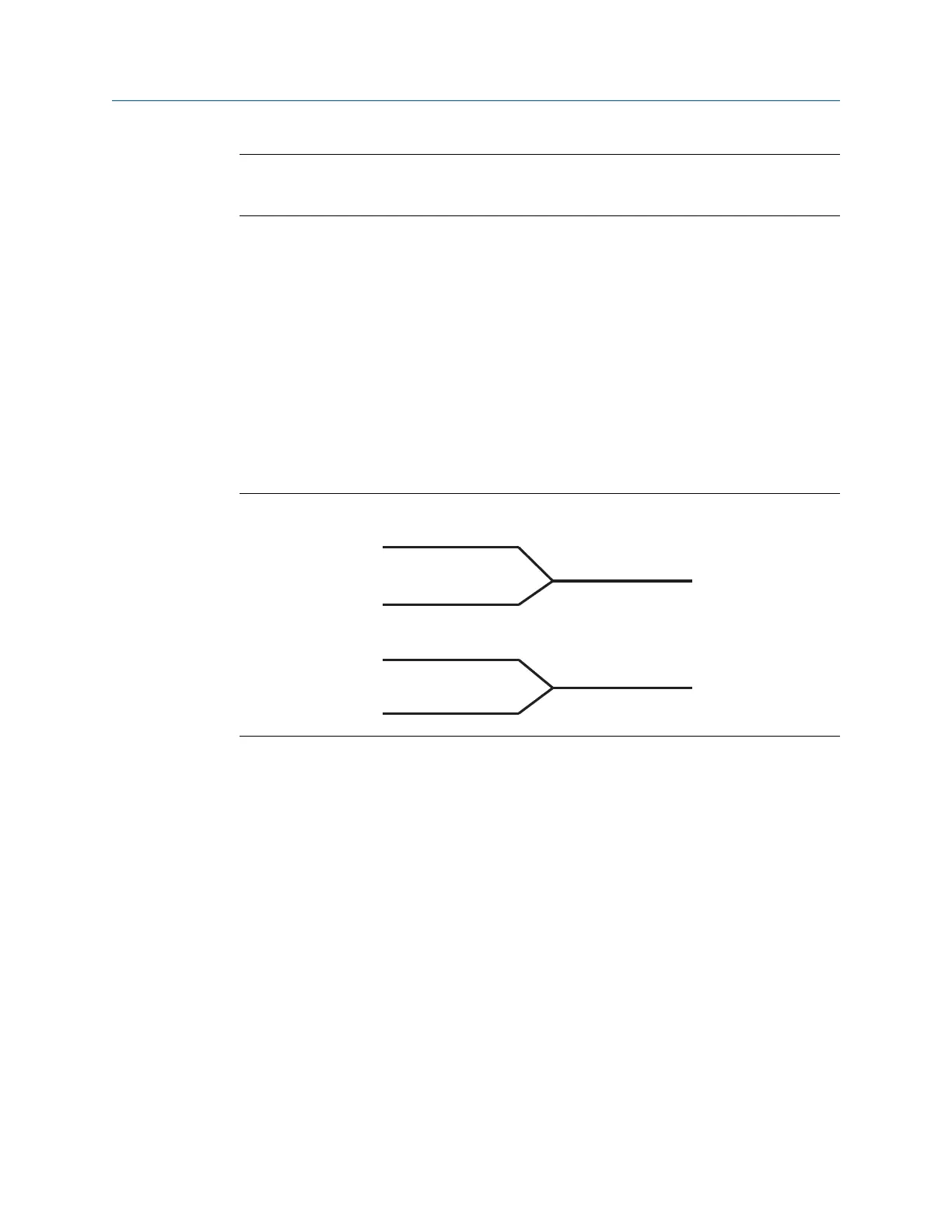Note
Unless dual Ethernet ports were specified at the time of order, the secondary Ethernet port
(Ethernet 2) will not be active.
3.4.3 RS-485
The Gateway may be ordered with an optional RS-485 (serial) connection (Figure 3-6). It is
referenced by the A and B Serial Modbus terminals. This connection is used to
communicate Modbus RTU on an RS-485 data bus.
Use 18 AWG single twisted shielded pair wiring to connect the Gateway to the RS-485 data
bus. The total bus length should not exceed 4000 ft. (1220 m). Connect the Tx + (positive,
transmit) wire to terminal A and the Rx - (negative, receive) wire to terminal B. The wiring
shield should be trimmed close and insulated from touching the Gateway enclosure or
other terminations. Only terminated at one end typically at the power supply end.
If the existing data bus uses a 4 wire Full Duplex configuration, see Figure 3-8 to convert to
a 2-wire Half Duplex configuration.
Figure 3-8: Convert from Full to Half Duplex
Reference Manual Installation
00809-0200-4420 September 2020
Emerson.com/Rosemount 25
