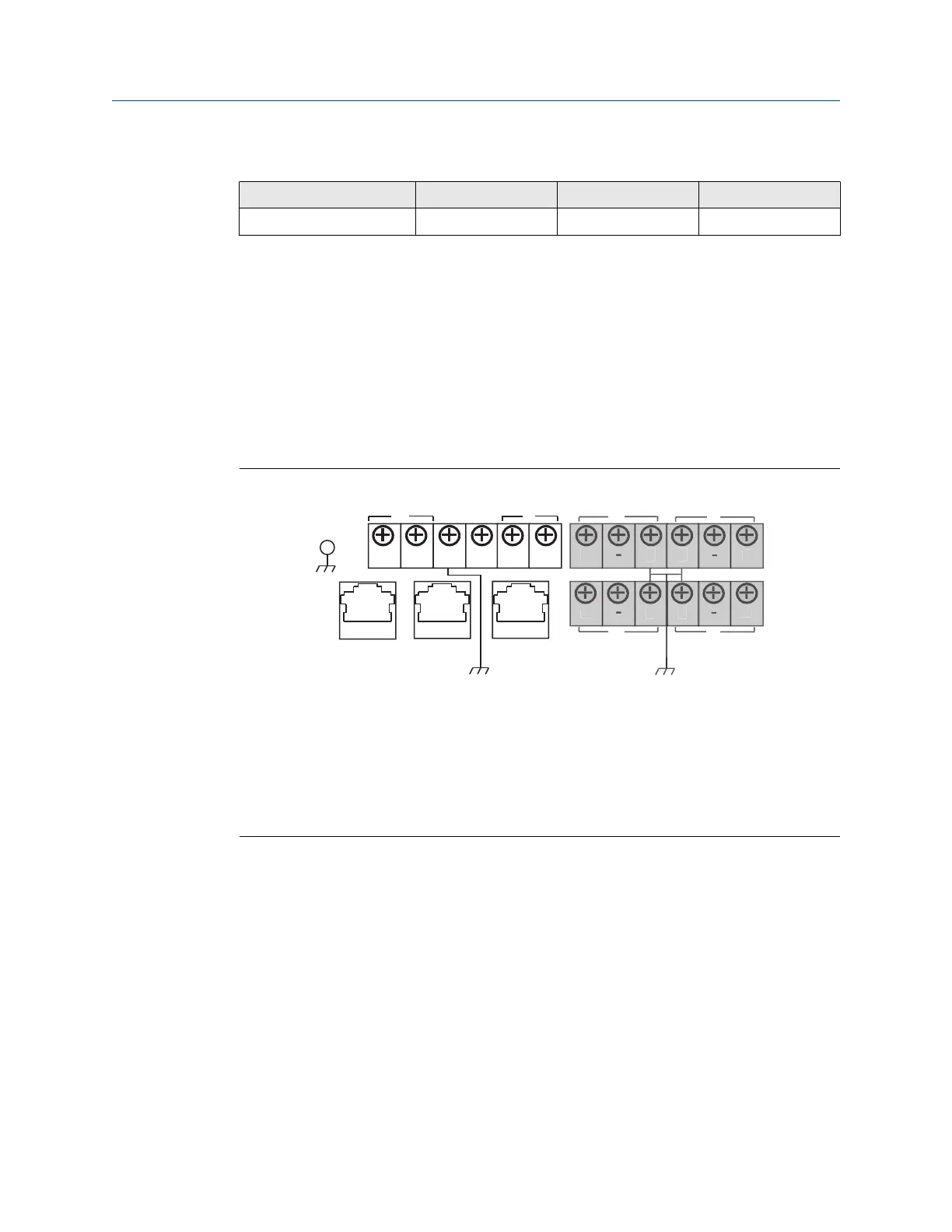Table 2-1: Default IP Addresses (continued)
Gateway PC/laptop Subnet
Ethernet 2 (DeltaV Ready) 10.9.255.254 10.9.255.200 255.254.0.0
2.3.3 Connections and power
Physically connect the PC/laptop to the Gateway by connecting one end to the Ethernet
port on the back of the PC/laptop. Connect the other end to the Ethernet 1 port on the
Gateway. Figure 2-1 shows the standard terminal block diagram. Once the Gateway and
PC/laptop are connected, wire a 24 VDC (nominal) power supply with a capacity of at least
250 mA to the Gateway power input terminals.
Determining Gateway compatibility with Power over
Ethernet (PoE)
Figure 2-1: Legacy Gateway Terminal Block
A. Case
B. Ethernet 2 with power (covered)
C. Ethernet 2 (secondary)
D. Ethernet 1 (primary)
E. 24 VDC (nominal) power input
F. Serial Modbus
®
G. Not used
Reference Manual Configuration
00809-0200-4420 September 2020
Emerson.com/Rosemount 9
