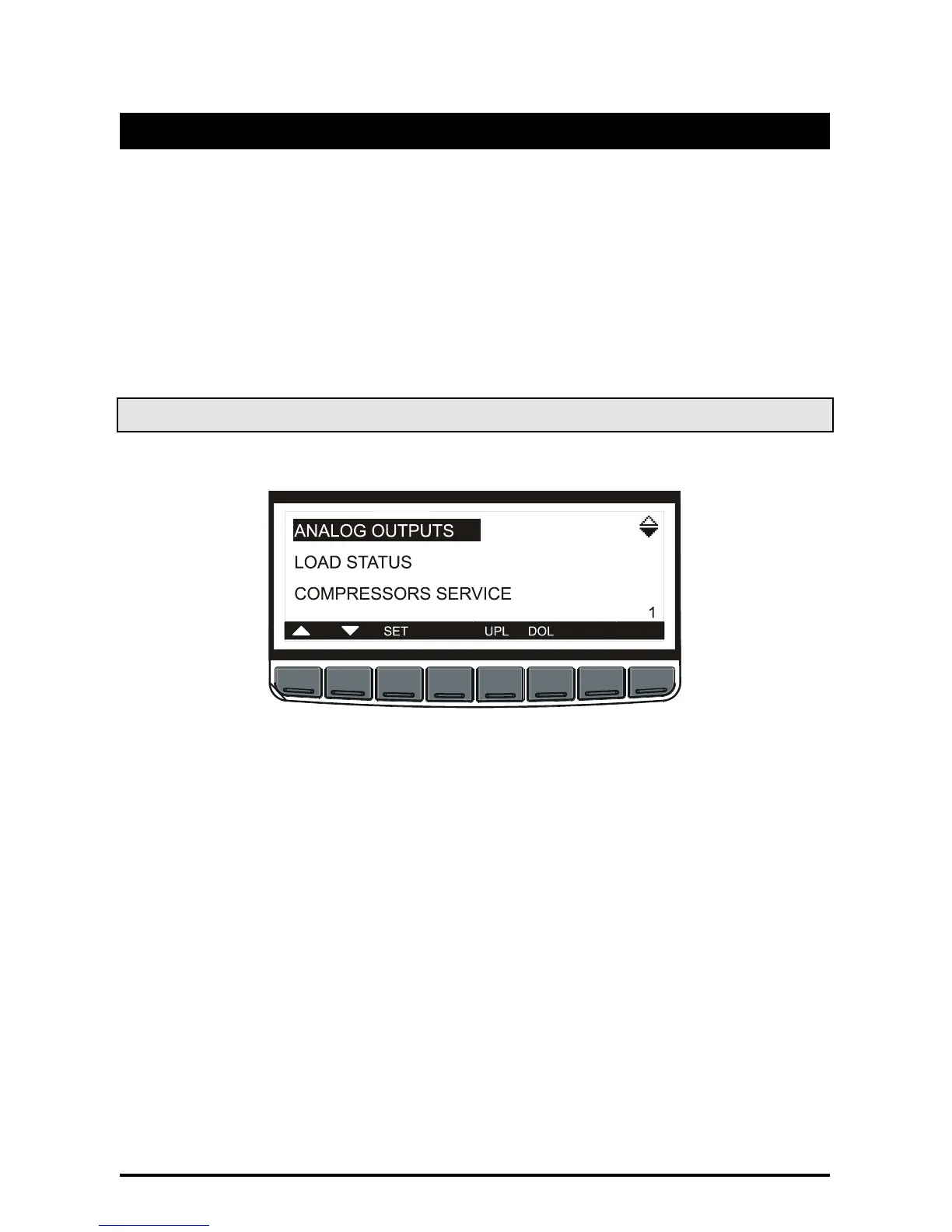1592021021 XC1008-1011-1015D GB A5 r.1.5A 12.10.2009 XC1008-1011-1015D 15/66
4. SERVICE MENU
The service menu collect the main functions of the controller.
From the Service menu is possible to:
- see the values of analog outputs
- see the status of compressor relay
- operate a maintenance section
- see the status of safety and configurable digital inputs
- see the values of the probes
- set the real time clock
- use the HOT KEY to program the instrument or to program the HOT KEY
- set the password and enable it for some menu
- set the instrument language.
4.1 How to enter the Service menu
From the main display screen push the SERVICE button and the SERVICE menu is entered.
See below picture:
The Service sub-menu are the following:
ANALOG OUTPUTS
RELAY OUTPUTS
COMPRESSOR SERVICE
DIGITAL INPUTS
PROBES
PASSWORD
LANGUAGE
Select one of them with the UP or DOWN keys then push the SET key to enter the sub-menu
