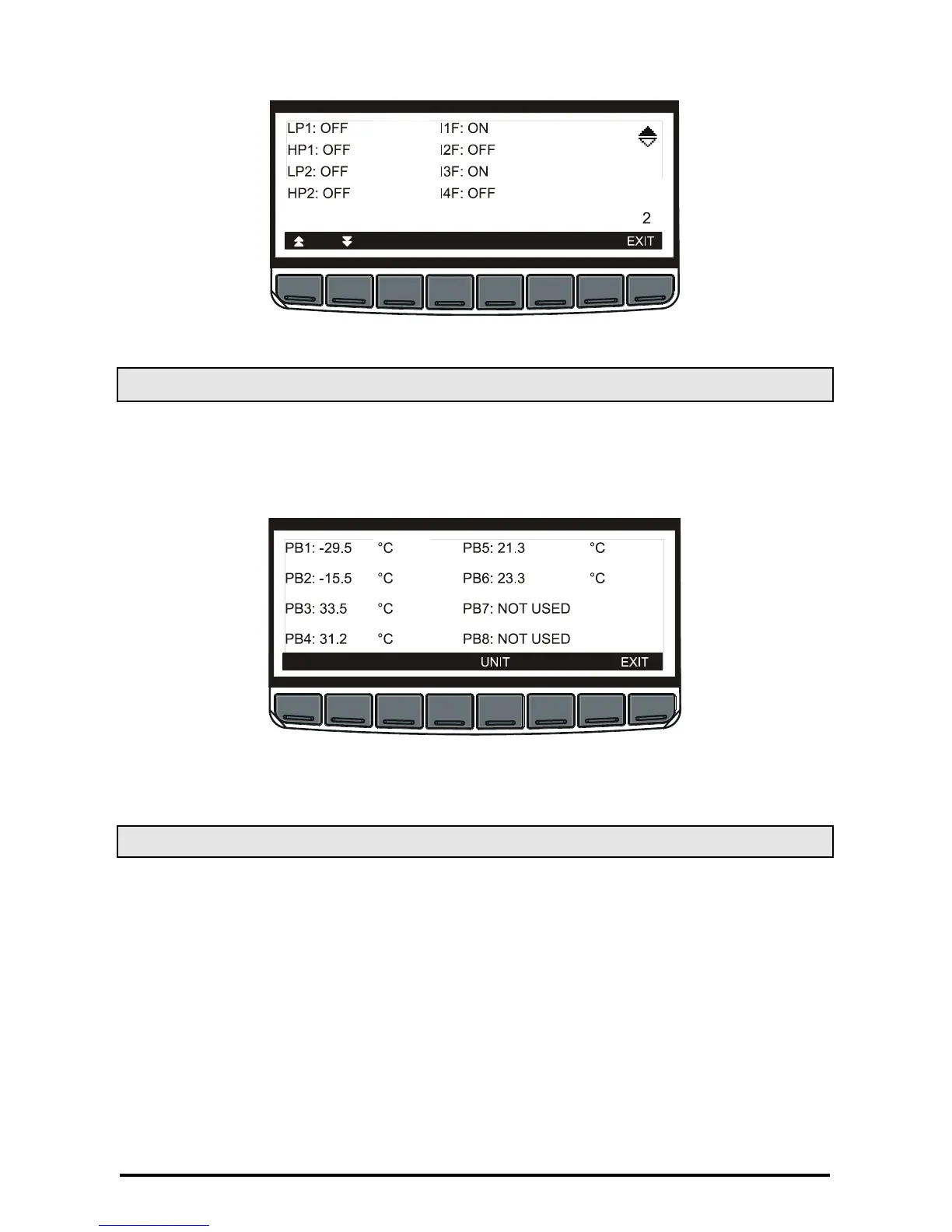1592021021 XC1008-1011-1015D GB A5 r.1.5A 12.10.2009 XC1008-1011-1015D 20/66
HP, LP and configurable inputs
4.7 How to see the values of the probes
Procedure:
1. Enter the SERVICE menu
2. Select PROBES sub-menu
3. Push the SET key.
The PROBES sub-menu displays the probe values, with the following layout:
To change the measurement unit for the probe PB1, PB2, PB3, PB4, push UNIT button.
4.8 How to set time and date
Procedure:
1. Enter the SERVICE menu
2. Select REAL TIME CLOCK sub-menu
3. Push the SET key.
The REAL TIME CLOCK sub-menu displays time and date, with the following layout:
