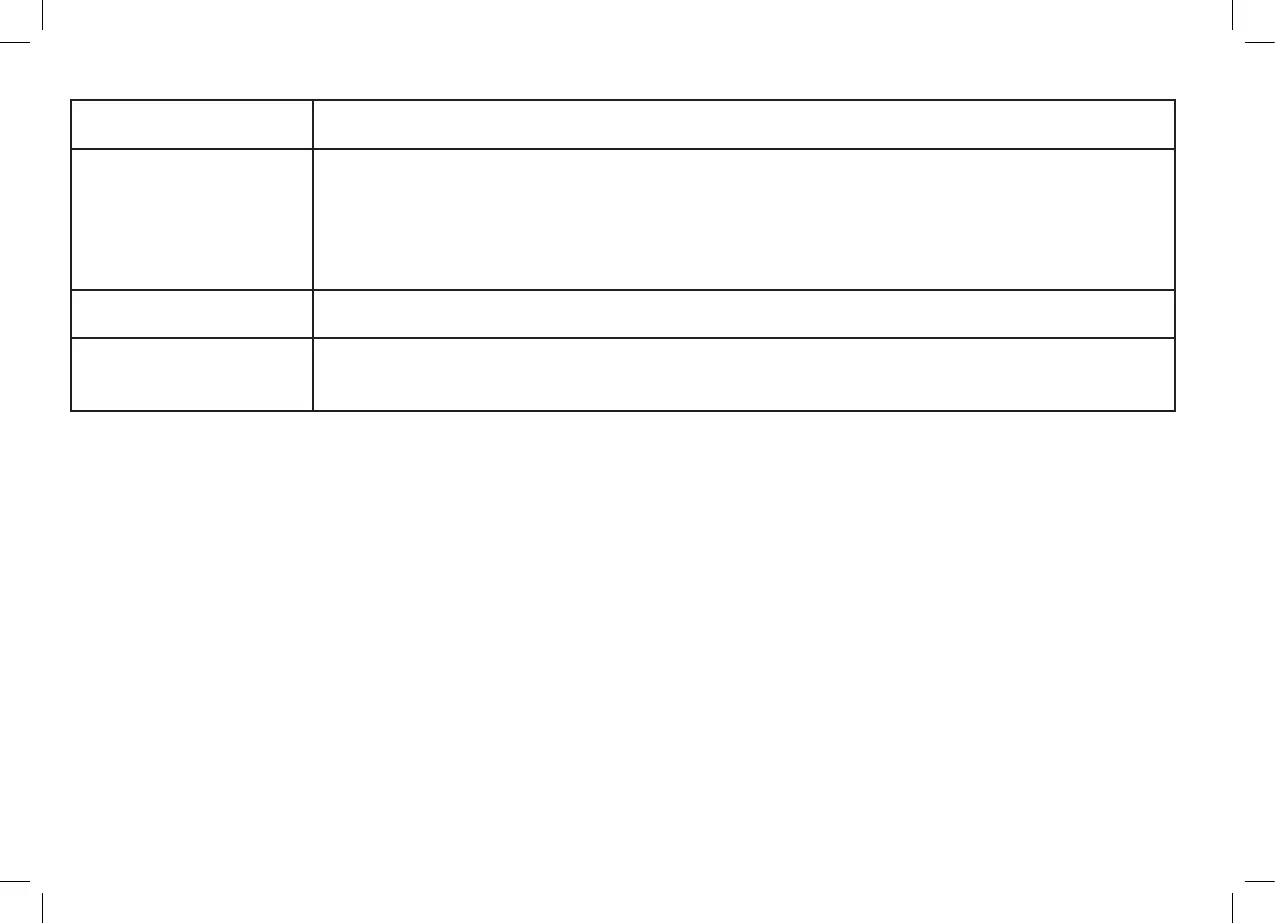TROUBLESHOOTING
Type of problem Solutions
The file doesn’t rotate in the pulp
chamber with the micro motor
Endo Master doesn’t work with files with plastic or aluminum sleeves
Make sure that a speed has been correctly selected. Indicator not flashing
Press "+" to start the motor
Make sure that the measuring cord is correctly connected in the upper left hand corner of the unit (white socket),
as well as the labial electrode
Make sure that the measuring sensor under the contra angle head is correctly positioned
•
•
•
•
•
The measurement starts very
close to the apical area
Irrigate the canal with a conductor irrigating product (Dakin, Hypochlorite...)•
If the measurement cannot be
taken: (filling – broken tooth)
You can use the unit in "Apex over" mode after having estimated your work length with an X-ray photograph
Prevent the irrigating product from coming in contact with the gum. We recommend installing a drain in order to
obtain better results
•
•