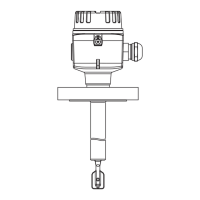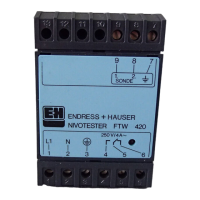Brief overview Liquicap M FTI51, FTI52
4 Endress+Hauser
4. Switching on the power supply and configuring the device
FEI51, FEI52, FEI54, FEI55
• Green LEDs ( operational status - flashing)
• Red LED ( fault message)
• Yellow LED (✲ switching status)
•Key (–)
•Key (+)
• Mode switch (position 1-8)
–1 : Operation
– 2: Calibration (empty/full)
– 3: Switch point adjustment
– 4: Measuring range setting
Pump control Δs operating/buildup mode
– 5: Switching delay
–6 : Self-test
– 7: Failsafe mode (MIN/MAX)
– 8: Configuration/upload, download
00-FTI5xxxx-07-05-xx-xx-000
!
Note!
To execute the functions in question, press
and hold down the key for at least 2 seconds.
BA300Fen002F+
For SIL settings for FEI55 seePage66
FEI53, FEI57S
• Green LED ( operational status)
• Red LED ( fault message)
• DIP switch (left),
– Standard: If the measuring range is exceeded,
no alarm is output
– : If the measuring range is exceeded
an alarm is output.
• DIP switch (right), span
– Range 1: 0 to 500 pF
– Range 2: 0 to 1600 pF
L00-FTI5xxxx-07-05-xx-xx-002
-
+
+
-
FEI55
8/16mA
11...36V DC
7
3
5
I=16mA
1
2
3
4
5
6
7
8
_
+
Dc
Ds
MIN MAX
Down-
load
Upload
0.3 s
1.5 s
5s
10 s
2481632 pf
500
1600
pf
1
73
5
active
Operation
Reset to factory
settings
Empty calibration
Full calibration
Switchpoint
adjustment
Measurement
range, small/big
Two-point control
Switching delay
Minimum/
maximum failsafe
Device self test
(Proof test)
press
for
upload
press
for
download
Mode
Key
Key
press both keys
for approx. 20 sec.
press
press
press 1 x
press for
<
press for
<
press together
press for
MIN
press for
MAX
LED Signals
Function/Mode
Symbol
press
Up-Download
Sensor EEPROM
press for
>
press for
>
press 2 x
Build-up mode
press both keys
for approx. 10 s
Reset: Calibration
Switchpoint adjust.
-
+
FEI57S
PFM
0.....500pF
Standard
0...1600pF

