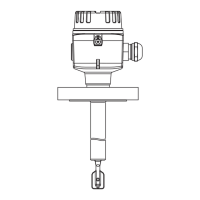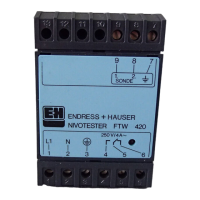Liquicap M FTI51, FTI52 Commissioning
Endress+Hauser 57
6.2.2 Setting the measuring range
!
Note!
The choice of measuring range (0 to 500 pF and 0 to 1600 pF) depends on the function of the probe.
• If the probe is used as a limit switch, you can retain the factory setting of 0 to 500 pF.
• If the probe is used for two-point control, the following recommendations apply for vertical
installation:
– Measuring range from 0 to 500 pF for probe lengths up to 1 m
– Measuring range from 0 to 1600 pF for probe lengths up to 20 m
To set the range to 0 to 1600 pF, proceed as follows:
1. Turn the function switch to position 4.
2. Press the "–" key for at least 2 seconds until the green LED 2 lights up.
3. Release the "–" key when the green LED 2 lights up.
Turn the function switch to position 2 to continue the calibration.
Function switch
position
Function – key + key Light emitting diodes (LED signals)
A B C 1 (green) 2 (green) 3 (red) 4 (green) 5 (green) 6 (yellow)
4
Measuring range Press for < On *
(500 pF)
Off
(1600 pF)
**
* These settings are factory settings.
** Switch status signaling (on/off/flashing) depends on the mounting location selected and the failsafe mode (MIN/MAX) set.
The LED flashes if a calibration has not yet been carried out.
1
7
3
5
_
+

