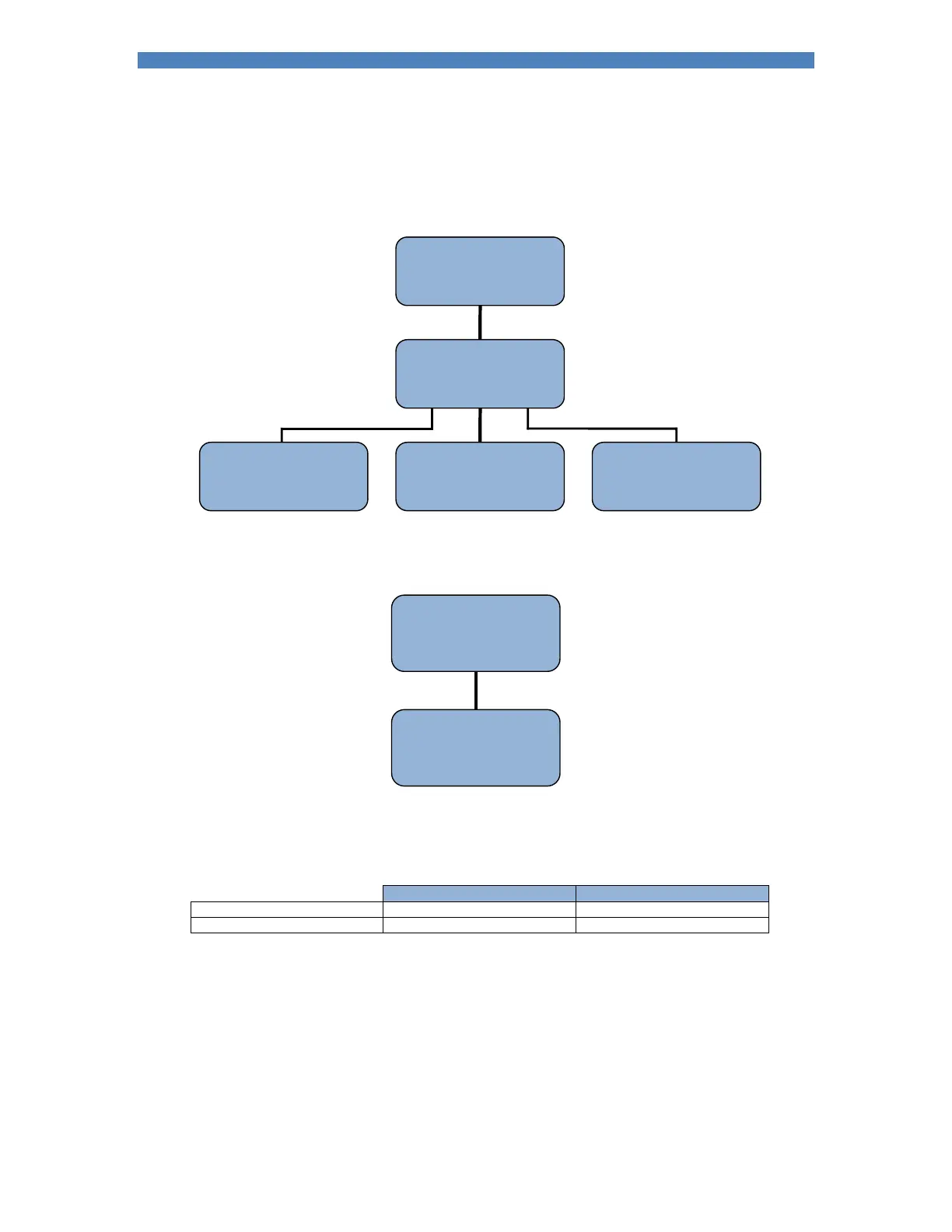Section 13 Pro
rammin
66
Connection
NetFlash uses 10/100 Base-T Ethernet to communicate with the iPAK2.Ensure that the PC has an
appropriate Ethernet adapter and that a network connection is in place. Use COM0/1 to connect the
iPAK2 to the network
If no network is available the PC can be connected directly to the iPAK2:
Set the IP address in the iPAK2 (Section 15 Appendix). Set the IP address in the PC (contact your
system administrator). For example:
IP address Subnet mask
PC 192.168.0.99 255.255.255.0
Welding control 192.168.0.103 255.255.255.0
Contact the system administrator for further details.
PC + NetFlash
iPAK2
PC + NetFlash
iPAK2 Ethernet enabled device Ethernet enabled device
Hub or switch