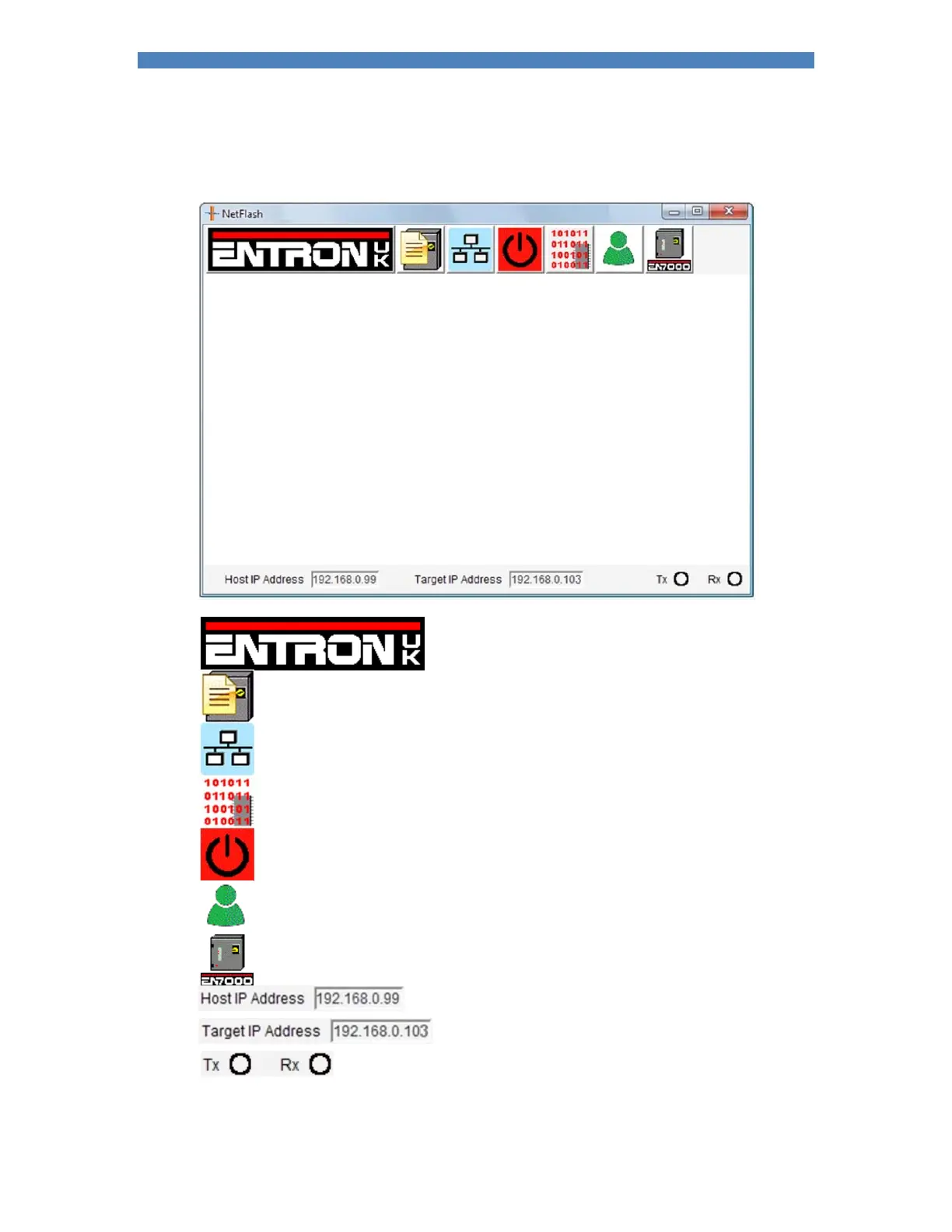Section 13 Pro
rammin
67
Initialisation
Run the NetFlash.exe program. The home screen is shown:
Displays ENTRON UK contact details
Edit iPAK2 parameters. Allows access to the iPAK2
parameters via the network or from a file.
Network configuration. Locates welding controls on the network
Flash programming tool. Allows the firmware in the iPAK2 to be
updated
Restart weld control. Restarts the iPAK2 following a change to
an application-specific parameter
Security features
Control type
Shows the PC’s IP address
Shows the IP address of the target iPAK2
Shows communication activity on the network