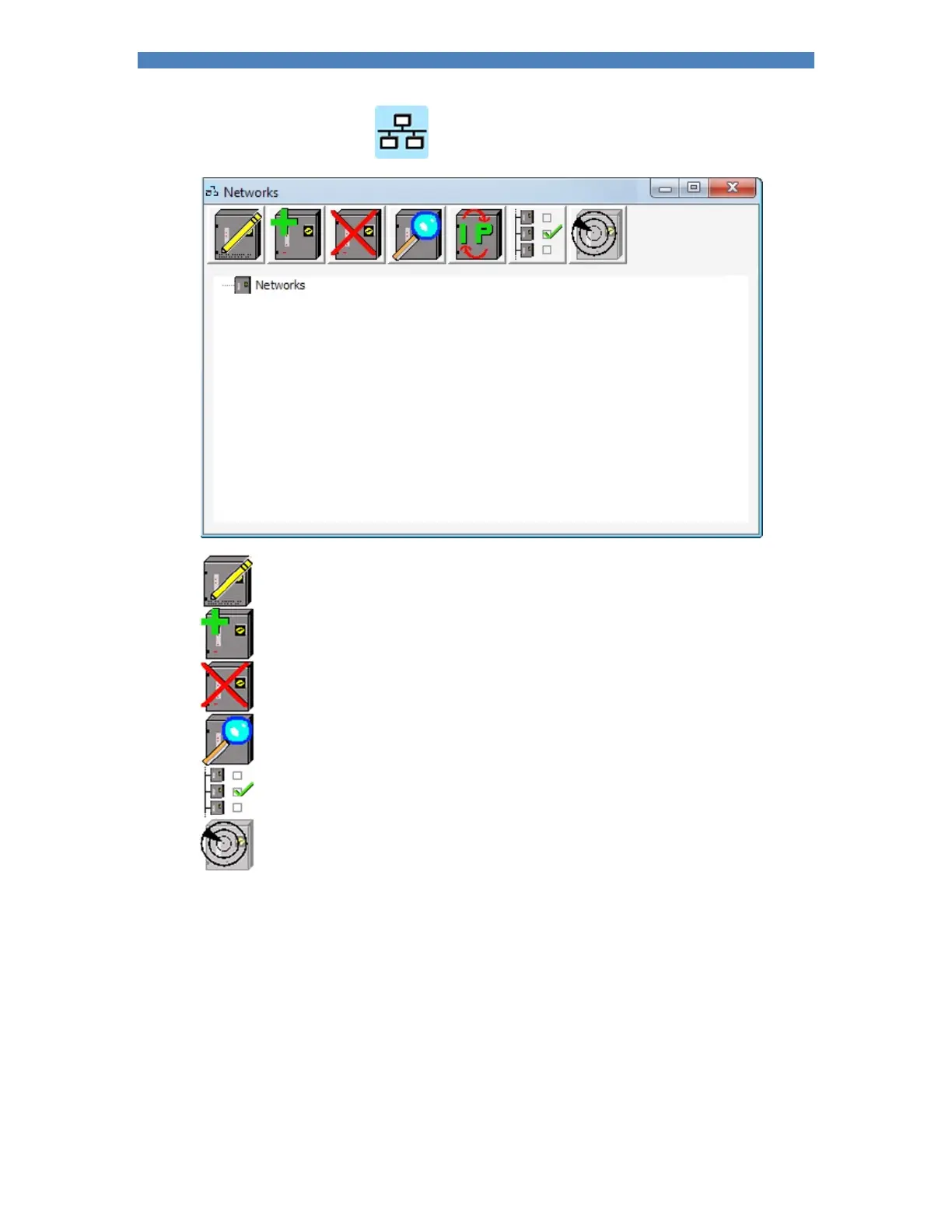Section 13 Pro
rammin
68
Select Network Configuration . The following screen is shown:
Edit timer location. Welding controls that have been detected on the network can be
assigned descriptive names and locations. This function allows the names and locations to
be edited.
Add a welding control to the network
Remove a welding control from the network
Scan for welding controls on the network
Use the selected welding control as the target welding control when editing
Perform a low-level communications test on the selected welding control