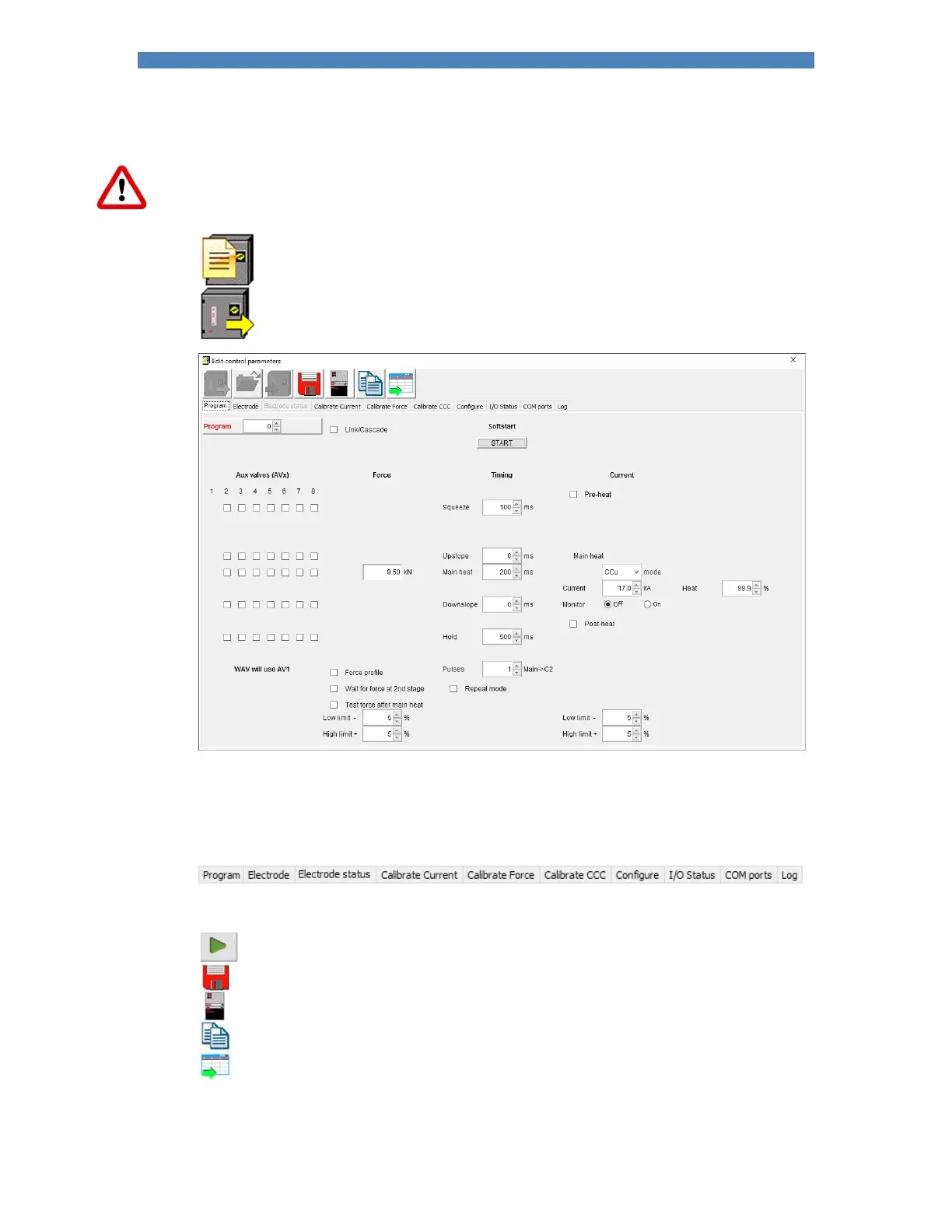Section 13 Pro
rammin
70
Parameters
Caution: when parameters are changed in NetFlash they are changed immediately in the iPAK2.
Select the Edit weld parameters function from the home screen.
Select Load from timer. Data will be loaded from the target welding control:
The Program screen is shown. This screen contains the parameters that control the weld sequence for
the selected weld program
NetFlash uses tabs to navigate the parameter categories. Select the appropriate tab to edit the
parameters:
Other functions are provided:
Show associated parameters in a different category
Save the parameters in a file
Open or close the metrics window. NetFlash shows the results of the last weld and the
status messages
Copy programs
Export the parameters to a CSV file