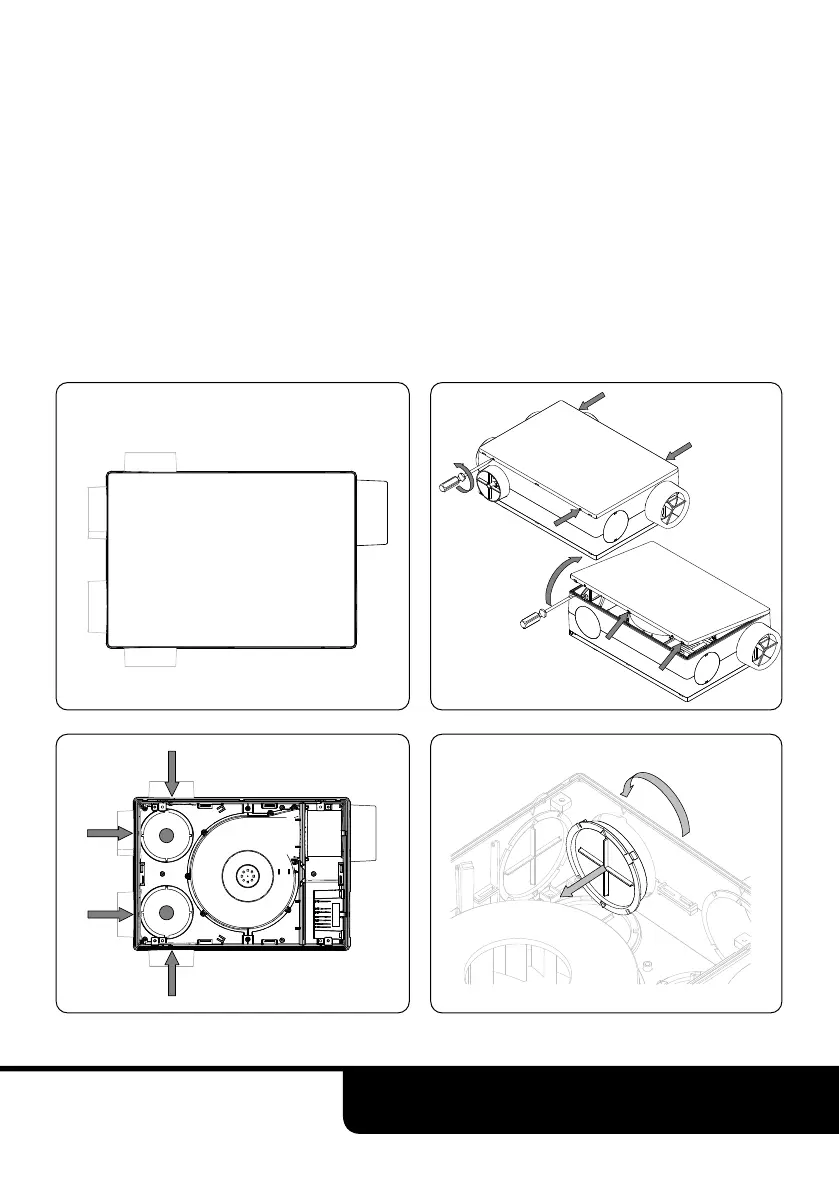7
MEV 160 & MEV 300
0345 27 27 810
SHOULD YOU ENCOUNTER ANY PROBLEMS
WITH YOUR UNIT, CALL US ON:
1. Hold the unit up to the chosen location (wall, floor or ceiling) and ensure there is space for
ducts and maintenance access.
2. Undo all four screws around the front cover and then use a flat head screwdriver to lift the
three clips along the edge of the unit. Now gently pull the cover away from the unit.
3. Select up to 3 of the extract spigot locations to be used. If more than three are required (6 max)
you will need to order extra spigot packs (see spares on page 15).
4. Remove the blanking caps from the chosen positions by twisting them anticlockwise from
inside the unit.
INSTALLATION
1.
3. 4.
2.
