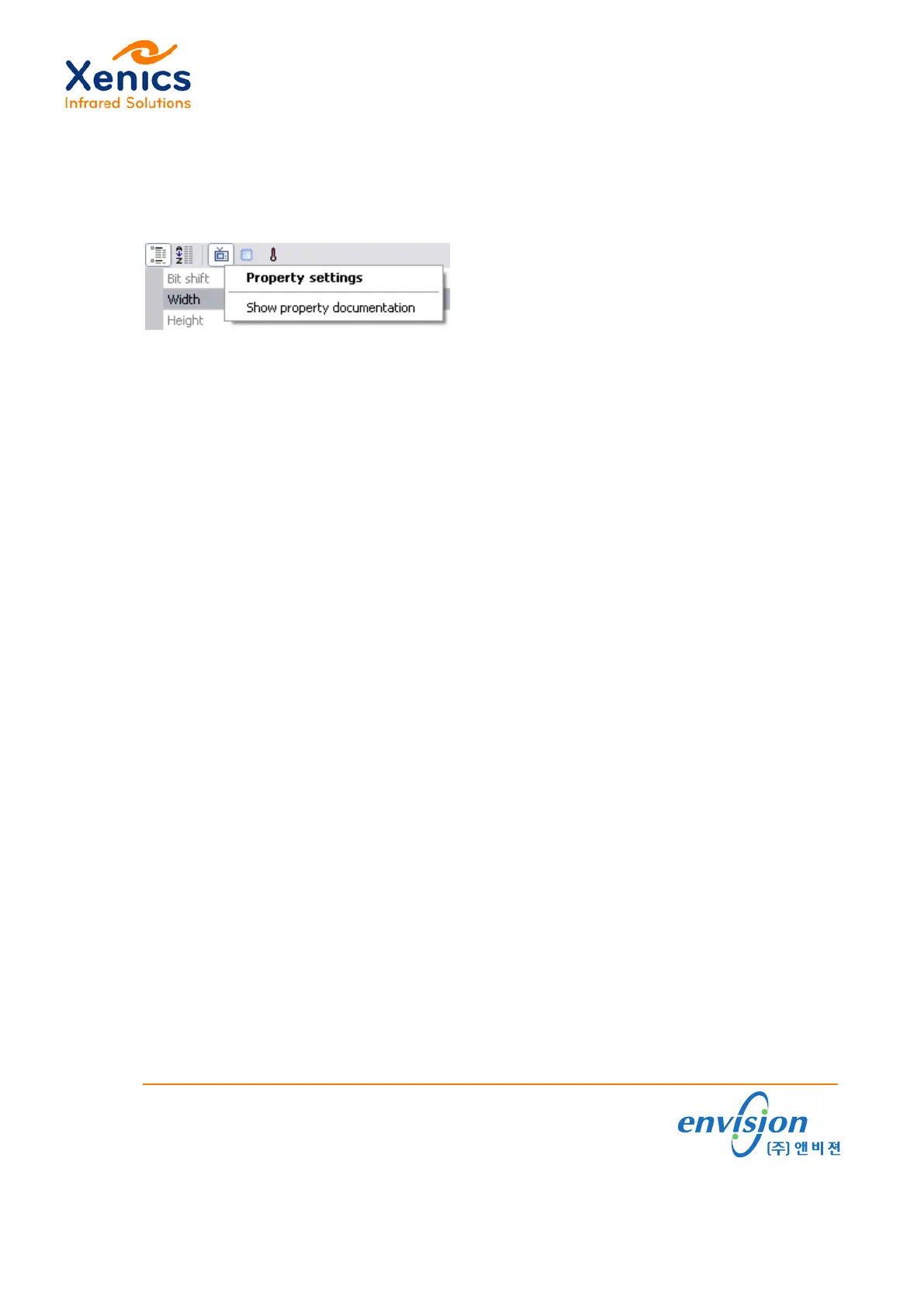User Manual
Gobi-640-17µm and Gobi-384-25µm-GigE, CL, CXP Camera
6.4. Camera Properties
Within Xeneth an html description of the camera properties is available. To select the
camera property documentation, right click on the camera icon and select ‘Show property
documentation’ (see Figure 6-3).
Figure 6-3 Camera properties settings tab
For the Gobi-640/Gobi-384: the user is able to modify the following properties and
functionality:
- Image acquisition
o Windowing
o Trigger operation
- Image processing
o Pixel correction
o Gain control
o Offset control
- Non-volatile memory
o User settings
o Calibrations
- Detector Operation
o ROIC settings
o Bias Voltages
- Firmware Upgrade
More information on the camera functionality and operation for GigE and CL can be found
in (Ref. 4).
www.envision.co.kr •Supporting your Vision
(주)앤비젼 서울시 금천구 가산동 550-1 IT캐슬 1동 603호 (153-768)
Tel. 02. 2624. 5503 Fax. 02. 2082. 6427 e-mail. sales@envision.co.kr