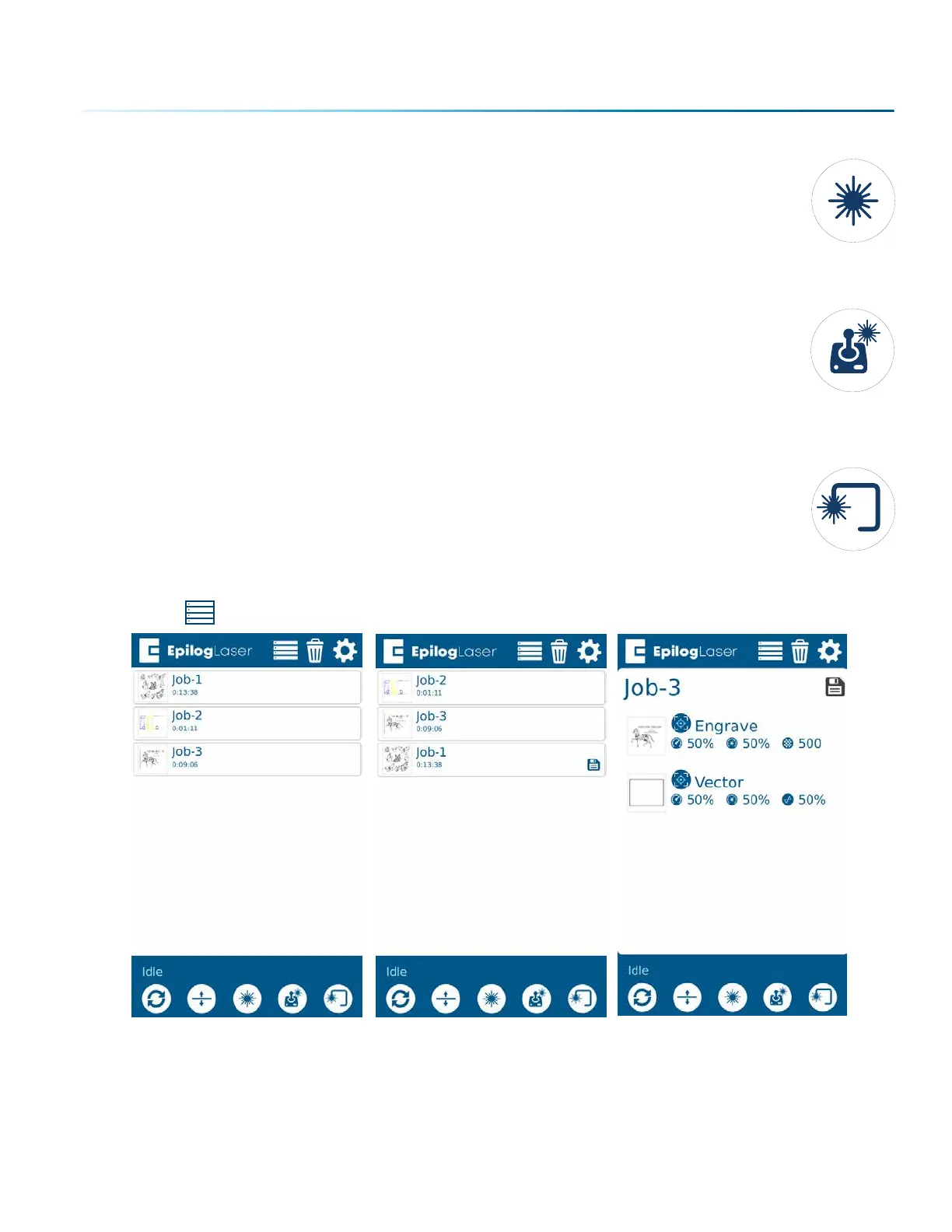Pointer
The Pointer key is a toggle switch that turns the laser system’s Red Dot Pointer on and o. For
more information visit “Red Dot Pointer” on page 114.
Jog
The Jog function allows you to move the laser head around the table with the use of the
Joystick. To make it easier to use, turn on the Red Dot Pointer for a visual indicator of where
the carriage is moving. The carriage can be moved in X, Y or diagonally. The display will
show a digital readout of the carriage position. This function is useful for bringing the focus
gauge to any object on the table to ensure it’s focused properly. For more information see
“Auto Focus vs Manual Focus” on page 110.
Trace
The Trace function allows you to preview the placement of your artwork on your work piece
before you run the job. To use, turn on the Red Dot Pointer, select your job from the Job
Menu, and press the Trace key. The laser head will begin tracing the entire outline of your job
repeatedly. To stop tracing, press the Trace key again.
Job Menu
• The Job Menu allows you to scroll through the jobs in your laser system. You will be able to see a list
of jobs that have been sent to the laser. The job name displayed is the same as the file name that
you printed to the laser.
• When the job you want has been selected, it will be highlighted in blue. Press the Go/Stop button to
start the job.
- 95 -
SECTION 6: CONTROL PANEL
