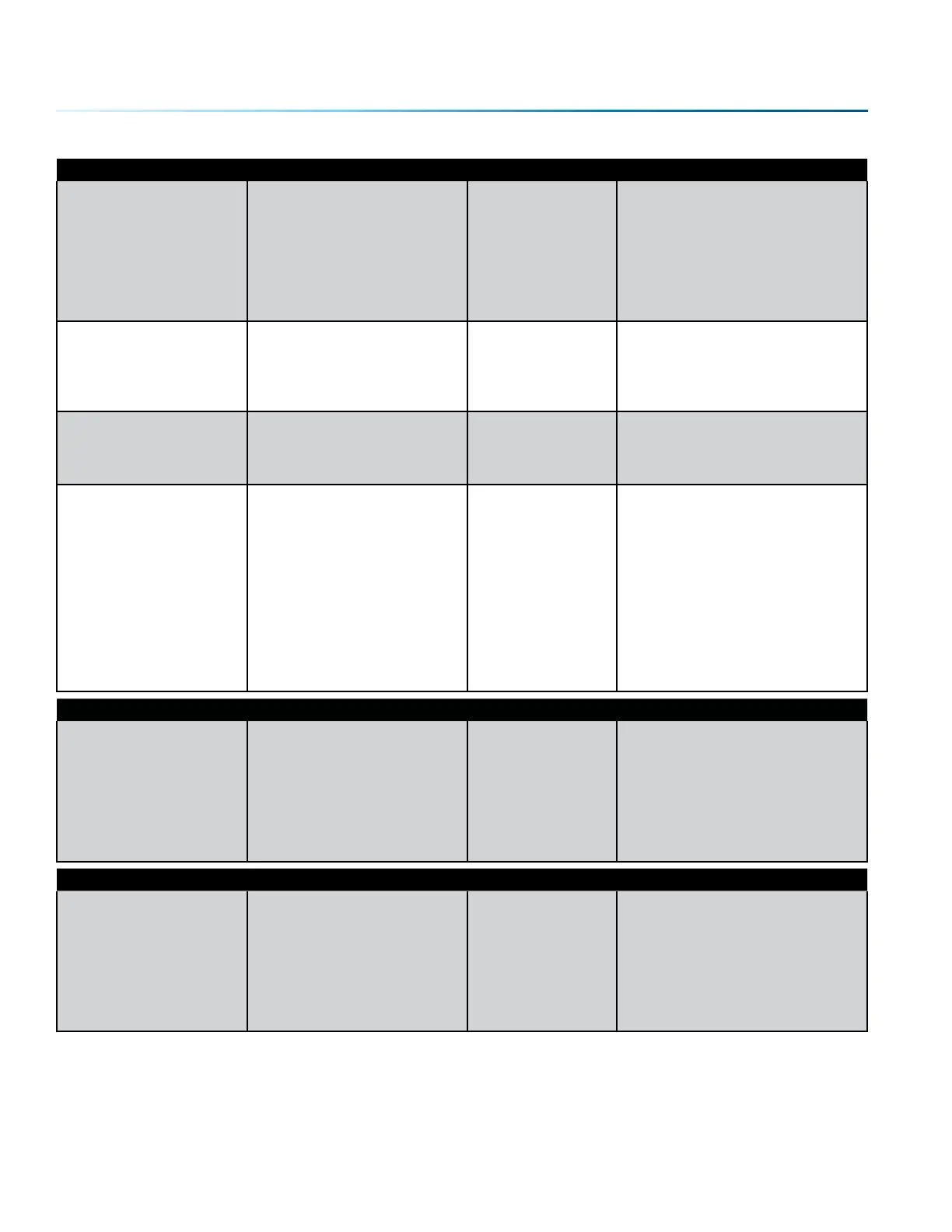3 MONTHS Why Do I need to Clean This? Materials Needed Instructions
Linear Optical Encoder
Strip
Cleaning will ensure the
x-axis maintains its accura-
cy.
Distilled water and
cotton swabs. Do
not use isopropyl
alcohol.
Remove the lid from the x-axis
and find the clear strip of plastic.
Wipe the front and back of the
strip to remove any smoke, dust
and debris.
Linear Optical Encoder Prevents debris buildup that
prevents the encoder from
working properly.
Can of
compressed air.
Find the small, brown assem-
bly that runs over the top of the
encoder strip. Blow compressed
air into the assembly, removing
debris.
Under the Cutting Table This will reduce any fire
hazards by removing debris
that has fallen through the
table.
Small brush or
vacuum cleaner.
Remove the Cutting Table and
clean out the table tray using a
small brush or vacuum cleaner.
Bearing Rails Proper lubrication ensures
optimum peormance and
a long life for your bearing
system.
Lubricant and
syringe from your
Epilog Accessory
Kit.
Aer cleaning the rail (see weekly
instructions above), place about
an inch-long bead of Epilog-
supplied grease into the top and
bottom grooves of the x-axis rail.
Aer applying the grease to both
grooves, run the X-carriage over
the grease to work it into the
bearing block and rail. Turn the
machine o to easily move the
x-carriage back and forth over
the grease.
6 MONTHS Why Do I need to Clean This? Materials Needed Instructions
Exhaust Cleaning the exhaust system
removes built-up debris and
reduces fire hazards.
Wire Brush. Make sure the exhaust blower
you are using receives proper
maintenance. Periodically clean
the exhaust blower and duct
system to remove built-up debris.
12 MONTHS Why Do I need to Clean This? Materials Needed Instructions
Overall Machine Preventative maintenance. Book technician for preventative
maintenance and service
- 158 -
SECTION 10: SYSTEM MAINTENANCE
