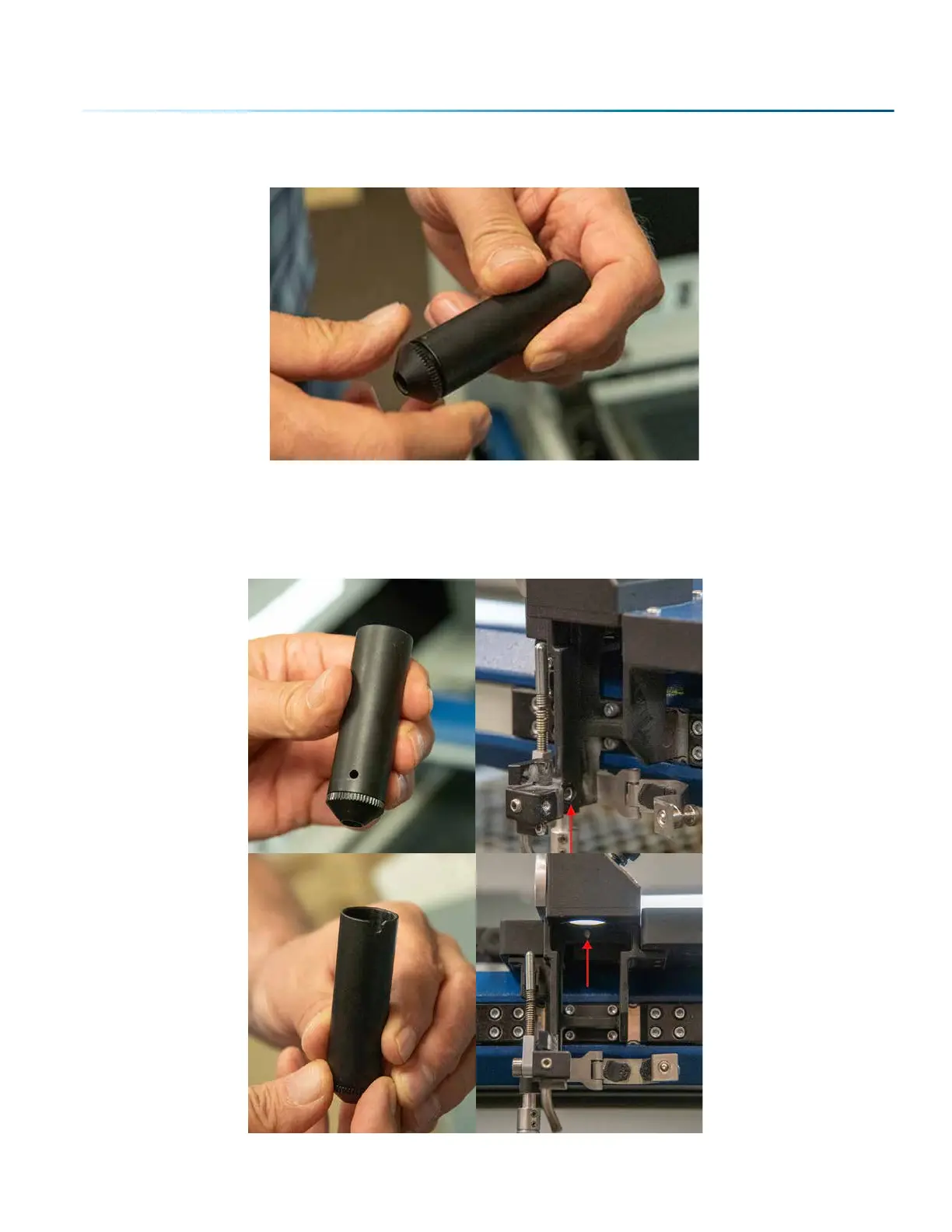Allow the optics to dry, then twist the cone piece securely back on to the bottom of the lens tube.
When placing the lens tube back into the assembly, make sure that the hole near the bottom of the tube
lines up with the air assist hole on the assembly. Make sure the notch at the top of the lens tube lines up
with the insert on the assembly as well. When the tube is in place it should only shi slightly when twisted
side to side. Wrap the clamp back around the tube and tighten the captive screw.
- 161 -
SECTION 10: SYSTEM MAINTENANCE
