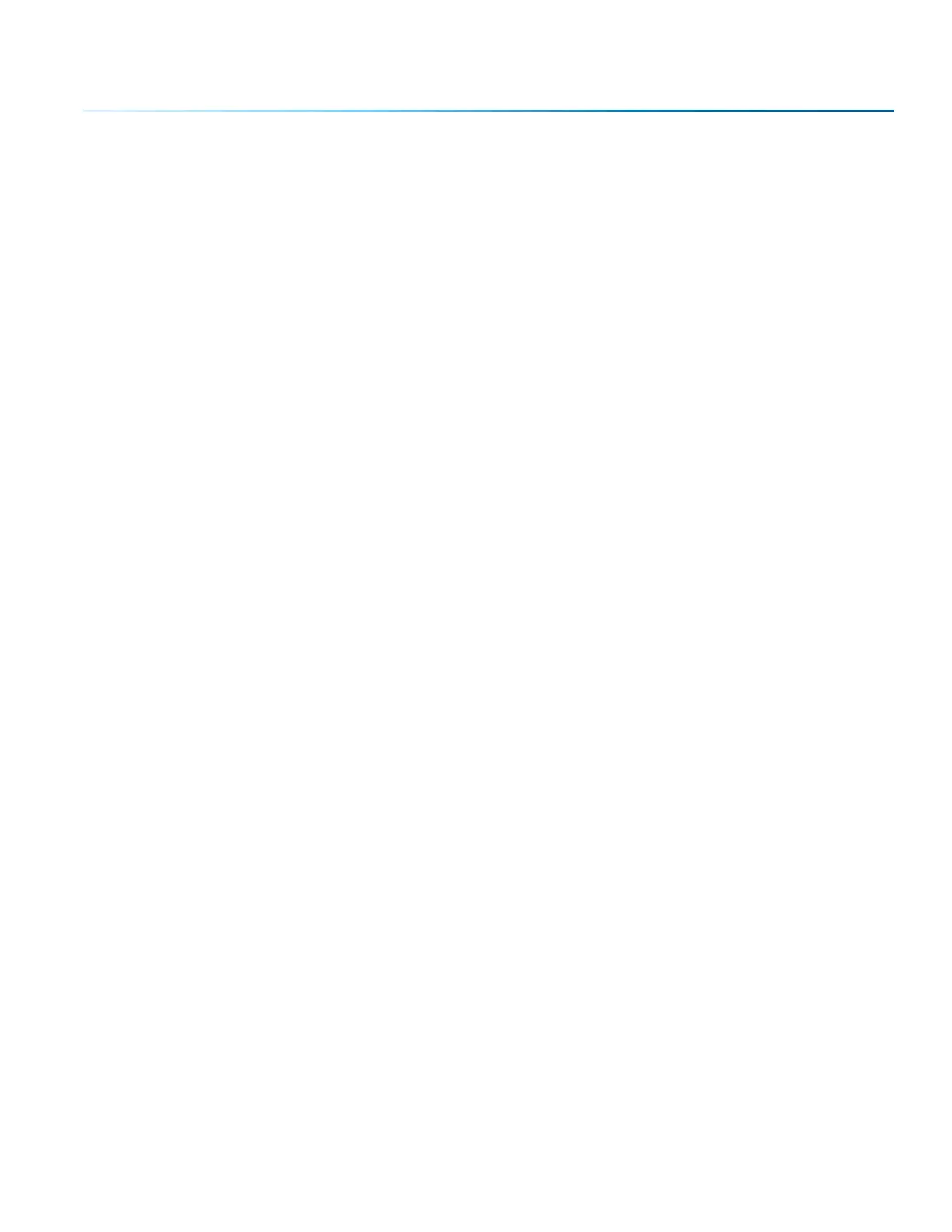• Medium to high frequency (50-100%) is helpful for processing plastics as it provides a steadier
stream of laser power per pulse. Using a low frequency would result in inconsistent contrast and
possibly cause foaming of the suace.
• Focus is generally le at zero. Adjusting the focus up or down in .010” (0.254 mm) increments can
provide slightly better contrast but instead, consider adjusting the speed / power / frequency for
the same eect.
Most plastics are processed at 600 DPI for high contrast and detail. Cycle times are generally fast, so
dropping the resolution would only aect print quality. Increasing resolution may prove helpful only on
those plastics that are diicult to mark. The majority of compatible plastics will provide a high-contrasting
mark using the above settings. Darker plastics will turn white or varying shades of gray. Lighter plastics
will turn dark gray to black. Fine tune the mark by increasing/decreasing power or frequency. Speed and
focus can be le alone.
Incompatible plastics will either be transparent to the 1062 nm wavelength of light or will require the use
of metal marking settings (low to medium speed, high power, and low frequency). The final mark for these
plastics isn’t as appealing, consistent or contrasting as their compatible counterparts.
Pigmentation of plastic can also dictate what settings are needed to produce a nice mark. The core
polymer may be compatible, but due to chemicals used to add color, some colors may mark better than
others. Having to adjust the printing parameters for dierent colors of the same compatible plastic is
not uncommon.
- 195 -
SECTION 12: ENGRAVING MATERIALS
