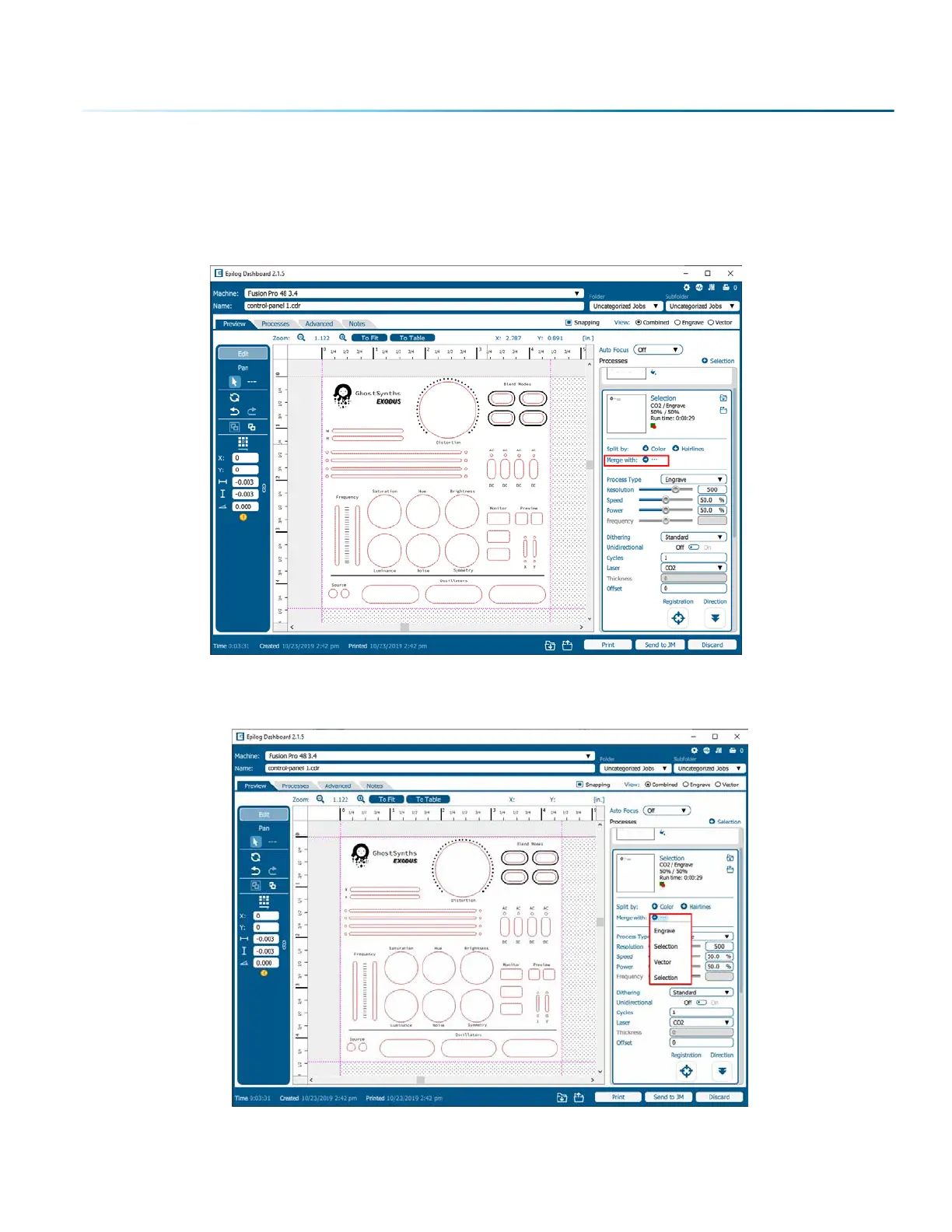Merging Processes
If you want certain processes to be engraved at the same time with the same settings, you may merge
them into one process. Click on the process you want to merge with other processes, then click on the
icon next to “Merge with”.
A list of processes will drop down, select a process to merge with by clicking on it.
- 73 -
SECTION 5: THE LASER DASHBOARD
