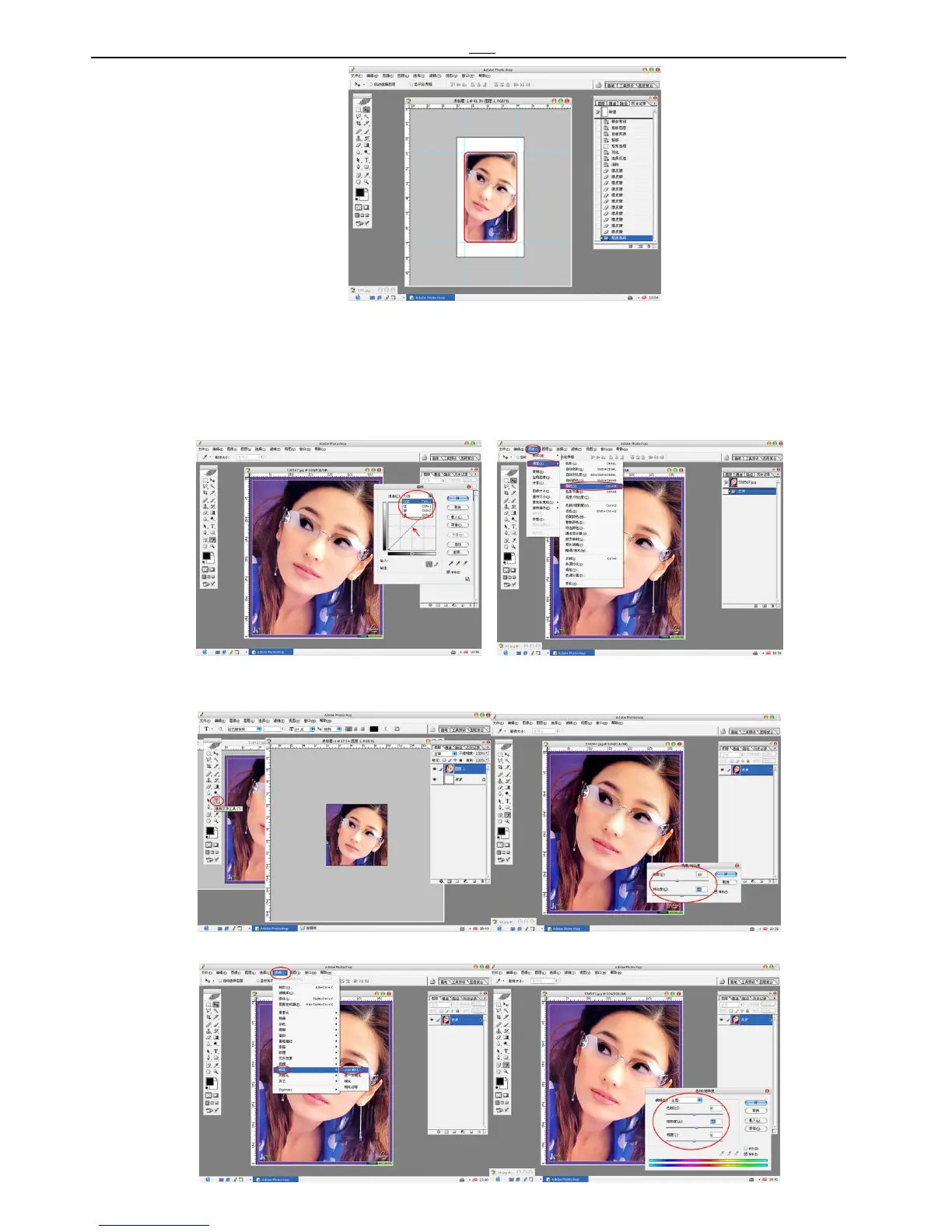Flatbed Inkjet Printer
24
24
And now we have finished the image processing, and you can print the image on the center
position of the phone panel.
9、adjust image。(the following steps is base on regulation situation, they are not necessary, and not
just limited in these steps, during practicality application, it will depend on really situation).
A—curve, adjust color, adjust brightness, adjust windage etc.。
B—brightness/contrast,correct gray etc.。
C— adjust the saturation,correct the vivid color to the image。