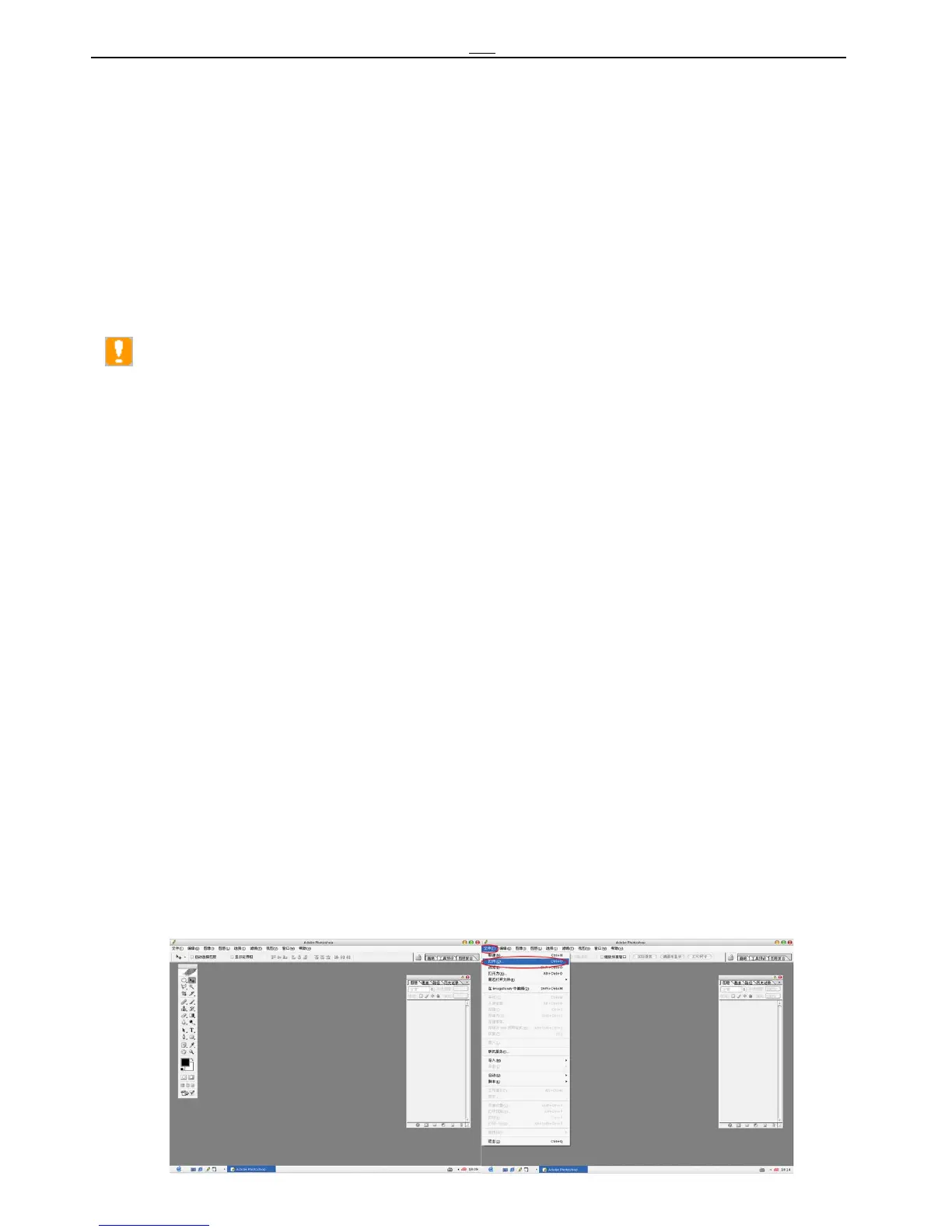Flatbed Inkjet Printer
20
20
same to coat.
C.Coat cleaning liquid
1.At the situation of printing outputting with dissatisfied effect, you might need to have clean job
to the surface of the printing object and repeat to the printing outputting. At this situation, you
need to have cleaning job to the print image by the Coat cleaning liquid。
2.For some bulk coat without in good airproof seal, due to sublime, the dense might be increased,
at this time, please add reasonable coat for diluting, and you have to care for it that the chroma
might not lower than the original one previous, unless, the ink accumulate on the surface of the
printing object, the image would not with high quality。
Note:we call the liquid be processed to surface of the printing object as above for
“processing liquid”.
D.The secure & important message on the surface of the printing object.
1.The working conditions for processing the coat should with excellent ventilation & low dust。
2.For operating to all kind of processing liquid, the conditions should with temperature lower than
40degrees, faraway to fire sources & heat sources, make it with good seal, avoid direct be shined
in sunshine, if broken, please make it be burn. About storage, to the depose liquid, please use a big
vessel to store it, and please deal with the depose liquid in safe ground, you are not allow to set
them on fire, and also, please don’t empty them to the cloacae。
3.Please don’t have the eyewinker to touch with the depose liquid, and also, please don’t mix it with
the other liquid, they might have bad effect to the printing output。
4.During application, please make these liquid in conditions of faraway humidity, the humidity would
make them with distortion。
5.Please don’t make them to have seldom touch with your skin, unless, please have the cleaning job
by clean water, if these liquid has polluted your eyes, please clean them with clear water, stronger,
please contact with a professional doctor。
6.The liquid mention above were special for this printer, please don’t have them to be applied with the
other equipments, unless, they might have damage to the other equipment。
7.You can use the vessel by material of PP,PE to store with the liquid mentioned above。
Chapter Four.The suggestion about image processing
The Image & Font processing by computer(By adobe Photoshop)