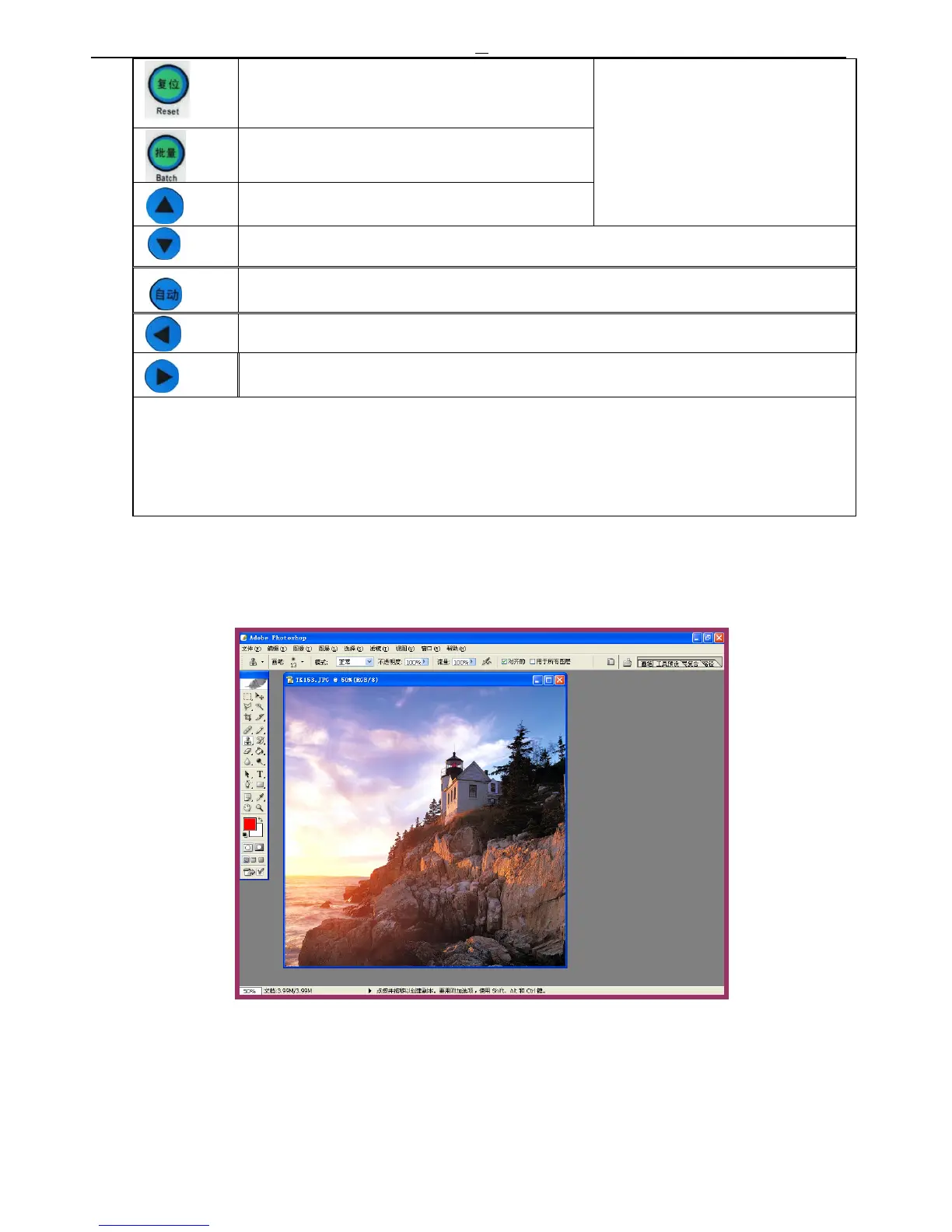Flatbed Inkjet Printer
9
9
Multifunction Button, use together with reset
button & batch Button for complex
application.
Multifunction Button, use together with reset
button & Set Button for complex application.
Direction button: Lifting the Flatbed
Direction button: Drop the Flatbed
Button for automatic control the height of Flatbed.
Direction button: Move back the Flatbed
Direction button: Move ahead the Flatbed
Remark:
About the Direction buttons, they are control the flatbed moving direction for
lifting, dropping, Move ahead, move back. Press it for 3 seconds, the flatbed will
automatic move to terminal position, if you want to stop moving the flatbed, please
press it for once.
C.Image Setting
All kind of image be design by the image processing software on computer, we can make it with
outputting by printer, and now let’s have a simple explanation by the Famous Photoshop.
1.Open an image by PHOTOSHOP as below:
2.Select the third item “image” and select “image size” men。