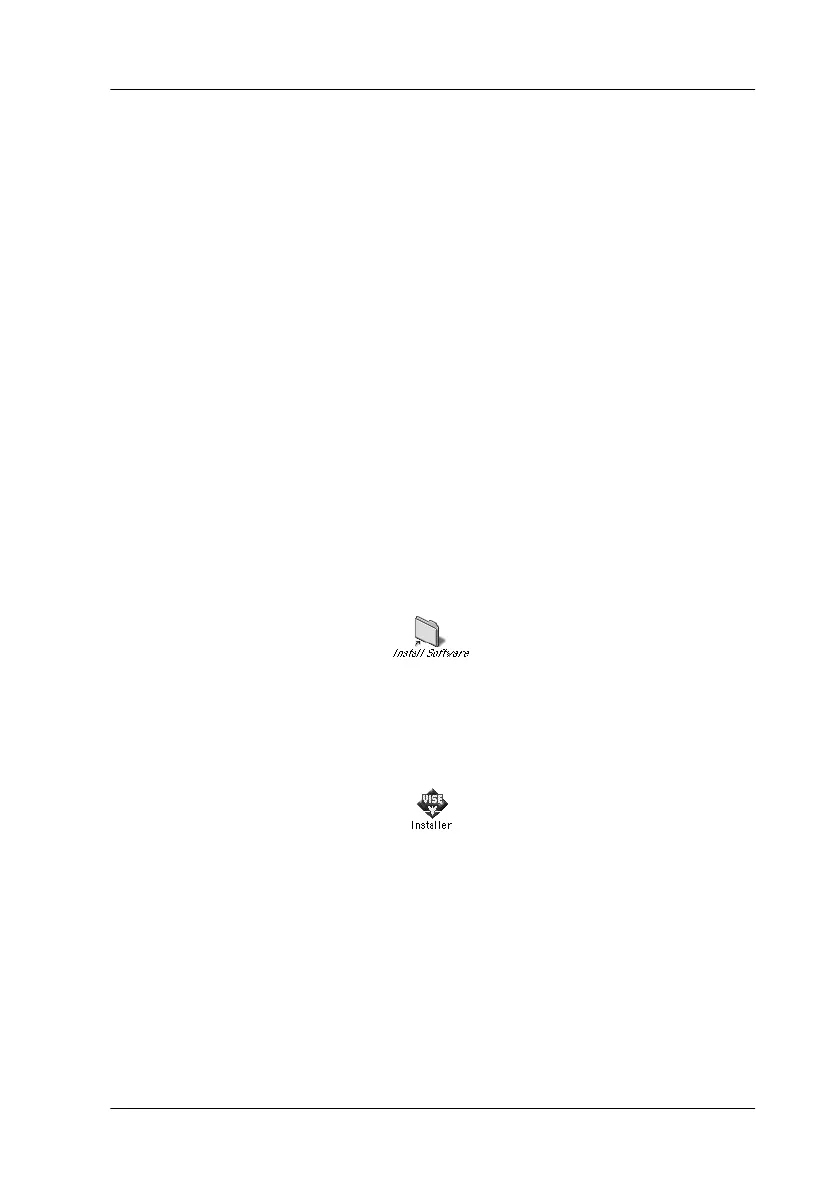Installing the Printer Software
39
For Macintosh Users
Your Macintosh must meet the following requirement to use the
driver included with the printer:
Mac OS 8.1 or later* (Except for Mac OS X)
* To turn off QuickDraw GX, first make sure the Caps Lock key is unlocked. Then,
while holding down the spacebar, restart your Macintosh. The Extensions
Manager will open. Clear the QuickDraw GX check box, then close the
Extensions Manager.
c
Caution:
Turn off any anti-virus software before installing the printer
driver.
1. Make sure that the printer is turned off. Insert the CD-ROM
that comes with your printer in your CD-ROM drive.
2. Double-click the Install Software folder.
3. Double-click the Installer icon.
4. Click Continue. When the software license agreement screen
appears, read the statement and then click Accept.