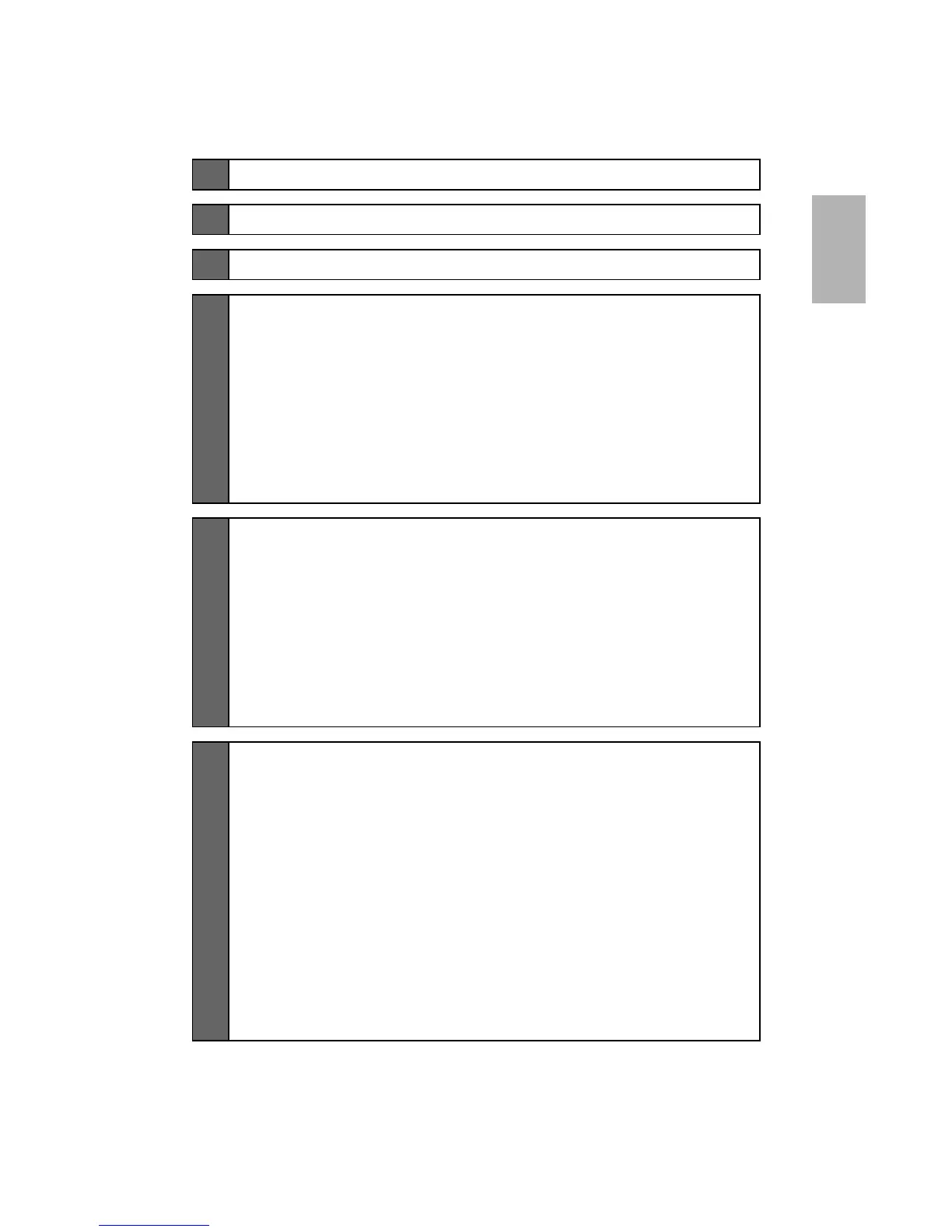5
English
1 Package Contents
7
2 Specifications
8
3 Connecting Devices
11
4 Positioning the Projector
Installation worksheet for projecting on a pre-installed wall-mounted board
Installation worksheet for projecting on a plain wall
Projection distance worksheets
Diagonal image size and mounting position
Distance from top of projected image to wall plate
Installation measurement tables
Measurements in Inches for WUXGA Projectors in Native Resolution
Measurements in Centimeters for WUXGA Projectors in Native Resolution
13
14
15
16
17
18
18
19
21
5 Installing the Projector
Assemble the parts
Install the wall plate on the wall
Determine the projection distance and pull out the mount arm slider
Route the cables through the wall mount arm
Attach the mount arm to the wall plate
Adjust the vertical slide position of the arm
Attach the projector to the wall mount
Connect the power cord and other cables to the projector
23
23
25
27
28
28
30
31
32
6 Adjusting the Image
Turn on the projector
Change the aspect ratio if necessary
Display the test pattern
Adjust the focus
Use the adjustment dial on the left side to adjust the horizontal roll
Use the adjustment knob on the right side to adjust the horizontal rotation
Use the adjustment dial on the top to adjust the vertical tilt
Adjust the horizontal slide
Adjust the forward/backward slide
Adjust the vertical slide
Re-adjust the focus
Turn off the display of the test pattern
33
33
34
34
35
36
36
37
37
38
38
39
39