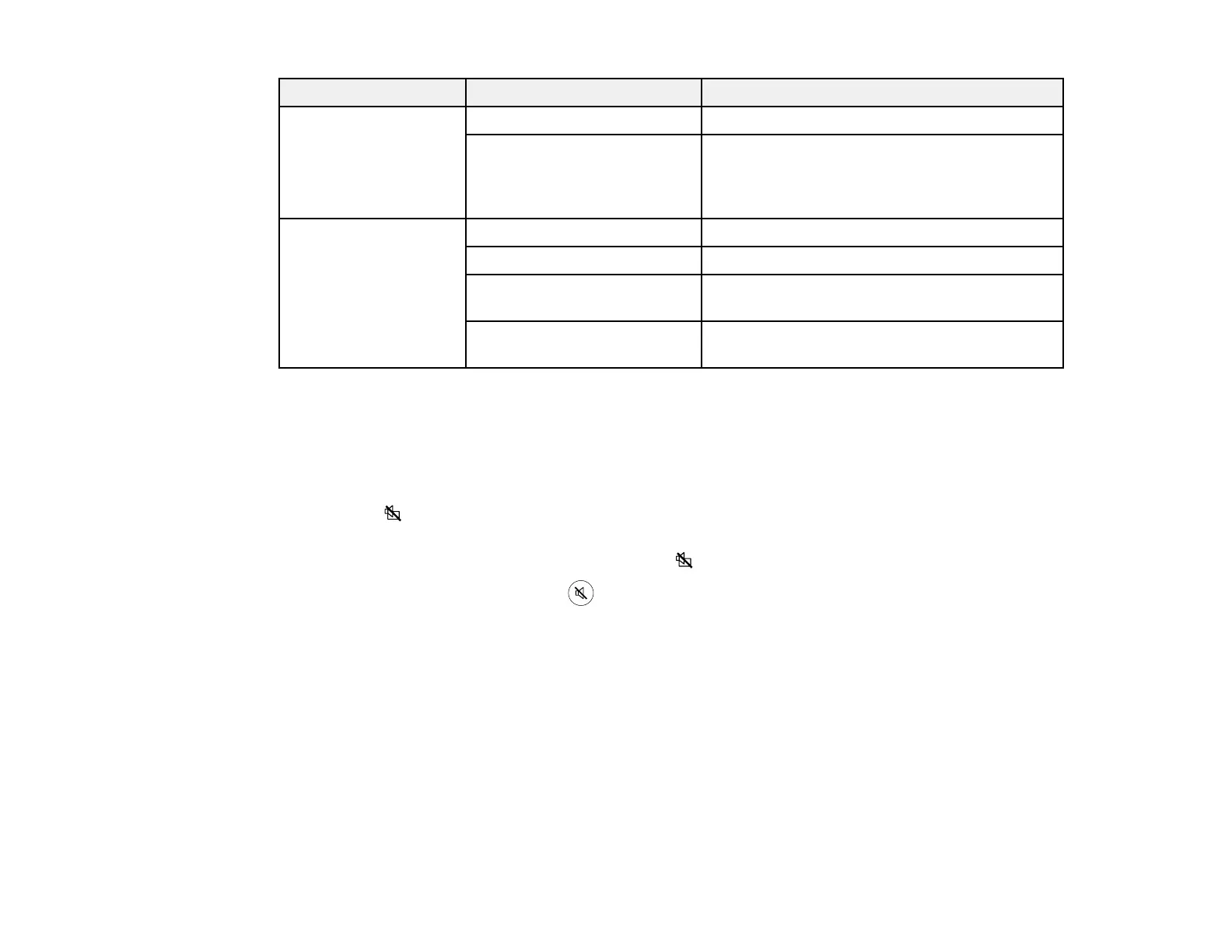77
Setting Options Description
Screen Switching
Time
No Does not display the next file automatically
1 Second to 60 Seconds Displays files for the selected time and
switches to the next file automatically; high
resolution images may switch at a slightly
slower rate
Effect No No effect
Wipe Transitions between images with a wipe effect
Dissolve Transitions between images with a dissolve
effect
Random Transitions between images using a random
variety of effects
Parent topic: Projecting a PC Free Presentation
Shutting Off the Picture and Sound Temporarily
You can temporarily turn off the projector's picture and sound. Any sound or video action continues to
run, however, so you cannot resume projection at the point that you stopped it.
1. Press the A/V mute button on the projector remote control to temporarily stop projection and mute
any sound.
2. To turn the picture and sound back on, press the A/V mute button again.
3. To mute the sound only, press the mute button.
4. To pause or resume projection, press the Freeze button.
While the Freeze and/or Mute features are active, projection continues in the background.
Parent topic: Adjusting Projector Features